Introduction to the Rayming PCB Calculator
The Rayming PCB Calculator is an essential tool for anyone looking to get accurate pricing and quotations for their printed circuit board (PCB) projects. Whether you are a hobbyist, a small business owner, or a large corporation, this calculator can help you streamline your PCB manufacturing process and make informed decisions based on your specific requirements.
In this Comprehensive Guide, we will explore the features and benefits of the Rayming PCB Calculator, and provide step-by-step instructions on how to use it effectively. We will also discuss how to analyse the data generated by the calculator to optimize your PCB Design and manufacturing process.
Key Features of the Rayming PCB Calculator
The Rayming PCB Calculator offers a wide range of features designed to simplify the process of calculating prices and obtaining quotations for your PCB projects. Some of the key features include:
1. Instant Pricing
The calculator provides instant pricing based on your PCB specifications, allowing you to quickly estimate the cost of your project without having to wait for a quote from a manufacturer.
2. Customizable Parameters
You can input various parameters such as PCB size, layer count, material, thickness, copper weight, surface finish, and more to get an accurate price estimate tailored to your specific requirements.
3. Real-time Updates
As you adjust the parameters, the calculator updates the price in real-time, enabling you to see how different choices affect the overall cost of your PCB project.
4. Quotation Generation
Once you have finalized your PCB specifications, the calculator generates a detailed quotation that you can use to place an order or compare prices with other manufacturers.
5. Data Analysis
The Rayming PCB Calculator also provides data analysis tools that allow you to track your PCB projects over time, identify trends, and make data-driven decisions to optimize your manufacturing process.
How to Use the Rayming PCB Calculator
Using the Rayming PCB Calculator is a straightforward process that can be completed in just a few steps:
Step 1: Access the Calculator
Visit the Rayming PCB website and navigate to the PCB Calculator page. You will be presented with a user-friendly interface that guides you through the process of inputting your PCB specifications.
Step 2: Input Your PCB Specifications
Enter the required information about your PCB project, including:
- PCB size (length and width)
- Number of layers
- Material (e.g., FR-4, Rogers, Aluminum)
- Thickness
- Copper weight
- Surface finish (e.g., HASL, ENIG, OSP)
- Quantity
- Additional options (e.g., soldermask color, silkscreen color, Gold Fingers)
Step 3: Review and Adjust Parameters
As you input your specifications, the calculator will display the estimated price in real-time. Review the price and adjust the parameters as needed to meet your budget and performance requirements.
Step 4: Generate a Quotation
Once you are satisfied with your PCB specifications and price, click the “Generate Quotation” button. The calculator will create a detailed quotation that includes a breakdown of the costs and a unique reference number for your project.
Step 5: Place an Order or Compare Prices
You can use the generated quotation to place an order directly with Rayming PCB or compare prices with other manufacturers to ensure you are getting the best value for your money.

Analysing Your PCB Data with the Rayming PCB Calculator
In addition to generating instant pricing and quotations, the Rayming PCB Calculator also provides valuable data analysis tools that can help you optimize your PCB design and manufacturing process. By tracking your PCB projects over time, you can identify trends, anticipate potential issues, and make data-driven decisions to improve efficiency and reduce costs.
Tracking PCB Project Costs
The calculator allows you to store and organize data from your PCB projects, including the specifications, prices, and order quantities. By consistently using the calculator for your projects, you can create a comprehensive database that enables you to:
- Compare costs across different projects and time periods
- Identify factors that contribute to price fluctuations
- Optimize your PCB design to minimize costs without compromising performance
Identifying Trends and Patterns
By analysing the data generated by the Rayming PCB Calculator, you can identify trends and patterns in your PCB projects. For example, you may notice that certain materials or surface finishes are more cost-effective for your specific applications, or that ordering larger quantities leads to significant price breaks.
Armed with this information, you can make informed decisions about your PCB design and procurement strategies, ultimately leading to better outcomes for your business.
Making Data-Driven Decisions
The insights gained from analysing your PCB data can help you make data-driven decisions that optimize your manufacturing process and improve your bottom line. Some examples of how you can use this data include:
- Standardizing your PCB designs to take advantage of cost-effective materials and processes
- Adjusting order quantities to minimize waste and take advantage of price breaks
- Identifying opportunities to consolidate orders and reduce shipping costs
- Forecasting future PCB needs based on historical data and anticipated demand
By leveraging the data analysis capabilities of the Rayming PCB Calculator, you can continuously improve your PCB design and manufacturing process, leading to greater efficiency, lower costs, and better outcomes for your business.
Rayming PCB Calculator vs. Other PCB Calculators
While there are many PCB calculators available on the market, the Rayming PCB Calculator stands out for its comprehensive features, user-friendly interface, and powerful data analysis tools. Here’s a comparison of the Rayming PCB Calculator with other popular PCB calculators:
| Feature | Rayming PCB Calculator | PCB Calculator A | PCB Calculator B |
|---|---|---|---|
| Instant Pricing | Yes | Yes | Yes |
| Customizable Parameters | Extensive | Limited | Moderate |
| Real-time Updates | Yes | No | Yes |
| Quotation Generation | Detailed | Basic | Moderate |
| Data Analysis | Advanced | None | Basic |
| User Interface | Intuitive | Complex | Moderate |
| Customer Support | Dedicated | Limited | Moderate |
As you can see, the Rayming PCB Calculator offers the most comprehensive set of features and benefits, making it the ideal choice for businesses and individuals looking to streamline their PCB design and manufacturing process.
Frequently Asked Questions (FAQ)
-
Is the Rayming PCB Calculator free to use?
Yes, the Rayming PCB Calculator is completely free to use. You can access it on the Rayming PCB website without any cost or obligation. -
Can I use the calculator to get prices for small quantities?
Absolutely! The Rayming PCB Calculator is designed to provide instant pricing for PCB projects of all sizes, from small prototype runs to large-scale production orders. -
How accurate are the prices generated by the calculator?
The prices generated by the Rayming PCB Calculator are highly accurate and based on current market rates for materials, labor, and other manufacturing costs. However, it’s important to note that the final price may vary slightly based on factors such as shipping, taxes, and any additional services required. -
Can I save my PCB specifications for future reference?
Yes, the Rayming PCB Calculator allows you to save your PCB specifications and generated quotations for future reference. This makes it easy to track your projects over time and compare prices across different orders. -
What if I have questions or need assistance using the calculator?
If you have any questions or need assistance using the Rayming PCB Calculator, simply contact Rayming PCB’s dedicated customer support team. They are available to help you navigate the calculator, answer any technical questions, and guide you through the ordering process.
Conclusion
The Rayming PCB Calculator is a powerful tool that can help businesses and individuals streamline their PCB design and manufacturing process, saving time, money, and resources. By providing instant pricing, customizable parameters, and advanced data analysis tools, the calculator empowers users to make informed decisions and optimize their PCB projects for success.
Whether you are a seasoned PCB designer or just starting out, the Rayming PCB Calculator is an invaluable resource that can help you navigate the complex world of PCB manufacturing with ease. By following the steps outlined in this guide and leveraging the calculator’s powerful features, you can unlock new opportunities for growth and innovation in your PCB projects.
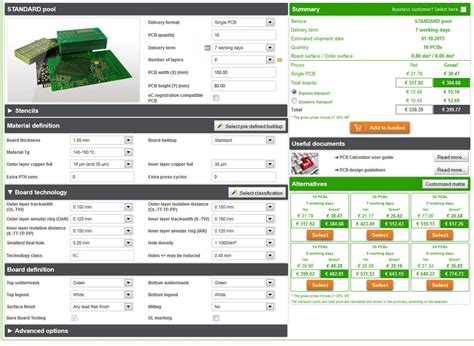
No responses yet