Introduction to the ESP32
The ESP32 is a series of low-cost, low-power system-on-a-chip (SoC) microcontrollers developed by Espressif Systems. It features a dual-core Tensilica Xtensa LX6 microprocessor, integrated Wi-Fi and Bluetooth connectivity, and a wide range of peripherals, including:
- GPIO (General Purpose Input/Output) pins
- ADC (Analog-to-Digital Converter)
- DAC (Digital-to-Analog Converter)
- I2C (Inter-Integrated Circuit)
- SPI (Serial Peripheral Interface)
- UART (Universal Asynchronous Receiver-Transmitter)
- PWM (Pulse-Width Modulation)
- Touch sensor
- Temperature sensor
The ESP32 is available in various modules, such as the ESP32-WROOM-32, ESP32-WROVER, and ESP32-PICO-D4, which offer different features and form factors to suit various project requirements.
ESP32 Specifications
| Feature | Specification |
|---|---|
| Microprocessor | Dual-core Tensilica Xtensa LX6 (up to 240 MHz) |
| RAM | 520 KB SRAM |
| Flash Memory | 2 MB to 16 MB (depending on the module) |
| Wi-Fi | 802.11 b/g/n (2.4 GHz) |
| Bluetooth | Bluetooth v4.2 BR/EDR and BLE |
| GPIO Pins | 34 (not all are usable due to other functions) |
| ADC | 2 x 12-bit SAR ADCs (up to 18 channels) |
| DAC | 2 x 8-bit DACs |
| I2C | 2 x I2C interfaces |
| SPI | 4 x SPI interfaces |
| UART | 3 x UART interfaces |
| PWM | 16 x PWM channels |
| Touch Sensor | 10 x capacitive touch sensing GPIOs |
| Temperature Sensor | Built-in (±2°C accuracy) |
Low-Power Techniques for ESP32 Projects
One of the key advantages of the ESP32 is its low-power capabilities. By employing various low-power techniques, you can create projects that can run for extended periods on battery power or energy harvesting sources. Some of the low-power techniques for ESP32 projects include:
1. Sleep Modes
The ESP32 offers three sleep modes to reduce power consumption:
-
Modem-sleep: In this mode, the Wi-Fi and Bluetooth radios are powered down, while the CPU and other peripherals continue to operate. This mode is suitable for applications that require constant data processing but can tolerate a slight delay in wireless communication.
-
Light-sleep: In light-sleep mode, the CPU is paused, and the Wi-Fi and Bluetooth radios are powered down. The ESP32 can wake up from light-sleep mode using various triggers, such as timer events, external interrupts, or touch sensor events. This mode is suitable for applications that require low power consumption and fast wake-up times.
-
Deep-sleep: Deep-sleep mode offers the lowest power consumption by powering down most of the ESP32’s components, including the CPU, Wi-Fi, Bluetooth, and most peripherals. The ESP32 can wake up from deep-sleep mode using a timer event, external interrupt, or touch sensor event. This mode is suitable for applications that require very low power consumption and can tolerate longer wake-up times.
2. Dynamic Frequency Scaling (DFS)
The ESP32’s dual-core processor supports Dynamic Frequency Scaling (DFS), which allows you to adjust the CPU frequency based on the application’s requirements. By reducing the CPU frequency when high performance is not needed, you can significantly reduce power consumption.
3. Peripheral Power Management
The ESP32 allows you to individually control the power supply to various peripherals, such as the ADC, DAC, and touch sensor. By powering down peripherals that are not in use, you can further reduce the overall power consumption of your project.
4. Power-Efficient Coding Practices
In addition to hardware-based low-power techniques, you can also employ power-efficient coding practices to minimize power consumption. Some tips include:
- Minimizing the use of floating-point operations
- Using integer data types instead of floating-point whenever possible
- Optimizing algorithms and data structures for efficiency
- Avoiding unnecessary computations and memory allocations
- Using power-saving features provided by the ESP-IDF (IoT Development Framework), such as FreeRTOS tickless idle mode
ESP32 Project Ideas
Now that we have covered the low-power capabilities of the ESP32, let’s explore some project ideas that showcase its versatility and efficiency.
1. Battery-Powered Environmental Sensor
Create a battery-powered environmental sensor using an ESP32 and various sensors, such as temperature, humidity, and Air Quality Sensors. By employing low-power techniques, such as sleep modes and dynamic frequency scaling, you can create a sensor node that can run for months or even years on a single battery.
Components Required
- ESP32 module
- Temperature and humidity sensor (e.g., DHT11, DHT22, or BME280)
- Air quality sensor (e.g., MQ-135 or CCS811)
- Battery (e.g., 18650 Li-ion or AAA batteries)
- Battery management system (BMS) module
- Custom PCB or breadboard for prototyping
Steps
- Connect the sensors to the ESP32 using the appropriate interfaces (e.g., I2C or GPIO pins).
- Design a custom PCB or use a breadboard to create the circuit, including the battery and BMS module.
- Write the firmware using the ESP-IDF to read sensor data, employ low-power techniques, and transmit data wirelessly (e.g., via Wi-Fi or Bluetooth).
- Optimize the firmware for power efficiency by fine-tuning sleep modes, CPU frequency, and peripheral power management.
- Test and deploy the sensor node, monitoring its performance and battery life over time.
2. Solar-Powered Weather Station
Create a solar-powered weather station using an ESP32, various sensors, and a solar panel with a battery for energy storage. This project demonstrates the ESP32’s ability to operate on energy harvesting sources and showcase its low-power capabilities.
Components Required
- ESP32 module
- Temperature, humidity, and pressure sensor (e.g., BME280)
- Anemometer and wind vane for wind speed and direction
- Rain gauge sensor
- Solar panel (e.g., 6V or 12V)
- Battery (e.g., 18650 Li-ion)
- Solar charge controller module
- Custom PCB or breadboard for prototyping
Steps
- Connect the sensors to the ESP32 using the appropriate interfaces (e.g., I2C, GPIO, or ADC).
- Design a custom PCB or use a breadboard to create the circuit, including the solar panel, battery, and solar charge controller module.
- Write the firmware using the ESP-IDF to read sensor data, employ low-power techniques, and transmit data wirelessly (e.g., via Wi-Fi or Bluetooth).
- Optimize the firmware for power efficiency by fine-tuning sleep modes, CPU frequency, and peripheral power management.
- Test and deploy the weather station, monitoring its performance and energy harvesting capabilities over time.
3. Low-Power Wi-Fi Mesh Network
Create a low-power Wi-Fi mesh network using multiple ESP32 nodes to enable wireless communication and data exchange over a large area. This project showcases the ESP32’s ability to create energy-efficient wireless networks using its integrated Wi-Fi capabilities.
Components Required
- Multiple ESP32 modules
- Custom PCB or breadboard for prototyping
- Batteries (e.g., 18650 Li-ion or AAA batteries)
- Battery management system (BMS) modules
Steps
- Design a custom PCB or use breadboards to create the circuits for each ESP32 node, including the batteries and BMS modules.
- Write the firmware using the ESP-IDF to create a Wi-Fi mesh network using the ESP-MESH protocol, employing low-power techniques and handling data routing between nodes.
- Optimize the firmware for power efficiency by fine-tuning sleep modes, CPU frequency, and Wi-Fi power management settings.
- Test and deploy the Wi-Fi mesh network, monitoring its performance, coverage, and power consumption over time.

Frequently Asked Questions (FAQ)
- Q: What is the typical power consumption of an ESP32 in various sleep modes?
A: The power consumption of an ESP32 varies depending on the sleep mode and the specific module used. Typical power consumption values are: - Modem-sleep: 20-30 mA
- Light-sleep: 0.8-1.5 mA
-
Deep-sleep: 10-150 μA
-
Q: Can I use the ESP32 with 3.3V sensors and peripherals?
A: Yes, the ESP32 operates at 3.3V and is compatible with 3.3V sensors and peripherals. However, if you are using 5V components, you will need to use level shifters or voltage dividers to safely interface them with the ESP32. -
Q: How can I extend the battery life of my ESP32 project?
A: To extend the battery life of your ESP32 project, you can: - Use sleep modes to reduce power consumption when the device is not actively processing data.
- Employ Dynamic Frequency Scaling (DFS) to adjust the CPU frequency based on the application’s requirements.
- Power down peripherals that are not in use using the ESP32’s peripheral power management capabilities.
-
Optimize your firmware for power efficiency by minimizing unnecessary computations, memory allocations, and using power-saving features provided by the ESP-IDF.
-
Q: Can I use the ESP32 for battery-powered projects?
A: Yes, the ESP32 is well-suited for battery-powered projects due to its low-power capabilities. By employing sleep modes, DFS, and other power-saving techniques, you can create projects that can run for extended periods on battery power. -
Q: What is the range of the ESP32’s Wi-Fi and Bluetooth connectivity?
A: The range of the ESP32’s Wi-Fi and Bluetooth connectivity depends on various factors, such as the environment, antenna design, and power output. In general, the ESP32 can achieve: - Wi-Fi: Up to 100 meters in open areas and 20-30 meters indoors
- Bluetooth: Up to 10-20 meters in open areas and 5-10 meters indoors
Conclusion
The ESP32 is a versatile and powerful integrated circuit that offers low-power and low-cost solutions for a wide range of IoT projects and embedded systems. By leveraging its sleep modes, Dynamic Frequency Scaling, peripheral power management, and power-efficient coding practices, you can create innovative projects that can run for extended periods on battery power or energy harvesting sources.
From battery-powered environmental sensors and solar-powered weather stations to low-power Wi-Fi mesh networks, the ESP32 enables developers to build efficient and sustainable solutions for various applications. As the IoT continues to grow and evolve, the ESP32 will remain a popular choice for creating low-power, low-cost projects that push the boundaries of what is possible with embedded systems.
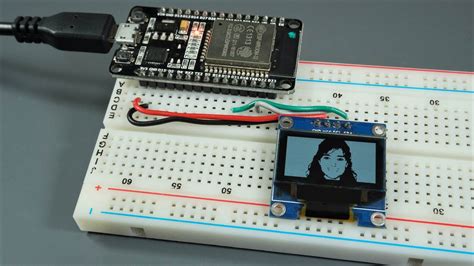
No responses yet