Key Considerations for Choosing Prototype PCB Enclosures
1. Size and Dimensions
The first step in selecting an appropriate enclosure for your prototype PCB is to determine the required size and dimensions. Consider the dimensions of your PCB, including its length, width, and height, as well as any additional components that need to be accommodated, such as connectors, switches, or displays. Ensure that the enclosure provides sufficient space for your PCB and components, while also allowing for proper airflow and heat dissipation.
2. Material Selection
Enclosures for prototype PCBs can be made from various materials, each with its own unique properties and advantages. The most common materials include:
- Plastic (ABS, polycarbonate, PVC)
- Lightweight and cost-effective
- Good electrical insulation properties
-
Suitable for indoor applications
-
Metal (aluminum, steel, stainless steel)
- Excellent mechanical strength and durability
- Provides better EMI/RFI shielding compared to plastic
-
Ideal for outdoor or harsh environments
-
Composite materials (fiberglass, carbon fiber)
- High strength-to-weight ratio
- Good thermal and electrical insulation
- Suitable for applications requiring lightweight and durable enclosures
Consider the specific requirements of your application, such as environmental factors, mechanical stress, and electromagnetic compatibility, when selecting the appropriate material for your prototype PCB enclosure.
3. Ingress Protection (IP) Rating
The Ingress Protection (IP) rating of an enclosure indicates its ability to protect the internal components from external factors, such as dust, water, and other contaminants. The IP rating consists of two digits, with the first digit representing protection against solid objects and the second digit representing protection against liquids.
For example, an IP67 rated enclosure provides complete protection against dust ingress (6) and protection against immersion in water up to 1 meter depth for 30 minutes (7).
When selecting an enclosure for your prototype PCB, consider the environmental conditions in which the device will be used and choose an appropriate IP rating to ensure adequate protection.
4. Thermal Management
Proper thermal management is essential for ensuring the long-term reliability and performance of your prototype PCB. When choosing an enclosure, consider the heat generated by the electronic components and how it will be dissipated.
Options for thermal management include:
- Passive cooling: Utilizes heat sinks, Thermal Pads, or conductive materials to dissipate heat without the need for active components.
- Active cooling: Involves the use of fans, blowers, or thermoelectric coolers to actively remove heat from the enclosure.
- Ventilation: Incorporates vents, louvers, or perforations in the enclosure to allow for natural airflow and convective cooling.
Select an enclosure that provides adequate thermal management based on the power dissipation requirements of your prototype PCB and the ambient temperature range in which it will operate.
5. Customization and Modification
In some cases, off-the-shelf enclosures may not meet the specific requirements of your prototype PCB. Consider the level of customization and modification required for your application, such as:
- Custom cutouts and openings for connectors, switches, or displays
- Custom labeling, branding, or color options
- Mounting options for PCBs, components, or external accessories
Many enclosure manufacturers offer customization services to accommodate specific design requirements, while others provide easy-to-modify enclosures that can be adapted to suit your needs.
Common Types of Prototype PCB Enclosures
1. Desktop Enclosures
Desktop enclosures are designed for prototype PCBs and small series devices that will be used on a desk or workbench. These enclosures are typically made from plastic or metal and come in various sizes to accommodate different PCB form factors.
Features of desktop enclosures may include:
- Sloped or flat top surfaces for easy access to controls and displays
- Rubber feet for stability and surface protection
- Ventilation slots or fan mounts for cooling
- Snap-fit or screw-on covers for easy assembly and access to internal components
Examples of desktop enclosures include the Hammond 1598 series, Bud Industries PN series, and OKW Soft-Case series.
2. Wall-Mount Enclosures
Wall-mount enclosures are designed for prototype PCBs and small series devices that need to be securely mounted on a wall or other vertical surface. These enclosures are commonly used for applications such as security systems, Control Panels, and monitoring devices.
Features of wall-mount enclosures may include:
- Flanged or keyhole mounting options for easy installation
- Clear or opaque covers for visibility or security
- Hinged or removable covers for easy access to internal components
- Knockouts or pre-drilled holes for cable entry and strain relief
Examples of wall-mount enclosures include the Bud Industries ANS series, Hammond 1554 series, and Polycase WH series.
3. DIN Rail Enclosures
DIN rail enclosures are designed for prototype PCBs and small series devices that need to be mounted on a standard 35mm DIN rail, commonly found in industrial control cabinets and distribution boxes. These enclosures are ideal for applications such as process control, automation, and energy management.
Features of DIN rail enclosures may include:
- Snap-on or screw-on mounting clips for secure attachment to DIN rail
- Modular design for easy expansion and customization
- Ventilation slots or fan mounts for cooling
- Clear or opaque covers for visibility or security
Examples of DIN rail enclosures include the Phoenix Contact ME series, Weidmuller Klippon series, and Bopla DIN-MODULAR series.
4. Handheld Enclosures
Handheld enclosures are designed for prototype PCBs and small series devices that need to be portable and easily operated by hand. These enclosures are commonly used for applications such as remote controls, test equipment, and data loggers.
Features of handheld enclosures may include:
- Ergonomic design for comfortable grip and operation
- Battery compartments for portable power
- Custom keypad or membrane switch integration
- Transparent or colored display windows for user interface
Examples of handheld enclosures include the OKW SMART-CASE series, Hammond 1553 series, and Polycase HD series.
5. IP-Rated Enclosures
IP-rated enclosures are designed for prototype PCBs and small series devices that need to be protected from dust, water, and other environmental factors. These enclosures are available in various IP ratings to suit different application requirements and are commonly used for outdoor or harsh environment applications.
Features of IP-rated enclosures may include:
- Gaskets or seals for ingress protection
- Corrosion-resistant materials for harsh environments
- Cable glands or connectors for sealed cable entry
- Clear or opaque covers for visibility or security
Examples of IP-rated enclosures include the Hammond 1554 series, Bud Industries PN series, and Fibox MNX series.
FAQ
-
What is the difference between prototype and small series PCB enclosures?
Prototype PCB enclosures are typically used for one-off or low-volume designs, while small series PCB enclosures are used for slightly higher production runs. The main difference is the quantity of enclosures required and the level of customization needed. Prototype enclosures may require more modifications or unique features, while small series enclosures can often be sourced off-the-shelf with minimal customization. -
How do I determine the appropriate size for my prototype PCB enclosure?
To determine the appropriate size for your prototype PCB enclosure, consider the dimensions of your PCB, including its length, width, and height. Also, account for any additional components that need to be accommodated, such as connectors, switches, or displays. Ensure that the enclosure provides sufficient space for your PCB and components, while also allowing for proper airflow and heat dissipation. -
What is the best material for a prototype PCB enclosure?
The best material for a prototype PCB enclosure depends on the specific requirements of your application. Plastic enclosures are lightweight and cost-effective, making them suitable for indoor applications. Metal enclosures offer excellent mechanical strength and EMI/RFI shielding, ideal for outdoor or harsh environments. Composite materials provide a high strength-to-weight ratio and good thermal and electrical insulation. Consider factors such as environmental conditions, mechanical stress, and electromagnetic compatibility when selecting the appropriate material. -
What is an IP rating, and how do I choose the right one for my prototype PCB enclosure?
An IP (Ingress Protection) rating indicates an enclosure’s ability to protect the internal components from external factors, such as dust, water, and other contaminants. The IP rating consists of two digits, with the first digit representing protection against solid objects and the second digit representing protection against liquids. When selecting an enclosure for your prototype PCB, consider the environmental conditions in which the device will be used and choose an appropriate IP rating to ensure adequate protection. -
Can I customize a prototype PCB enclosure to suit my specific application?
Yes, many enclosure manufacturers offer customization services to accommodate specific design requirements for prototype PCBs. Customization options may include custom cutouts and openings for connectors, switches, or displays; custom labeling, branding, or color options; and mounting options for PCBs, components, or external accessories. If off-the-shelf enclosures do not meet your specific requirements, consider working with a manufacturer that provides customization services or easy-to-modify enclosures that can be adapted to suit your needs.

Conclusion
Selecting the appropriate enclosure for your prototype or small series PCB is essential for protecting the electronic components and ensuring the overall functionality of the device. When choosing an enclosure, consider key factors such as size and dimensions, material selection, IP rating, thermal management, and customization options.
Common types of prototype PCB enclosures include desktop, wall-mount, DIN rail, handheld, and IP-rated enclosures, each with their own unique features and advantages. By understanding your application requirements and the available enclosure options, you can make an informed decision and select the best enclosure for your prototype or small series PCB.
Remember to work closely with your enclosure manufacturer or supplier to discuss your specific needs and explore customization options if necessary. With the right enclosure, you can ensure the success of your prototype PCB and protect your electronic components from external factors, ultimately leading to a more reliable and functional end product.
| Enclosure Type | Key Features | Common Applications |
|---|---|---|
| Desktop | Sloped or flat top surfaces, rubber feet, ventilation slots or fan mounts | Devices used on a desk or workbench |
| Wall-Mount | Flanged or keyhole mounting options, clear or opaque covers, hinged or removable covers | Security systems, control panels, monitoring devices |
| DIN Rail | Snap-on or screw-on mounting clips, modular design, ventilation slots or fan mounts | Industrial control cabinets, process control, automation |
| Handheld | Ergonomic design, battery compartments, custom keypad or membrane switch integration | Remote controls, test equipment, data loggers |
| IP-Rated | Gaskets or seals for ingress protection, corrosion-resistant materials, cable glands or connectors | Outdoor or harsh environment applications |
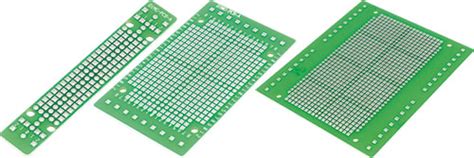
No responses yet