What are Electro Schematics?
Electro schematics, also known as electrical schematics or circuit diagrams, are visual representations of electrical circuits. They use standardized symbols to depict the components and connections within a circuit, making it easier for engineers, technicians, and hobbyists to design, analyze, and troubleshoot electrical systems. These diagrams are essential tools in the field of electrical engineering and are used in various applications, from simple household appliances to complex industrial machinery.
Importance of Electro Schematics
Electro schematics play a crucial role in the design and development of electrical circuits. They serve several important purposes:
-
Circuit Design: Electro schematics allow engineers to plan and design circuits before physically building them. By creating a visual representation of the circuit, designers can optimize component placement, identify potential issues, and make necessary adjustments prior to construction.
-
Communication: Schematics act as a common language for engineers, technicians, and manufacturers. They provide a standardized way to communicate circuit design and functionality, ensuring that everyone involved in the project has a clear understanding of the system.
-
Troubleshooting: When a circuit malfunctions, electro schematics are invaluable for identifying the source of the problem. By comparing the actual circuit to the schematic, technicians can quickly locate faulty components or connections and make the necessary repairs.
-
Documentation: Schematics serve as a permanent record of a circuit’s design. They can be used for future reference, modifications, or repairs, even if the original designer is no longer available.
Understanding Schematic Symbols
To effectively read and create electro schematics, it is essential to understand the various symbols used to represent components. Some of the most common symbols include:
| Symbol | Component |
|---|---|
| Resistor | |
| Capacitor | |
| Inductor | |
| Diode | |
| Transistor (NPN) | |
| Ground |
These are just a few examples of the many symbols used in electro schematics. It is important to familiarize yourself with the complete set of standardized symbols to effectively interpret and create circuit diagrams.
Reading Electro Schematics
When reading an electro schematic, follow these steps to understand the circuit:
-
Identify Components: Begin by identifying the components in the schematic using the standardized symbols. Make note of any component values, such as resistance or capacitance, which are usually labeled next to the symbol.
-
Trace Connections: Follow the lines connecting the components to understand how they are interconnected. Pay attention to junctions, where multiple lines converge, as these indicate electrical connections between components.
-
Determine Power Flow: Identify the power source in the schematic, which is typically represented by a battery symbol or a voltage source. Trace the flow of power through the circuit to understand how each component is powered.
-
Analyze Circuit Function: Consider the arrangement of components and their connections to determine the overall function of the circuit. For example, a series of resistors and capacitors might indicate a filtering circuit, while a transistor with specific connections could represent an amplifier.

Creating Electro Schematics
When creating your own electro schematics, follow these best practices:
-
Use Standardized Symbols: Always use the standardized symbols for components to ensure clarity and consistency. This makes it easier for others to interpret your schematic.
-
Label Components: Clearly label each component with its value or part number. This information is crucial for anyone building or troubleshooting the circuit.
-
Keep It Organized: Arrange components in a logical manner, minimizing the number of crossed wires and keeping related components grouped together. Use straight lines for connections whenever possible, and avoid unnecessary bends or curves.
-
Provide Reference Designators: Assign reference designators (e.g., R1, C2, Q3) to each component. These designators make it easier to refer to specific components when discussing the circuit or creating a bill of materials.
-
Include Power and Ground Symbols: Always include symbols for power sources and ground connections. This clarifies the circuit’s power requirements and helps others understand how the circuit is powered.
-
Use Consistent Sizing: Maintain consistent sizing for symbols and text throughout the schematic. This improves readability and makes the diagram look more professional.
-
Add Notes and Comments: Include any necessary notes or comments to clarify the function of specific components or sections of the circuit. This can be especially helpful for complex or unusual designs.
Software for Creating Electro Schematics
While electro schematics can be drawn by hand, using specialized software can greatly simplify the process and produce more professional-looking results. Some popular options include:
-
Eagle: A widely-used PCB design and schematic software, Eagle offers a comprehensive library of components and a user-friendly interface. It is available in both free and paid versions.
-
KiCad: An open-source PCB design and schematic software, KiCad is a powerful and flexible option for creating electro schematics. It offers a wide range of features and is completely free to use.
-
Altium Designer: A high-end PCB design and schematic software, Altium Designer is geared toward professional engineers and offers advanced features and a large component library. However, it comes with a steep learning curve and a high price tag.
-
Autodesk EAGLE: Formerly known as CadSoft EAGLE, Autodesk EAGLE is a user-friendly PCB design and schematic software that offers a wide range of features and a large component library. It is available in both free and paid versions.
Frequently Asked Questions (FAQ)
-
Q: What is the difference between a schematic and a wiring diagram?
A: A schematic focuses on the logical connections between components, using standardized symbols to represent each component. In contrast, a wiring diagram shows the physical connections and layout of the components, often using realistic depictions of the components and their wiring. -
Q: Can I use different symbols for components in my schematic?
A: While it is possible to use non-standard symbols, it is strongly recommended to stick with the standardized symbols. This ensures that your schematic is easily understood by others and maintains consistency with industry practices. -
Q: How detailed should my schematic be?
A: The level of detail in your schematic depends on its purpose. For a simple circuit, a basic schematic showing the main components and connections may suffice. However, for more complex circuits or those intended for manufacture, a more detailed schematic with additional information, such as component values and reference designators, is necessary. -
Q: Can I create a PCB layout from my schematic?
A: Yes, most PCB design software allows you to create a PCB layout directly from your schematic. This process, known as “schematic capture,” transfers the logical connections from the schematic to the physical layout of the PCB. -
Q: What should I do if I encounter an unfamiliar symbol in a schematic?
A: If you come across a symbol you don’t recognize, consult a reference guide or search for the symbol online. Many websites and resources provide comprehensive lists of standardized symbols and their meanings. If the symbol appears to be non-standard, look for any accompanying notes or comments that may clarify its purpose.
Conclusion
Electro schematics are essential tools for anyone working with electrical circuits. By understanding the standardized symbols and conventions used in these diagrams, you can effectively design, analyze, and troubleshoot circuits. Whether you’re a professional engineer or a hobbyist, mastering the art of reading and creating electro schematics will greatly enhance your ability to work with electrical systems.
When creating your own schematics, remember to use standardized symbols, label components clearly, and keep the overall design organized and easy to follow. By following best practices and utilizing the right software tools, you can create professional-quality schematics that effectively communicate your circuit designs to others.
As you continue to work with electro schematics, you’ll develop a deeper understanding of how electrical circuits function and how to optimize their design. With practice and experience, you’ll be able to tackle increasingly complex projects and contribute to the ever-evolving field of electrical engineering.
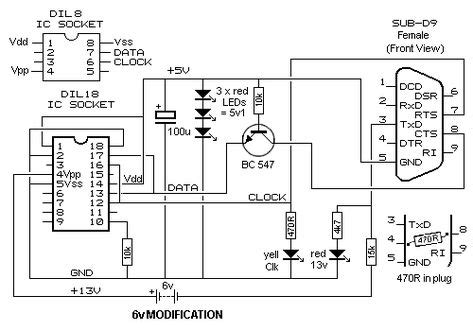
No responses yet