Introduction to PCB Visualizer Tools
Printed Circuit Board (PCB) design is a complex process that requires precision, attention to detail, and the right tools. One essential tool for PCB designers is a PCB visualizer, which allows them to view and analyze the design of their PCBs in a visual format. PCB visualizers help designers catch errors, optimize layouts, and ensure that their designs meet manufacturing requirements.
There are many PCB visualizer tools available on the market, ranging from simple free tools to complex commercial software packages. In this article, we will focus on one particular free and useful PCB visualizer tool: the Drill & Slot Editor.
What is the Drill & Slot Editor?
The Drill & Slot Editor is a free, open-source PCB visualizer tool that allows designers to view and edit the drill and slot data for their PCBs. It is a lightweight, easy-to-use tool that runs on Windows, Mac, and Linux operating systems.
The Drill & Slot Editor was developed by a team of PCB designers who saw the need for a simple, free tool that could handle the specific task of viewing and editing drill and slot data. While there are many full-featured PCB design tools available, they can be overkill for this specific task, and they often come with a steep learning curve and a high price tag.
Key Features of the Drill & Slot Editor
The Drill & Slot Editor has several key features that make it a valuable tool for PCB designers:
-
Drill Data Visualization: The editor allows designers to view the drill data for their PCBs in a visual format. This includes the location, size, and type of each drill hole.
-
Slot Data Visualization: In addition to drill holes, the editor also allows designers to view and edit slot data. Slots are elongated holes that are often used for mounting or ventilation purposes.
-
Editing Capabilities: The Drill & Slot Editor allows designers to edit the drill and slot data for their PCBs. This includes adding, deleting, or modifying drill holes and slots.
-
Measurement Tools: The editor includes measurement tools that allow designers to measure distances and angles between drill holes and slots.
-
Import/Export Capabilities: The Drill & Slot Editor can import and export drill and slot data in a variety of formats, including Excellon and Gerber.
How to Use the Drill & Slot Editor
Using the Drill & Slot Editor is a straightforward process. Here are the basic steps:
-
Download and Install: The first step is to download and install the Drill & Slot Editor on your computer. The editor is available for free on the developer’s website.
-
Import PCB Data: Next, you’ll need to import the drill and slot data for your PCB. This data is typically provided by your PCB manufacturer in Excellon or Gerber format.
-
View and Analyze: Once the data is imported, you can use the editor’s visualization tools to view and analyze the drill and slot data. This includes zooming in and out, panning, and using the measurement tools.
-
Edit Data: If necessary, you can use the editor’s editing tools to modify the drill and slot data. This might include adding or deleting drill holes or slots, or modifying their size or location.
-
Export Data: When you’re finished editing, you can export the modified drill and slot data in a format that can be used by your PCB manufacturer.
Tips for Using the Drill & Slot Editor Effectively
Here are a few tips to help you use the Drill & Slot Editor effectively:
-
Double-check your data: Before importing your drill and slot data into the editor, double-check that it is accurate and complete. Errors in this data can lead to manufacturing issues down the line.
-
Use the measurement tools: The editor’s measurement tools can be very helpful for ensuring that your drill holes and slots are positioned correctly. Use these tools to verify that your design meets manufacturing requirements.
-
Keep a backup: Before making any edits to your drill and slot data, it’s a good idea to save a backup copy. This way, if something goes wrong, you can always revert to the original data.
-
Verify your exports: After exporting your modified drill and slot data, take a moment to verify that the exported data is correct. Open it in a Gerber Viewer or send it to your manufacturer for verification.

Benefits of Using a PCB Visualizer
Using a PCB visualizer like the Drill & Slot Editor offers several benefits for PCB designers:
-
Catch Errors Early: By visualizing your PCB design, you can catch errors and issues early in the design process, before they become costly problems down the line.
-
Optimize Your Design: PCB visualizers can help you optimize your design for manufacturability, reliability, and performance. By seeing your design in a visual format, you can identify areas for improvement.
-
Communicate with Manufacturers: PCB visualizers can help you communicate your design intent to your PCB manufacturer. By providing them with clear, visual data, you can ensure that your PCBs are manufactured to your specifications.
-
Save Time and Money: Catching errors early and optimizing your design can save you significant time and money in the long run. PCB visualizers help you do this efficiently and effectively.
PCB Visualizer vs PCB Design Software
It’s important to note that PCB visualizers like the Drill & Slot Editor are not the same as full-featured PCB design software. PCB design software is used to create the initial design of the PCB, including the schematic, layout, and routing. PCB visualizers, on the other hand, are used to view, analyze, and modify the design data after it has been created.
While some PCB design software packages include visualization tools, they are often not as specialized or easy to use as dedicated PCB visualizers like the Drill & Slot Editor. For this reason, many PCB designers use both types of tools in their workflow.
Alternatives to the Drill & Slot Editor
While the Drill & Slot Editor is a great tool, it’s not the only PCB visualizer on the market. Here are a few other options to consider:
| Tool | Description | Price |
|---|---|---|
| Gerbv | A free, open-source Gerber viewer for Linux, Windows, and macOS. | Free |
| ViewMate | A free Gerber viewer for Windows. | Free |
| GC-Prevue | A commercial PCB visualizer with advanced features like 3D viewing and design rule checking. | $95 – $1,195 |
| PCB Visualizer | A free online Gerber viewer. | Free |
Each of these tools has its own strengths and weaknesses, so it’s worth exploring a few options to find the one that best fits your needs and workflow.
FAQ
Q: Is the Drill & Slot Editor really free?
A: Yes, the Drill & Slot Editor is completely free and open-source software. You can download and use it without any cost.
Q: What file formats does the Drill & Slot Editor support?
A: The Drill & Slot Editor supports Excellon and Gerber file formats, which are the most common formats used for drill and slot data.
Q: Can I use the Drill & Slot Editor for commercial projects?
A: Yes, because the Drill & Slot Editor is open-source software released under the MIT license, you can use it for commercial projects without any restrictions.
Q: Does the Drill & Slot Editor work on Mac and Linux?
A: Yes, the Drill & Slot Editor is cross-platform software that works on Windows, Mac, and Linux operating systems.
Q: Can the Drill & Slot Editor be used for other aspects of PCB design?
A: No, the Drill & Slot Editor is a specialized tool for viewing and editing drill and slot data. It is not a full-featured PCB design tool.
Conclusion
PCB visualizers are an essential tool for any PCB designer, and the Drill & Slot Editor is a great free option for those who need to work with drill and slot data. Its ease of use, cross-platform compatibility, and specialized features make it a valuable addition to any PCB designer’s toolkit.
Whether you’re a hobbyist or a professional, taking the time to carefully review and optimize your PCB designs with a tool like the Drill & Slot Editor can save you time, money, and headaches in the long run. By catching errors early, optimizing for manufacturability, and communicating clearly with your manufacturing partners, you can ensure that your PCBs are produced to the highest standards of quality and reliability.
So if you’re in the market for a PCB visualizer, give the Drill & Slot Editor a try. With its free price tag and focused feature set, it just might become your go-to tool for drill and slot data editing.
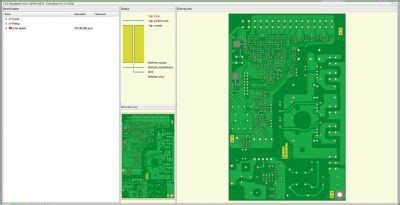
No responses yet