What is DIY Electronics?
DIY electronics refers to the practice of creating electronic devices and projects on your own, without relying on pre-made kits or commercial products. It involves designing, building, and testing electronic circuits and devices using various components and tools.
DIY electronics can be a fun and rewarding hobby, allowing you to create custom devices and projects tailored to your specific needs and interests. It can also be a great way to learn about electronics and develop valuable skills in problem-solving, critical thinking, and creativity.
Getting Started with DIY Electronics
Before diving into your first DIY electronics project, it’s important to have a basic understanding of the fundamentals of electronics. This includes understanding concepts such as voltage, current, resistance, and Ohm’s law.
Understanding Voltage, Current, and Resistance
Voltage, current, and resistance are three fundamental concepts in electronics that are closely related to each other. Here’s a brief overview of each concept:
-
Voltage: Voltage is the difference in electric potential between two points in a circuit. It is measured in volts (V) and is often referred to as the “pressure” that pushes electrons through a circuit.
-
Current: Current is the flow of electrons through a circuit. It is measured in amperes (A) and is often referred to as the “flow rate” of electrons.
-
Resistance: Resistance is the opposition to the flow of current in a circuit. It is measured in ohms (Ω) and is often used to control the amount of current flowing through a circuit.
These three concepts are related to each other through Ohm’s law, which states that the voltage across a resistor is equal to the product of the current flowing through the resistor and the resistance of the resistor. This relationship can be expressed mathematically as:
V = I × R
where V is the voltage, I is the current, and R is the resistance.
Basic Electronic Components
Now that you have a basic understanding of the fundamentals of electronics, let’s take a look at some of the basic electronic components you’ll encounter in your DIY projects.
Resistors
Resistors are components that resist the flow of current in a circuit. They are used to control the amount of current flowing through a circuit and to create voltage drops across different parts of a circuit. Resistors are available in different values, which are measured in ohms (Ω).
Capacitors
Capacitors are components that store electrical energy in an electric field. They are used to smooth out voltage fluctuations, filter out noise, and store charge for later use. Capacitors are available in different values, which are measured in farads (F).
Diodes
Diodes are components that allow current to flow in only one direction. They are used to protect circuits from reverse polarity, to rectify AC into DC, and to create voltage drops in a circuit. Diodes are available in different types, such as signal diodes, rectifier diodes, and Zener diodes.
Transistors
Transistors are components that can be used as switches or amplifiers in a circuit. They are used to control the flow of current in a circuit and to amplify signals. Transistors are available in different types, such as bipolar junction transistors (BJTs) and field-effect transistors (FETs).
Integrated Circuits
Integrated circuits (ICs) are components that contain multiple electronic components, such as transistors, resistors, and capacitors, on a single chip. They are used to perform specific functions, such as amplification, signal processing, and logic operations. ICs are available in different types, such as operational amplifiers, timers, and microcontrollers.
Tools and Equipment
To get started with DIY electronics, you’ll need some basic tools and equipment. Here are some of the essential tools you’ll need:
Soldering Iron
A soldering iron is a tool used to melt solder, which is a metal alloy used to join electronic components together. When choosing a soldering iron, look for one with adjustable temperature control and a fine tip for precise soldering.
Multimeter
A multimeter is a tool used to measure voltage, current, and resistance in a circuit. It is an essential tool for troubleshooting and testing electronic circuits. When choosing a multimeter, look for one with auto-ranging and a large digital display for easy reading.
Breadboard
A breadboard is a tool used to prototype electronic circuits without the need for soldering. It consists of a grid of holes that allow you to insert electronic components and jumper wires to create temporary circuits. Breadboards are a great way to test and debug circuits before committing to a permanent design.
Jumper Wires
Jumper wires are short lengths of insulated wire used to connect electronic components on a breadboard or to make temporary connections in a circuit. They are available in different lengths and colors for easy identification.
Wire Strippers
Wire strippers are tools used to remove the insulation from the ends of wires, exposing the bare metal conductors inside. They are available in different sizes and styles, depending on the gauge of wire you’re working with.
Basic Electronic Circuits
Now that you have a basic understanding of electronic components and tools, let’s take a look at some basic electronic circuits you can build as a beginner.
LED Circuit
An LED circuit is a simple circuit that lights up an LED (light-emitting diode) when current flows through it. To build an LED circuit, you’ll need the following components:
- LED
- Resistor (220Ω to 1kΩ)
- 9V battery
- Breadboard
- Jumper wires
Here’s how to build the circuit:
- Insert the LED into the breadboard, with the longer leg (anode) in one row and the shorter leg (cathode) in another row.
- Insert the resistor into the breadboard, with one leg in the same row as the LED’s anode and the other leg in an empty row.
- Insert one end of a jumper wire into the same row as the resistor’s other leg, and the other end into the positive terminal of the battery.
- Insert one end of another jumper wire into the same row as the LED’s cathode, and the other end into the negative terminal of the battery.
When you connect the battery, the LED should light up. If it doesn’t, check your connections and make sure the LED is inserted correctly.
Blinking LED Circuit
A blinking LED circuit is a simple circuit that makes an LED blink on and off at a regular interval. To build a blinking LED circuit, you’ll need the following components:
- LED
- Resistor (220Ω to 1kΩ)
- 555 timer IC
- Capacitor (10μF)
- Breadboard
- Jumper wires
Here’s how to build the circuit:
- Insert the 555 timer IC into the breadboard, with pin 1 in the top left corner and pin 8 in the bottom right corner.
- Insert the LED into the breadboard, with the anode connected to pin 3 of the 555 timer and the cathode connected to ground through a resistor.
- Insert the capacitor into the breadboard, with one leg connected to pin 2 of the 555 timer and the other leg connected to ground.
- Connect pin 4 and pin 8 of the 555 timer to the positive voltage supply (5V).
- Connect pin 1 of the 555 timer to ground.
When you connect the power supply, the LED should start blinking on and off at a regular interval. You can adjust the blinking rate by changing the value of the capacitor or adding a potentiometer to the circuit.

Advanced Electronic Projects
Once you’ve mastered the basics of DIY electronics, you can move on to more advanced projects. Here are a few ideas to get you started:
Arduino Projects
Arduino is an open-source electronics platform that allows you to create interactive electronic projects. It consists of a microcontroller board and a software development environment that allows you to write and upload code to the board.
Some popular Arduino projects include:
- LED matrix displays
- Weather stations
- Robotics projects
- Home automation systems
To get started with Arduino, you’ll need an Arduino board, a USB cable, and the Arduino software development environment. You can find plenty of tutorials and project ideas online to help you get started.
Raspberry Pi Projects
Raspberry Pi is a small, single-board computer that can be used for a wide range of electronic projects. It runs on a Linux-based operating system and can be programmed using a variety of programming languages, including Python and C++.
Some popular Raspberry Pi projects include:
- Media centers
- Retro gaming consoles
- Home automation systems
- Web servers
To get started with Raspberry Pi, you’ll need a Raspberry Pi board, a power supply, an SD card, and a monitor or TV with HDMI input. You can find plenty of tutorials and project ideas online to help you get started.
IoT Projects
IoT (Internet of Things) refers to the network of physical devices, vehicles, home appliances, and other items embedded with electronics, software, sensors, and connectivity which enables these objects to connect and exchange data.
Some popular IoT projects include:
- Smart home systems
- Wearable devices
- Industrial automation systems
- Connected cars
To get started with IoT projects, you’ll need a microcontroller or single-board computer, sensors, actuators, and a way to connect your devices to the internet (e.g., Wi-Fi or Bluetooth). You can find plenty of tutorials and project ideas online to help you get started.
Tips and Tricks for Successful DIY Electronics Projects
Here are some tips and tricks to help you succeed in your DIY electronics projects:
- Start with simple projects and work your way up to more complex ones.
- Always double-check your connections and component values before powering on your circuit.
- Use a multimeter to test your circuit and troubleshoot any issues.
- Keep your workspace clean and organized to avoid mistakes and accidents.
- Don’t be afraid to ask for help or advice from more experienced makers or online communities.
Frequently Asked Questions (FAQ)
What is the best way to learn DIY electronics?
The best way to learn DIY electronics is to start with the basics and work your way up to more advanced projects. Begin by learning about the fundamental concepts of electronics, such as voltage, current, and resistance, and then move on to learning about basic electronic components and tools. Once you have a solid foundation, you can start building simple circuits and projects, such as LED circuits and blinking LED circuits. As you gain more experience and confidence, you can move on to more advanced projects, such as Arduino and Raspberry Pi projects.
What tools do I need to get started with DIY electronics?
To get started with DIY electronics, you’ll need some basic tools and equipment, including:
- Soldering iron
- Multimeter
- Breadboard
- Jumper wires
- Wire strippers
You may also need additional tools and components depending on the specific project you’re working on, such as a microcontroller, sensors, or actuators.
How much does it cost to get started with DIY electronics?
The cost of getting started with DIY electronics can vary depending on the tools and components you need for your specific projects. However, you can expect to spend around $50-$100 for a basic set of tools and components, such as a soldering iron, multimeter, breadboard, jumper wires, and some basic electronic components (e.g., resistors, capacitors, LEDs).
As you move on to more advanced projects, you may need to invest in additional tools and components, such as a microcontroller or single-board computer, which can cost anywhere from $20 to $100 or more.
What are some common mistakes to avoid when working on DIY electronics projects?
Some common mistakes to avoid when working on DIY electronics projects include:
- Not double-checking your connections and component values before powering on your circuit
- Using the wrong type or value of component for your circuit
- Not using a multimeter to test your circuit and troubleshoot any issues
- Working in a cluttered or disorganized workspace
- Not asking for help or advice when you’re stuck or unsure about something
By being aware of these common mistakes and taking steps to avoid them, you can increase your chances of success in your DIY electronics projects.
What are some good resources for learning more about DIY electronics?
There are many great resources available for learning more about DIY electronics, including:
- Online tutorials and courses (e.g., Adafruit, Sparkfun, Coursera)
- Books and magazines (e.g., “Make: Electronics,” “Practical Electronics for Inventors”)
- Online communities and forums (e.g., Arduino forum, Raspberry Pi forum, Instructables)
- Local makerspaces and hackerspaces
- Electronics clubs and organizations (e.g., IEEE, Maker Faire)
By taking advantage of these resources, you can continue to learn and grow your skills in DIY electronics.
| Component | Description | Example |
|---|---|---|
| Resistor | Resists the flow of current in a circuit | Used in LED circuits to limit current |
| Capacitor | Stores electrical energy in an electric field | Used in blinking LED circuits to control the blinking rate |
| Diode | Allows current to flow in only one direction | Used in power supply circuits to prevent reverse polarity |
| Transistor | Acts as a switch or amplifier in a circuit | Used in amplifier circuits to control the flow of current |
| Integrated Circuit (IC) | Contains multiple electronic components on a single chip | Used in complex circuits to perform specific functions, such as timers or microcontrollers |
In conclusion, DIY electronics can be a fun and rewarding hobby that allows you to create custom devices and projects tailored to your specific needs and interests. By understanding the fundamentals of electronics, learning about basic electronic components and tools, and following some best practices and tips, you can get started with DIY electronics and build your skills and knowledge over time. Whether you’re interested in building simple circuits, creating Arduino or Raspberry Pi projects, or exploring the world of IoT, there are endless possibilities for what you can create with DIY electronics. So grab your tools, get creative, and start building!
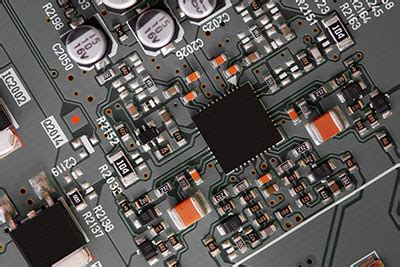
No responses yet