What are PCB Data Files?
PCB data files are digital files that contain all the information needed to manufacture your printed circuit board. These files are generated by PCB design software and include details such as the board layout, layer Stackup, component placement, and drilling instructions. The most common PCB data files include Gerber files, drill files, and pick-and-place files.
Gerber Files
Gerber files are the industry standard for PCB manufacturing. They are vector-based files that describe the layout of each layer of your PCB, including the copper traces, solder mask, and silkscreen. Gerber files are typically generated in the RS-274X format, which is supported by most PCB design software and manufacturers.
A complete set of Gerber files for a PCB should include:
- Copper layers (e.g., Top Layer, Bottom Layer, Inner Layers)
- Solder mask layers (e.g., Top Solder Mask, Bottom Solder Mask)
- Silkscreen layers (e.g., Top Silkscreen, Bottom Silkscreen)
- Paste mask layers (e.g., Top Paste Mask, Bottom Paste Mask)
- Outline layer
Drill Files
Drill files contain information about the holes that need to be drilled in your PCB, including the size and location of each hole. There are two types of drill files:
-
Excellon drill files: These files specify the size and location of through-holes and vias in your PCB. They are named after the Excellon format, which is widely used in the PCB industry.
-
NC drill files: These files contain information about non-plated holes, such as mounting holes or cut-outs. They are typically generated in the G-code format, which is used by CNC machines.
Pick-and-Place Files
Pick-and-place (PNP) files provide information about the components that need to be placed on your PCB. They include details such as the component reference designator, package type, and placement coordinates. PNP files are used by automated assembly machines to accurately place components on the board during the manufacturing process.
Stencil-Mate PCB Data Files
When ordering stencil-mate PCBs, you’ll need to provide additional data files specific to the stencil design. Stencil-mate PCBs are designed to be used with solder paste stencils, which help apply solder paste to the pads on the board. To ensure accurate stencil production, you should include the following files:
Paste Mask Layers
Paste mask layers define the openings in the solder paste stencil where solder paste will be applied. These layers are typically generated as part of your Gerber file set and should be named according to the following convention:
- Top Paste Mask:
filename.GTP - Bottom Paste Mask:
filename.GBP
Stencil Thickness and Material
When ordering a solder paste stencil, you’ll need to specify the desired thickness and material. The most common stencil thicknesses are 0.1 mm (4 mil), 0.12 mm (5 mil), and 0.15 mm (6 mil). Stainless steel is the most widely used material for solder paste stencils due to its durability and precision.
Stencil Frame Size
Solder paste stencils are typically mounted in a frame to ensure stability during the printing process. When ordering your stencil, you’ll need to specify the desired frame size. Common frame sizes include:
| Frame Size | Dimensions (mm) |
|---|---|
| 29″ x 29″ | 736 x 736 |
| 23″ x 23″ | 584 x 584 |
| 20″ x 20″ | 508 x 508 |
| 16″ x 16″ | 406 x 406 |
| 12″ x 12″ | 305 x 305 |
Choose a frame size that is compatible with your solder paste printing equipment and provides sufficient clearance around your PCB design.
Preparing Your PCB Data Files
To ensure a smooth PCB Ordering process, follow these best practices when preparing your data files:
- Use a reputable PCB design software, such as Altium Designer, KiCad, or Eagle, to generate your data files.
- Verify that your design meets the manufacturer’s design rules and specifications, such as minimum trace width, clearance, and hole size.
- Generate a complete set of Gerber files, including all necessary layers (copper, solder mask, silkscreen, paste mask, and outline).
- Generate Excellon drill files for through-holes and vias, and NC drill files for non-plated holes (if applicable).
- Create a pick-and-place file that includes all component information, such as reference designator, package type, and placement coordinates.
- For stencil-mate PCBs, include paste mask layers in your Gerber files and specify the desired stencil thickness, material, and frame size.
- Compress all your data files into a single ZIP archive to facilitate easy file transfer and avoid confusion.

Submitting Your PCB Order
When you’ve prepared all the necessary data files, you’re ready to submit your PCB order. Most PCB manufacturers provide an online ordering system where you can upload your data files and specify your manufacturing requirements, such as PCB quantity, lead time, and shipping method.
Be sure to double-check your data files before submitting your order to avoid any delays or issues during the manufacturing process. If you have any questions or concerns about your PCB design or data files, don’t hesitate to contact your manufacturer’s support team for assistance.
Frequently Asked Questions (FAQ)
- What is the difference between Gerber files and drill files?
-
Gerber files describe the layout of each layer of your PCB, including copper traces, solder mask, and silkscreen. Drill files, on the other hand, contain information about the holes that need to be drilled in your PCB, such as through-holes, vias, and non-plated holes.
-
Can I submit my PCB design files in a format other than Gerber?
-
While Gerber files are the industry standard for PCB manufacturing, some manufacturers may accept other file formats, such as ODB++ or IPC-2581. However, it’s always best to check with your manufacturer beforehand to ensure compatibility and avoid any potential issues.
-
What should I do if I’m unsure about my PCB design or data files?
-
If you have any doubts or questions about your PCB design or data files, reach out to your manufacturer’s support team. They can provide guidance and help you resolve any issues before submitting your order, saving you time and potential rework costs.
-
How do I choose the right solder paste stencil thickness for my PCB?
-
The optimal stencil thickness depends on factors such as the size and pitch of your components, the desired solder paste volume, and the surface finish of your PCB. As a general rule, smaller components and finer pitches require thinner stencils (e.g., 0.1 mm or 4 mil), while larger components and coarser pitches can accommodate thicker stencils (e.g., 0.15 mm or 6 mil).
-
What is the purpose of a pick-and-place file, and is it always necessary?
- A pick-and-place (PNP) file provides information about the components that need to be placed on your PCB, including their reference designators, package types, and placement coordinates. PNP files are used by automated assembly machines to accurately place components on the board during the manufacturing process. While not all PCB orders require a PNP file, it’s essential for projects that involve surface mount components and automated assembly.
By understanding the data files required for your PCB order and following best practices for their preparation, you can ensure a smooth and efficient manufacturing process, resulting in high-quality PCBs that meet your design requirements.
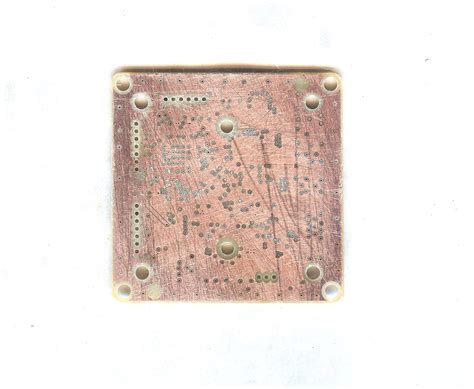
No responses yet