Introduction to Clap Switch
A clap switch is a simple electronic device that can be used to turn on or off an electrical appliance by clapping your hands. It is a great project for beginners who are interested in learning about electronics and circuit building. In this article, we will guide you through the process of building your own clap switch from scratch.
How Does a Clap Switch Work?
A clap switch works by detecting the sound of clapping and using it to trigger an electrical switch. The switch is usually connected to an electrical appliance, such as a lamp or a fan, which can be turned on or off by clapping.
The main components of a clap switch are:
- Microphone: This is used to detect the sound of clapping.
- Amplifier: This amplifies the signal from the microphone so that it can be detected by the rest of the circuit.
- Comparator: This compares the amplified signal with a reference voltage to determine whether a clap has been detected.
- Flip-flop: This is used to store the state of the switch (on or off) and to toggle it each time a clap is detected.
- Relay: This is used to switch the electrical appliance on or off.
Components Required
Before we start building the clap switch, let’s take a look at the components that you will need:
| Component | Quantity |
|---|---|
| Electret Microphone | 1 |
| LM358 op-amp | 1 |
| 555 timer IC | 1 |
| 4017 decade counter IC | 1 |
| Resistors (1k, 10k, 100k, 1M) | 1 each |
| Capacitors (0.1uF, 10uF, 100uF) | 1 each |
| Diode (1N4148) | 1 |
| Relay (5V) | 1 |
| Transistor (BC547) | 1 |
| LED | 1 |
| Power supply (5V) | 1 |
| Breadboard | 1 |
| Jumper wires | As required |

Circuit Diagram
Here is the circuit diagram for the clap switch:
Step-by-Step Instructions
Now that we have all the components and the circuit diagram, let’s start building the clap switch:
Step 1: Amplifying the Microphone Signal
- Connect the positive terminal of the electret microphone to the positive supply (5V) through a 1k resistor.
- Connect the negative terminal of the microphone to ground.
- Connect the output of the microphone to the non-inverting input (pin 3) of the LM358 op-amp.
- Connect a 10k resistor between the non-inverting input and ground.
- Connect a 100k resistor between the inverting input (pin 2) and ground.
- Connect a 0.1uF capacitor between the non-inverting input and ground.
- Connect the output (pin 1) of the op-amp to the inverting input through a 1M resistor.
Step 2: Detecting the Clap
- Connect the output of the op-amp to the trigger input (pin 2) of the 555 timer IC.
- Connect a 10k resistor between the trigger input and ground.
- Connect a 100uF capacitor between the reset input (pin 4) and ground.
- Connect the control voltage input (pin 5) to ground through a 0.1uF capacitor.
- Connect the discharge pin (pin 7) to the positive supply through a 1k resistor.
- Connect the threshold input (pin 6) to the discharge pin.
- Connect the output (pin 3) of the 555 timer to the clock input (pin 14) of the 4017 decade counter IC.
Step 3: Toggling the Switch
- Connect the reset input (pin 15) of the 4017 IC to the positive supply.
- Connect the output (pin 3) of the 555 timer to the clock input (pin 14) of the 4017 IC.
- Connect the Q0 output (pin 3) of the 4017 IC to the base of the BC547 transistor through a 1k resistor.
- Connect the emitter of the transistor to ground.
- Connect the collector of the transistor to one end of the relay coil.
- Connect the other end of the relay coil to the positive supply.
- Connect a diode (1N4148) across the relay coil, with the cathode connected to the positive supply.
- Connect the common terminal of the relay to the positive supply.
- Connect the normally open terminal of the relay to the electrical appliance that you want to control.
Step 4: Testing the Circuit
- Connect the positive supply (5V) to the circuit.
- Clap your hands near the microphone.
- The LED should turn on, indicating that the clap has been detected.
- Clap again, and the LED should turn off.
- If the LED does not turn on or off, check your connections and make sure that all the components are working properly.
Troubleshooting
If your clap switch is not working as expected, here are some things that you can try:
- Check your connections and make sure that all the components are connected properly.
- Make sure that the microphone is working properly by connecting it to an amplifier and speaking into it.
- Check the voltage levels at various points in the circuit using a multimeter.
- Replace any faulty components, such as the op-amp or the 555 timer IC.
Applications
A clap switch can be used in a variety of applications, such as:
- Turning on or off a lamp or a fan by clapping your hands.
- Controlling a robot or a toy car by clapping your hands.
- Triggering a camera or a video recorder by clapping your hands.
- Activating a security system or an alarm by clapping your hands.
Conclusion
Building a clap switch is a fun and easy project for beginners who are interested in learning about electronics and circuit building. By following the step-by-step instructions provided in this article, you can build your own clap switch from scratch and use it to control various electrical appliances. So, grab your components and get started on your clap switch project today!
FAQ
-
Q: What is a clap switch?
A: A clap switch is an electronic device that can be used to turn on or off an electrical appliance by clapping your hands. -
Q: What components are required to build a clap switch?
A: To build a clap switch, you will need an electret microphone, an LM358 op-amp, a 555 timer IC, a 4017 decade counter IC, resistors, capacitors, a diode, a relay, a transistor, an LED, a power supply, a breadboard, and jumper wires. -
Q: How does a clap switch work?
A: A clap switch works by detecting the sound of clapping using a microphone, amplifying the signal using an op-amp, detecting the clap using a 555 timer IC, toggling the switch using a 4017 decade counter IC, and switching the electrical appliance on or off using a relay. -
Q: Can a clap switch be used to control any electrical appliance?
A: Yes, a clap switch can be used to control any electrical appliance that can be switched on or off using a relay, such as a lamp, a fan, or a motor. -
Q: What should I do if my clap switch is not working properly?
A: If your clap switch is not working properly, you can try checking your connections, making sure that all the components are working properly, checking the voltage levels using a multimeter, and replacing any faulty components.
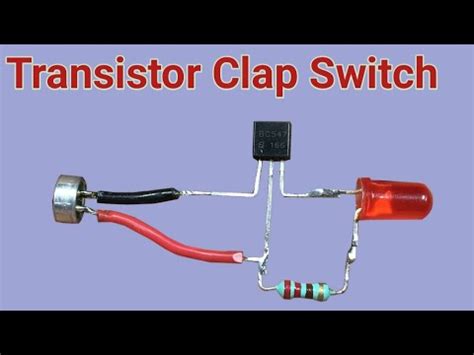
No responses yet