Introduction to Circuit Tracing
Circuit tracing is an essential skill for anyone working with electronic circuits, whether you’re a hobbyist, technician, or engineer. It involves following the path of electrical current through a circuit to understand how it works, identify components, and diagnose problems. In this comprehensive guide, we’ll cover everything you need to know about circuit tracing, from the basics to advanced techniques.
What is Circuit Tracing?
Circuit tracing is the process of following the flow of electricity through a circuit board or schematic diagram. By tracing the path of the current, you can identify the function of each component, understand how the circuit works, and troubleshoot issues when they arise.
Why is Circuit Tracing Important?
Circuit tracing is a crucial skill for anyone working with electronics because it allows you to:
- Understand how a circuit works
- Identify components and their functions
- Diagnose and repair problems
- Modify or improve existing circuits
- Create new circuits from scratch
Tools and Equipment for Circuit Tracing
To effectively trace circuits, you’ll need the right tools and equipment. Here are some essential items to have in your toolkit:
Multimeter
A multimeter is a versatile tool that can measure voltage, current, resistance, and continuity. It’s an essential tool for circuit tracing because it allows you to test components and identify problems.
Oscilloscope
An oscilloscope is a more advanced tool that allows you to visualize the waveforms of electrical signals. It’s useful for analyzing complex circuits and identifying issues with timing or signal integrity.
Logic Analyzer
A logic analyzer is a specialized tool that can capture and display digital signals. It’s useful for debugging digital circuits and identifying issues with timing or logic.
Soldering Iron
A soldering iron is used to join components together and create electrical connections. It’s an essential tool for modifying or repairing circuits.
Desoldering Pump
A desoldering pump, also known as a solder sucker, is used to remove solder from a circuit board. It’s useful for replacing components or correcting mistakes.
Tweezers and Pliers
Tweezers and pliers are useful for handling small components and making precise adjustments.
Magnifying Glass
A magnifying glass can help you see small details on a circuit board or schematic diagram.
Basic Circuit Tracing Techniques
Now that you have the right tools, let’s cover some basic circuit tracing techniques.
Reading Schematic Diagrams
Schematic diagrams are like maps of a circuit, showing how components are connected. Learning to read schematic diagrams is an essential skill for circuit tracing.
Here are some tips for reading schematic diagrams:
- Identify the symbols for common components, such as resistors, capacitors, and transistors.
- Follow the lines that connect components to see how current flows through the circuit.
- Pay attention to the values of components, such as resistance or capacitance.
- Look for labels that indicate the function of different parts of the circuit.
Using a Multimeter
A multimeter is a versatile tool that can measure voltage, current, resistance, and continuity. Here’s how to use a multimeter for circuit tracing:
- Set the multimeter to the appropriate mode for the measurement you want to take (e.g. voltage, resistance, etc.).
- Touch the probes to the appropriate points on the circuit (e.g. across a resistor to measure its resistance).
- Read the measurement on the display and interpret the results.
Here are some common measurements you might take with a multimeter:
| Measurement | Description |
|---|---|
| Voltage | Measures the electrical potential difference between two points in a circuit. Useful for checking the supply voltage or the voltage drop across a component. |
| Current | Measures the flow of electricity through a circuit. Useful for checking the current draw of a component or identifying short circuits. |
| Resistance | Measures the opposition to current flow in a component or circuit. Useful for checking the value of resistors or identifying open circuits. |
| Continuity | Checks whether there is a complete path for current to flow between two points. Useful for identifying broken connections or shorts. |
Visual Inspection
Before diving into more advanced techniques, it’s always a good idea to start with a visual inspection of the circuit board. Look for obvious problems like damaged components, loose connections, or burnt areas.
Here are some things to look for during a visual inspection:
- Burnt or discolored components
- Cracked or broken circuit board traces
- Loose or missing components
- Solder bridges or shorts between traces
- Corrosion or oxidation on component leads or traces

Advanced Circuit Tracing Techniques
Once you’ve mastered the basics, you can move on to more advanced circuit tracing techniques.
Using an Oscilloscope
An oscilloscope allows you to visualize the waveforms of electrical signals in a circuit. It’s useful for analyzing complex circuits and identifying issues with timing or signal integrity.
Here’s how to use an oscilloscope for circuit tracing:
- Connect the oscilloscope probes to the appropriate test points on the circuit.
- Adjust the oscilloscope settings (e.g. timebase, voltage range) to display the waveform clearly.
- Analyze the waveform to identify any anomalies or unexpected behavior.
- Compare the waveform to the expected behavior based on the schematic diagram or datasheets.
Using a Logic Analyzer
A logic analyzer is a specialized tool that can capture and display digital signals. It’s useful for debugging digital circuits and identifying issues with timing or logic.
Here’s how to use a logic analyzer for circuit tracing:
- Connect the logic analyzer probes to the appropriate test points on the circuit.
- Configure the logic analyzer settings (e.g. sample rate, trigger conditions) to capture the relevant signals.
- Analyze the captured data to identify any anomalies or unexpected behavior.
- Compare the captured data to the expected behavior based on the schematic diagram or datasheets.
Injecting Test Signals
Injecting test signals into a circuit can help you identify problems or verify the correct operation of a component or subsystem.
Here are some common types of test signals:
| Signal Type | Description |
|---|---|
| Sine wave | A smooth, periodic waveform useful for testing analog circuits. |
| Square wave | A periodic waveform that switches between two levels, useful for testing digital circuits. |
| Pulse | A single transition between two levels, useful for testing timing or triggering. |
| DC voltage | A constant voltage level, useful for testing power supplies or biasing. |
To inject a test signal, you can use a function generator or a specialized testing tool. Be sure to choose an appropriate amplitude and frequency for the circuit you’re testing.
Tracing Signals with a Probe
A oscilloscope or logic analyzer probe can be used to trace signals through a circuit and identify where a problem may be occurring.
Here’s how to trace signals with a probe:
- Connect the probe to the oscilloscope or logic analyzer.
- Touch the probe tip to the test point you want to measure.
- Observe the waveform on the display and compare it to the expected behavior.
- Move the probe to different test points to trace the signal through the circuit.
- If the waveform disappears or changes unexpectedly, you may have found the location of the problem.
Troubleshooting Common Circuit Problems
Now that you know how to trace circuits, let’s look at some common problems you may encounter and how to troubleshoot them.
Open Circuits
An open circuit occurs when there is a break in the path for current to flow. This can be caused by a broken wire, a damaged component, or a loose connection.
To troubleshoot an open circuit:
- Visually inspect the circuit board for obvious breaks or damaged components.
- Use a multimeter to check for continuity between points where you expect current to flow.
- If you find a break, repair or replace the damaged component or connection.
Short Circuits
A short circuit occurs when there is an unintended connection between two points in a circuit, allowing current to flow where it shouldn’t. This can be caused by a solder bridge, a damaged component, or a manufacturing defect.
To troubleshoot a short circuit:
- Visually inspect the circuit board for solder bridges or damaged components.
- Use a multimeter to check for continuity between points where you don’t expect current to flow.
- If you find a short, remove the solder bridge or replace the damaged component.
Incorrect Component Values
Using the wrong value component (e.g. a 10k resistor instead of a 1k resistor) can cause a circuit to malfunction or behave unexpectedly.
To troubleshoot incorrect component values:
- Double-check the values of all components against the schematic diagram or bill of materials.
- Use a multimeter to measure the actual value of suspect components.
- Replace any components that don’t match the specified values.
Faulty Components
Sometimes components can fail due to age, overheating, or manufacturing defects. A faulty component can cause a circuit to malfunction or not work at all.
To troubleshoot faulty components:
- Visually inspect components for signs of damage or overheating.
- Use a multimeter or oscilloscope to test suspect components and compare their behavior to the datasheet specifications.
- If a component is faulty, replace it with a known good one.
Circuit Tracing Tips and Best Practices
Here are some tips and best practices to keep in mind when tracing circuits:
- Always start with a visual inspection before diving into more advanced techniques.
- Double-check your measurements and connections to avoid false readings or damage to equipment.
- Use the appropriate tools and techniques for the type of circuit you’re working with (e.g. analog vs digital).
- Keep your work area clean and organized to avoid accidents or mistakes.
- Document your findings and any changes you make to the circuit for future reference.
- Practice safe handling of components and equipment to avoid damage or injury.
Circuit Tracing Examples
To illustrate the concepts we’ve covered, let’s look at a couple of examples of circuit tracing in action.
Example 1: Troubleshooting a Power Supply
Suppose you have a DC power supply that isn’t outputting the expected voltage. Here’s how you might troubleshoot it using circuit tracing techniques:
- Visually inspect the circuit board for any obvious problems like damaged components or loose connections.
- Use a multimeter to check the continuity of the power and ground paths to ensure there are no open circuits.
- Check the voltage at various points in the circuit (e.g. input, output, regulation stages) to identify where the problem may be occurring.
- Use an oscilloscope to check for any ripple or noise on the output voltage waveform.
- If you identify a faulty component (e.g. a shorted capacitor or a blown fuse), replace it and retest the circuit.
Example 2: Reverse-Engineering a Circuit
Suppose you have a circuit board from a device and you want to understand how it works. Here’s how you might use circuit tracing techniques to reverse-engineer it:
- Visually inspect the board to identify the major components and any labeling or markings that may provide clues to their function.
- Use a multimeter to check for continuity between pins and trace out the connections between components.
- Use an oscilloscope or logic analyzer to capture and analyze the signals at various test points on the board.
- Consult component datasheets and application notes to understand the function and behavior of each component.
- Create a schematic diagram of the circuit based on your findings.
Frequently Asked Questions (FAQ)
What is the difference between a schematic diagram and a circuit board layout?
A schematic diagram is a symbolic representation of a circuit that shows how components are connected. A circuit board layout shows the physical arrangement of components and traces on a printed circuit board (PCB).
Can I use a multimeter to measure AC voltage?
Yes, most modern multimeters can measure both AC and DC voltage. Be sure to select the appropriate setting on the meter before taking a measurement.
What should I do if I accidentally short out a component?
If you accidentally short out a component, immediately remove power from the circuit to avoid further damage. Assess the damage and replace any components that may have been affected by the short.
How can I improve my circuit tracing skills?
Practice, practice, practice! The more you work with circuits and use tracing techniques, the better you’ll become at identifying problems and understanding how circuits work. You can also study schematic diagrams and datasheets to familiarize yourself with common components and circuit designs.
What safety precautions should I take when working with circuits?
Always make sure the circuit is powered off before touching any components or probing test points. Wear safety glasses and use insulated tools to avoid accidental contact with live circuits. If you’re working with high voltages or currents, take extra precautions like using isolation transformers or wearing insulated gloves.
Conclusion
Circuit tracing is an essential skill for anyone working with electronics, from hobbyists to engineers. By understanding how to read schematic diagrams, use testing equipment, and identify common problems, you can become proficient at tracing and troubleshooting circuits.
Remember to always prioritize safety and take a systematic approach to tracing circuits. With practice and persistence, you’ll be able to tackle even the most complex circuit problems with confidence.
So grab your tools, put on your thinking cap, and start exploring the fascinating world of circuit tracing!
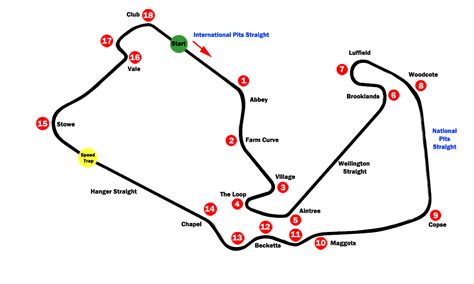
No responses yet