What is a Circuit Board Texture?
A circuit board texture is a high-resolution digital image that replicates the intricate patterns and details found on real printed circuit boards (PCBs). These textures are widely used in graphic design, 3D modeling, and various creative projects to add a tech-inspired aesthetic or to create realistic representations of electronic devices.
The Anatomy of a Circuit Board
To understand the appeal and complexity of circuit board textures, it’s essential to grasp the basic structure and components of a PCB:
| Component | Description |
|---|---|
| Substrate | The base material, usually made of fiberglass or other insulating materials. |
| Copper Layers | Thin sheets of copper laminated onto the substrate, forming the conductive pathways. |
| Solder Mask | A protective layer that covers the copper traces, typically green or blue in color. |
| Silkscreen | White text and symbols printed on the solder mask for labeling and identification. |
| Vias | Small holes that connect different copper layers, allowing signals to pass through the board. |
| Components | Electronic parts such as resistors, capacitors, and integrated circuits mounted on the PCB. |
The Aesthetics of Circuit Board Textures
Circuit board textures have a distinct visual appeal that combines the organic, maze-like patterns of copper traces with the precision and regularity of electronic components. This juxtaposition of organic and mechanical elements creates a captivating, futuristic aesthetic that has become synonymous with technology and innovation.
Creating High-Resolution Circuit Board Textures
Photography and Scanning
One of the most straightforward methods to create a high-resolution circuit board texture is by photographing or scanning an actual PCB. To achieve the best results, follow these tips:
- Use a high-resolution camera or scanner capable of capturing fine details.
- Ensure proper lighting to minimize glare and shadows.
- Experiment with different angles and compositions to emphasize the desired features.
- Post-process the image to enhance contrast, color balance, and sharpness.
3D Modeling and Rendering
Another approach to creating circuit board textures is through 3D modeling and rendering software. This method allows for greater control over the design and layout of the circuit board, as well as the ability to create seamless, tileable textures. Popular software for this purpose includes:
- Autodesk 3ds Max
- Blender
- Substance Designer
- Quixel Mixer
When creating a circuit board texture in 3D, consider the following aspects:
- Modeling the substrate, copper layers, and components with accurate dimensions and proportions.
- Applying realistic materials and textures to each element, such as the glossy solder mask and the matte silkscreen.
- Setting up proper lighting and rendering settings to highlight the desired features and create a convincing result.
Applying Circuit Board Textures in Design Projects
Graphic Design and Illustration
Circuit board textures can add a unique, tech-inspired touch to various graphic design projects, such as:
- Posters and flyers for technology events or products
- Book covers and magazine layouts with a focus on electronics or computer science
- Website backgrounds and UI elements for tech-related websites
- Packaging designs for electronic devices or components
When incorporating circuit board textures into graphic designs, consider the following tips:
- Use the texture as a background or overlay, adjusting opacity and blending modes to achieve the desired effect.
- Combine the texture with other tech-related elements, such as binary code, glitch effects, or futuristic typography.
- Experiment with different color schemes to match the overall theme and mood of the project.
3D Modeling and Animation
High-resolution circuit board textures can also be used to add realism and detail to 3D models and animations of electronic devices. Some common applications include:
- Product visualizations and exploded-view animations for electronic components
- Sci-fi inspired 3D environments and props, such as futuristic cities or spacecraft interiors
- Augmented reality (AR) and virtual reality (VR) experiences that showcase electronic devices or systems
When using circuit board textures in 3D projects, keep these tips in mind:
- Ensure the texture resolution is high enough to maintain detail at the desired viewing distance.
- Adjust the texture mapping and UV coordinates to achieve a realistic and seamless appearance on the 3D model.
- Use appropriate shading and lighting techniques to enhance the texture’s depth and detail.

Resources and Inspiration
Online Texture Libraries
There are numerous online resources where you can find high-quality, ready-to-use circuit board textures for your projects. Some popular websites include:
- Textures.com
- CGTrader
- Texture Haven
- Poliigon
These libraries offer a wide range of circuit board textures in various resolutions, styles, and file formats, catering to different design needs and preferences.
Design Inspiration and Showcases
To spark your creativity and stay up-to-date with the latest trends in using circuit board textures, explore these design inspiration platforms:
- Behance
- Dribbble
- ArtStation
These websites showcase a diverse collection of projects and artworks that incorporate circuit board textures in innovative and visually stunning ways, providing valuable insights and ideas for your own creations.
Frequently Asked Questions (FAQ)
- What is the best resolution for circuit board textures?
-
For most applications, a resolution of 2048×2048 pixels or higher is recommended to ensure sufficient detail and clarity. However, the ideal resolution depends on the specific requirements of your project, such as the intended viewing distance and the level of zoom or close-up shots.
-
Can I use circuit board textures for commercial projects?
-
The usage rights for circuit board textures vary depending on the source. Some texture libraries offer royalty-free licenses that allow commercial use, while others may have specific terms and conditions. Always check the license agreement or contact the creator before using a texture in a commercial project.
-
How can I make my own seamless circuit board texture?
-
To create a seamless circuit board texture, you can use image editing software like Adobe Photoshop or GIMP. Start by creating a tile with the desired circuit board pattern, then use the offset filter to align the edges and blend them seamlessly. Alternatively, you can use 3D modeling software to create a seamless texture by properly UV mapping the circuit board model.
-
What are some common mistakes to avoid when using circuit board textures?
-
Some common mistakes include using low-resolution textures that appear pixelated or blurry, applying the texture without proper scaling or alignment, and overusing the texture in a way that detracts from the overall design. It’s essential to use circuit board textures thoughtfully and in moderation to achieve the desired effect without overwhelming the viewer.
-
How can I create a realistic aged or weathered look for my circuit board texture?
- To create an aged or weathered appearance, you can apply various effects and filters in image editing software. Experiment with adjusting the color balance, adding noise or grain, and using distress or grunge overlays. You can also use 3D modeling techniques, such as adding surface imperfections, scratches, or corrosion to the circuit board model before rendering the texture.
Conclusion
High-resolution circuit board textures offer a wealth of creative possibilities for designers, artists, and 3D modelers looking to incorporate a tech-inspired aesthetic into their projects. By understanding the anatomy and aesthetics of circuit boards, exploring different methods of creating and applying these textures, and drawing inspiration from the work of others, you can unlock the potential of circuit board textures to add depth, detail, and visual interest to your creations. As technology continues to evolve and shape our visual landscape, circuit board textures remain a timeless and captivating resource for those seeking to merge the worlds of art and technology.
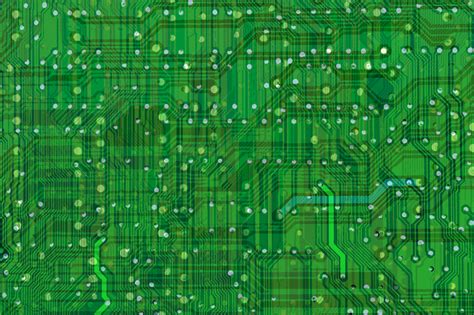
No responses yet