Introduction to the CD4511BE Decoder Driver
The CD4511BE is a CMOS BCD to 7-Segment Latch/Decoder/Driver integrated circuit. It converts a 4-bit binary-coded decimal (BCD) input into outputs that can directly drive a 7-segment LED display. The chip includes latches to hold the BCD input, decoders to convert the BCD to 7-segment signals, and drivers capable of supplying the current needed to illuminate LED segments.
The CD4511BE simplifies interfacing logic circuits or microcontrollers to 7-segment displays. It minimizes the number of components and wiring needed compared to driving the segments directly. A single CD4511BE can drive one 7-segment common cathode LED display.
Key Features of the CD4511BE
The key features of the CD4511BE decoder driver include:
- Operates from 3V to 15V supply voltage
- Low power CMOS construction
- Can drive LED or incandescent displays up to 25 mA per segment
- 4-bit BCD input with latches
- 7-segment decoded output
- Ripple blanking input to suppress leading/trailing zeros
- Lamp test input to illuminate all segments
- Available in 16-pin DIP and SOIC package
CD4511BE Pinout and Pin Functions
The CD4511BE comes in a 16-pin dual inline package (DIP) or 16-pin small outline integrated circuit (SOIC) package. Here is the pinout:
| Pin | Symbol | Function |
|---|---|---|
| 1 | LE | Latch Enable Input |
| 2 | D1 | BCD Data Input Bit 1 |
| 3 | D2 | BCD Data Input Bit 2 |
| 4 | D3 | BCD Data Input Bit 3 |
| 5 | D0 | BCD Data Input Bit 0 (LSB) |
| 6 | BI/RBO | Blanking Input/Ripple Blanking Output |
| 7 | LT | Lamp Test Input |
| 8 | VSS | Ground (0V) |
| 9 | e | e Segment Output |
| 10 | d | d Segment Output |
| 11 | c | c Segment Output |
| 12 | b | b Segment Output |
| 13 | a | a Segment Output |
| 14 | g | g Segment Output |
| 15 | f | f Segment Output |
| 16 | VDD | Positive Supply Voltage (3-15V) |
And here are descriptions of each pin’s function:
Power Supply Pins (VDD, VSS)
- Pin 16 (VDD) – Positive power supply input. Must be between 3V and 15V with respect to ground.
- Pin 8 (VSS) – Ground (0V) power supply input.
BCD Input Pins (D0-D3)
- Pins 2-5 (D0-D3) – The BCD data inputs. These 4 pins accept a binary coded decimal input value that will be decoded to drive the 7-segment outputs. D0 is the least significant bit.
Latch Enable Input (LE)
- Pin 1 (LE) – The latch enable input. When LE is high, the BCD input is latched and decoded. When LE goes low, the latches are transparent and the BCD input flows through directly to the decoder and segment outputs.
Blanking Input/Ripple Blanking Output (BI/RBO)
- Pin 6 (BI/RBO) – Blanking input and ripple blanking output. As an input, pulling BI high forces all segment outputs low, blanking the display. As an output, RBO goes high when the BCD input is 0000, indicating a leading or trailing zero. RBO can be connected to the BI pin of another CD4511BE to suppress leading/trailing zeros in a multi-digit display.
Lamp Test Input (LT)
- Pin 7 (LT) – The lamp test input. Pulling LT high overrides the blanking input and forces all segment outputs high, illuminating the entire display. This allows checking that all segments are working.
7-Segment Outputs (a-g)
- Pins 9-15 (a-g) – The decoded 7-segment outputs. These are active high and can directly drive common cathode LED displays. Each output can sink up to 25 mA.

How the CD4511BE Works
Internally, the CD4511BE contains latches, decoders, and output drivers:
-
The 4-bit BCD input is first latched by D-type transparent latches. The latches are controlled by the Latch Enable (LE) input.
-
When LE is high, the BCD value is latched. When LE is low, the latches are transparent and the BCD input flows through to the decoders.
-
The BCD value is then decoded by a BCD to 7-segment decoder. This converts the 4-bit binary value to the 7 segment signals needed to display the digit.
-
The decoded segment signals are buffered by output drivers and sent to the a-g output pins. The drivers can sink sufficient current (25 mA) to directly drive common cathode LED displays.
-
The lamp test (LT) and blanking (BI) inputs can override the decoded outputs:
- Pulling LT high turns on all segments regardless of the BCD input.
-
Pulling BI high turns off all segments regardless of the BCD input.
-
The ripple blanking output (RBO) goes high when the BCD input is 0000. This can control the blanking input of another CD4511BE to suppress leading/trailing zeros in a multi-digit display.
Here is the functional diagram showing the internal blocks:
Latch Enable (LE)
|
v
BCD Input (D0-D3) -> D-Type Latches -> BCD to 7-Segment Decoder -> Output Drivers -> a-g Outputs
^ ^
| |
Lamp Test (LT) Blanking Input (BI)
^
|
Ripple Blanking Output (RBO)
Driving a 7-Segment Display with the CD4511BE
Here’s how to use a CD4511BE to drive a single 7-segment common cathode LED display:
- Connect the power supply:
- VDD (pin 16) to the positive supply (3-15V)
-
VSS (pin 8) to ground
-
Connect the 7-segment common cathode LED display to the segment outputs:
- Segment a to pin 13
- Segment b to pin 12
- Segment c to pin 11
- Segment d to pin 10
- Segment e to pin 9
- Segment f to pin 15
- Segment g to pin 14
- Connect a current limiting resistor (typically a few hundred ohms) between each segment pin and the LED segment. The resistor value depends on the supply voltage and LED forward voltage and current.
-
Connect the common cathode of the display to ground.
-
Connect the BCD inputs (D0-D3) to the BCD source. D0 is the least significant bit.
-
Connect the Latch Enable (LE) input:
- To permanently display the current BCD input, tie LE high.
-
To control when the BCD input is latched and displayed, connect LE to a logic signal. The BCD input will be latched on the rising edge of LE.
-
Optionally, connect the Lamp Test (LT) and Blanking Input (BI) to logic signals:
- Pulling LT high will force all segments on.
- Pulling BI high will force all segments off.
-
If not used, connect LT to ground and leave BI disconnected.
-
The display will now show the digit corresponding to the BCD input.
Here is a typical connection diagram:
3-15V
|
+-+
|
|
+-+
|
|
+------+------+-----+-----+----+----+----+---------+
| | | | | | | | |
| | | | | | | | |
+++ +++ +++ +++ +++ +++ +++ +++ +-+
| | | | | | | | | | | | | | | | | |
| | | | | | | | | | | | | | | | | |
|a| |f| |g| |e| |d| |c| |b| |DP| |16| VDD
| | | | | | | | | | | | | | | | | |
| | | | | | | | | | | | | | | | | | CD4511BE
+++ +++ +++ +++ +++ +++ +++ +++ |8|
| | | | | | | | | | VSS
\ \ \ \ \ \ \ \ | |
\ \ \ \ \ \ \ \ +-+
\ \ \ \ \ \ \ \ GND
\ \ \ \ \ \ \ \
\ \ \ \ \ \ \ \
| | | | | | | |
+++ +++ +++ +++ +++ +++ +++ +++
| | | | | | | | | | | | | | | |
|13 |15 |14 |9 |10 |11 |12 |DP 7-Segment LED Display (Common Cathode)
+++ +++ +++ +++ +++ +++ +++ +++
| | | | | | | |
+------+------+-----+-----+----+----+----+
| | | | | |
+++ +++ +++ +++ +++ +++
| | | | | | | | | | | |
|a| |f| |g| |e| |d| |c|
+++ +++ +++ +++ +++ +++
| | | | | |
+------+-----+-----+----+----+
Applications of the CD4511BE
Some common applications of the CD4511BE BCD to 7-segment decoder driver include:
-
Digital readouts: Displaying numeric values from digital systems like counters, ADCs, microcontrollers, etc.
-
Clocks and timers: Driving the 7-segment displays in digital clocks, timers, and stopwatches.
-
Instrumentation: Providing numeric readouts on various instruments and meters.
-
Elevators: Displaying floor numbers in elevator control systems.
-
Scales: Showing weight readings on digital scales.
-
Scoreboards: Displaying scores and statistics on digital scoreboards.
-
Point of sale terminals: Showing prices and other numeric information on cash registers and payment terminals.
-
Arcade games: Displaying scores, credits, and other game parameters on arcade machines.
Interfacing a CD4511BE with a Microcontroller
Interfacing a microcontroller with a CD4511BE to drive a 7-segment display is straightforward:
-
Connect the CD4511BE to the display and power supply as described earlier.
-
Connect the microcontroller to the CD4511BE:
- Connect the 4 BCD input pins (D0-D3) to 4 digital output pins of the microcontroller.
-
Optionally, connect the Latch Enable (LE), Lamp Test (LT), and Blanking Input (BI) pins to digital outputs if you want to control these functions.
-
In the microcontroller code:
- To display a digit, set the 4 digital outputs connected to D0-D3 to the BCD value corresponding to that digit (0000 for 0 up to 1001 for 9).
- If using LE, pulse it high to latch the BCD value.
- To blank the display, drive BI high. To unblank, drive BI low or leave it disconnected.
-
To test the display segments, pulse LT high.
-
Repeat step 3 whenever you want to change the displayed digit.
Here’s an example code snippet in C for an Arduino microcontroller:
// Arduino pins connected to CD4511BE
const int bcdPins[4] = {2, 3, 4, 5}; // D0-D3 connected to Arduino pins 2-5
const int latchPin = 6; // LE connected to pin 6
// Display a digit
void displayDigit(int digit) {
// Set BCD inputs
for (int i = 0; i < 4; i++) {
digitalWrite(bcdPins[i], digit & (1 << i));
}
// Pulse latch to display digit
digitalWrite(latchPin, HIGH);
delay(1);
digitalWrite(latchPin, LOW);
}
void setup() {
// Set pins as outputs
for (int i = 0; i < 4; i++) {
pinMode(bcdPins[i], OUTPUT);
}
pinMode(latchPin, OUTPUT);
}
void loop() {
// Count from 0 to 9 repeatedly
for (int i = 0; i < 10; i++) {
displayDigit(i);
delay(1000);
}
}
This code sets up the Arduino pins, then in a loop, counts from 0 to 9, displaying each digit on the 7-segment display for 1 second.
Cascading Multiple CD4511BEs
For displaying numbers wider than a single digit, multiple CD4511BEs can be cascaded, with each driving a single 7-segment display. Here’s how:
-
Connect the RBO (Ripple Blanking Output) of each CD4511BE to the BI (Blanking Input) of the next significant CD4511BE. This allows suppressing leading/trailing zeros.
-
The Latch Enable (LE) inputs of all CD4511BEs can be connected together and controlled by a single signal.
-
The BCD inputs of each CD4511BE are driven separately, corresponding to each digit of the number.
Here’s a diagram showing the cascading of three CD4511BEs to display a 3-digit number:
“`
LE D3 D2 D1 D0 LE D3 D2 D1 D0 LE D3 D2 D1 D0
| | | | | | | | | | | | | | |
+-+ +-+ +-+ +-+ +-+ +-+ +-+ +-+ +-+ +-+ +-+ +-+
| | | | | | | | | | | |
| | | | | | | | | | | |
| +-+ | +-+ | +-+ | +-+ | +-+ | +-+
| | | | | | | | | | | |
| | CD4511BE | | CD4511BE | | CD4511BE
| | | | | | | | | | | |
| +-+ | +-+ | +-+ |
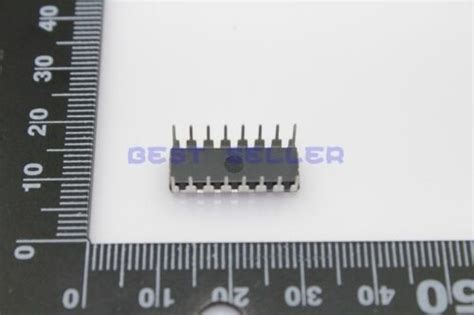
No responses yet