Introduction to Blinker Circuits
A blinker circuit, also known as a flashing circuit or an oscillator circuit, is an electronic device that produces a repeating on-off pattern. These circuits find numerous applications in various fields, from automotive systems to industrial machinery and even in consumer electronics. The most common way to create a blinker circuit is by using a 555 timer IC, which is a versatile and easy-to-use integrated circuit that can generate accurate time delays and oscillations.
In this article, we will explore the various applications of blinker circuits, the basics of how they work, and provide a step-by-step guide on how to make a blinker circuit using a 555 timer IC. We will also discuss some advanced techniques for customizing and optimizing your blinker circuit to suit your specific needs.
Applications of Blinker Circuits
Automotive Systems
One of the most common applications of blinker circuits is in automotive systems, particularly in turn signals and hazard lights. These circuits are responsible for producing the familiar flashing pattern that indicates a vehicle’s intention to turn or warns other drivers of a potential hazard. In modern vehicles, blinker circuits are often controlled by a dedicated module or integrated into the vehicle’s main control unit.
Industrial Machinery
Blinker circuits are also widely used in industrial machinery, such as conveyor systems, packaging machines, and assembly lines. In these applications, blinker circuits can be used to provide visual or audible indicators of machine status, alert operators to potential issues, or synchronize the operation of multiple machines. For example, a blinker circuit could be used to flash a warning light when a machine’s temperature exceeds a certain threshold or to sound an alarm when a conveyor belt becomes jammed.
Consumer Electronics
Blinker circuits are also found in a variety of consumer electronics, from toys and gadgets to household appliances. Some examples include:
- Flashing lights on toys and novelty items
- Blinking LEDs on electronic devices, such as routers or modems
- Flashing indicators on appliances, such as coffee makers or microwave ovens
In these applications, blinker circuits are often used to provide visual feedback to the user, indicate the status of the device, or simply add an eye-catching decorative element.
How Blinker Circuits Work
At their core, blinker circuits are based on the principle of oscillation, which is the repeated switching between two states (on and off) at a fixed frequency. This oscillation is achieved by using a combination of electronic components, such as capacitors, resistors, and transistors, to create a feedback loop that alternately charges and discharges a capacitor.
The most common way to create a blinker circuit is by using a 555 timer IC, which is a highly stable and precise oscillator that can be easily configured to produce a wide range of frequencies and duty cycles. The 555 timer IC consists of several key components, including:
- Two comparators
- An SR flip-flop
- A discharge transistor
- An output stage
By connecting the appropriate external components to the 555 timer IC, such as resistors and capacitors, you can control the frequency and duty cycle of the oscillation, which in turn determines the flashing rate and on/off time of the blinker circuit.

How to Make a Blinker Circuit Using a 555 Timer IC
Now that we have a basic understanding of how blinker circuits work, let’s dive into the process of making one using a 555 timer IC.
Materials Needed
To build a basic blinker circuit, you will need the following components:
- 555 timer IC
- Two resistors (1kΩ and 10kΩ)
- One capacitor (10μF)
- One LED
- Breadboard and jumper wires
- Power supply (5-15V DC)
Step-by-Step Guide
-
Begin by placing the 555 timer IC on your breadboard, ensuring that each pin is inserted into a separate row.
-
Connect the power supply to the 555 timer IC:
- Connect the positive terminal of the power supply to pin 8 (VCC) of the 555 timer IC.
-
Connect the negative terminal of the power supply to pin 1 (GND) of the 555 timer IC.
-
Set up the timing circuit:
- Connect one end of the 1kΩ resistor to pin 7 (DISCHARGE) of the 555 timer IC.
- Connect the other end of the 1kΩ resistor to pin 6 (THRESHOLD) and pin 2 (TRIGGER) of the 555 timer IC.
- Connect one end of the 10kΩ resistor to pin 7 (DISCHARGE) of the 555 timer IC.
- Connect the other end of the 10kΩ resistor to the positive terminal of the power supply.
- Connect the positive lead of the 10μF capacitor to pin 6 (THRESHOLD) and pin 2 (TRIGGER) of the 555 timer IC.
-
Connect the negative lead of the 10μF capacitor to pin 1 (GND) of the 555 timer IC.
-
Set up the output:
- Connect the anode (positive lead) of the LED to pin 3 (OUTPUT) of the 555 timer IC.
-
Connect the cathode (negative lead) of the LED to pin 1 (GND) of the 555 timer IC.
-
Double-check all your connections to ensure they are correct and secure.
-
Apply power to the circuit by connecting the power supply to the breadboard.
-
Your blinker circuit should now be operational, with the LED flashing at a steady rate determined by the values of the resistors and capacitor.
Customizing Your Blinker Circuit
One of the advantages of using a 555 timer IC to create a blinker circuit is the ease with which you can customize the flashing rate and duty cycle by changing the values of the external components. The flashing rate, or frequency, of the blinker circuit is determined by the values of the resistors and capacitor in the timing circuit, according to the following formula:
f = 1.44 / ((R1 + 2R2) * C)
Where:
– f is the frequency in Hz
– R1 is the value of the 1kΩ resistor
– R2 is the value of the 10kΩ resistor
– C is the value of the 10μF capacitor
By adjusting the values of these components, you can easily change the flashing rate of your blinker circuit to suit your specific needs. For example, increasing the value of the capacitor will lower the frequency and slow down the flashing rate, while decreasing the value of the resistors will have the opposite effect.
Similarly, you can also adjust the duty cycle of the blinker circuit, which is the ratio of the “on” time to the total cycle time. In the basic blinker circuit described above, the duty cycle is fixed at approximately 50%, meaning the LED is on for half of the total cycle time and off for the other half. However, by modifying the circuit slightly, you can create an adjustable duty cycle blinker:
- Replace the 10kΩ resistor with a potentiometer (variable resistor) of the same value.
- Connect the wiper (middle terminal) of the potentiometer to pin 7 (DISCHARGE) of the 555 timer IC.
- Connect one of the outer terminals of the potentiometer to the positive terminal of the power supply, and the other outer terminal to pin 6 (THRESHOLD) and pin 2 (TRIGGER) of the 555 timer IC.
With this modified circuit, you can adjust the duty cycle by turning the potentiometer, which changes the ratio of the “on” time to the total cycle time. This can be useful in applications where you need to control the brightness of an LED or the speed of a motor, for example.
Advanced Techniques and Variations
In addition to the basic blinker circuit and the adjustable duty cycle variation, there are many other advanced techniques and variations you can explore to further customize and optimize your blinker circuit. Some examples include:
Multiple LEDs
You can easily extend the basic blinker circuit to control multiple LEDs by connecting them in parallel to pin 3 (OUTPUT) of the 555 timer IC. This can be useful for creating more complex flashing patterns or for indicating multiple states or conditions simultaneously.
Astable and Monostable Modes
The 555 timer IC can be configured to operate in two different modes: astable and monostable. In astable mode, which is the mode used in the basic blinker circuit, the 555 timer IC continuously oscillates between the “on” and “off” states at a fixed frequency. In monostable mode, the 555 timer IC generates a single pulse of a specified duration when triggered, and then returns to the “off” state until triggered again. Monostable mode can be useful for creating timed delay circuits or for generating precise pulses for triggering other devices.
External Reset and Control
By connecting additional components to the 555 timer IC, you can add external reset and control functionality to your blinker circuit. For example, you can use a pushbutton or switch to manually reset the blinker circuit to its initial state, or you can use an external signal to control the flashing rate or duty cycle dynamically. These techniques can be useful for creating more interactive or responsive blinker circuits that can adapt to changing conditions or user input.
Troubleshooting Common Issues
While building and customizing your blinker circuit, you may encounter some common issues that can prevent the circuit from working as expected. Here are a few tips for troubleshooting these issues:
LED Does Not Light Up
If the LED in your blinker circuit does not light up at all, there are several possible causes:
- Check that the LED is connected correctly, with the anode (positive lead) connected to pin 3 (OUTPUT) of the 555 timer IC and the cathode (negative lead) connected to pin 1 (GND) of the 555 timer IC.
- Ensure that the power supply is connected correctly and is providing the appropriate voltage (5-15V DC).
- Verify that all other connections are correct and secure, particularly the connections to the timing circuit components (resistors and capacitor).
- Check that the LED is not damaged or burned out by testing it in a separate circuit.
Flashing Rate is Incorrect
If the flashing rate of your blinker circuit is not what you expect based on the values of the timing components, there are a few things to check:
- Verify that the values of the resistors and capacitor are correct and match the values used in the frequency formula.
- Check that the timing components are connected correctly, with the resistors and capacitor forming the appropriate RC network.
- Ensure that the capacitor is not damaged or leaking, which can affect its performance and alter the flashing rate.
Inconsistent or Erratic Flashing
If your blinker circuit is flashing inconsistently or erratically, there may be issues with the stability of the 555 timer IC or the power supply:
- Check that the power supply is providing a clean and stable voltage, free from noise or fluctuations that could affect the performance of the 555 timer IC.
- Ensure that the 555 timer IC is not overheating or experiencing other physical stresses that could cause it to malfunction.
- Verify that all connections are secure and free from short circuits or other faults that could interfere with the normal operation of the circuit.
By following these troubleshooting tips and carefully checking your blinker circuit for potential issues, you can identify and resolve most common problems and ensure that your circuit is working as intended.
Conclusion
Blinker circuits are simple yet versatile electronic devices that find numerous applications in a wide range of fields, from automotive systems to industrial machinery and consumer electronics. By using a 555 timer IC and a few basic components, you can easily create your own blinker circuit and customize it to suit your specific needs, whether you need a simple flashing LED or a more complex oscillator with adjustable frequency and duty cycle.
In this article, we have explored the various applications of blinker circuits, the basics of how they work, and provided a step-by-step guide on how to make a blinker circuit using a 555 timer IC. We have also discussed some advanced techniques and variations for customizing and optimizing your blinker circuit, as well as troubleshooting tips for common issues you may encounter along the way.
By understanding the principles behind blinker circuits and experimenting with different configurations and components, you can unlock the full potential of these versatile devices and create your own unique solutions for a wide range of applications. Whether you are a hobbyist, a student, or a professional engineer, the world of blinker circuits offers endless opportunities for learning, innovation, and creativity.
FAQs
1. What is the purpose of a blinker circuit?
A blinker circuit is an electronic device that produces a repeating on-off pattern, often used for visual or audible indicators, timing, or synchronization in various applications, such as automotive systems, industrial machinery, and consumer electronics.
2. How does a 555 timer IC work in a blinker circuit?
In a blinker circuit, the 555 timer IC acts as a stable and precise oscillator, generating a repeating on-off pattern by alternately charging and discharging a capacitor through a network of resistors. The frequency and duty cycle of the oscillation can be controlled by adjusting the values of the external components connected to the 555 timer IC.
3. What components do I need to make a basic blinker circuit?
To make a basic blinker circuit, you will need a 555 timer IC, two resistors (1kΩ and 10kΩ), one capacitor (10μF), one LED, a breadboard, jumper wires, and a power supply (5-15V DC).
4. How can I customize the flashing rate of my blinker circuit?
You can customize the flashing rate of your blinker circuit by adjusting the values of the resistors and capacitor in the timing circuit according to the formula: f = 1.44 / ((R1 + 2R2) * C), where f is the frequency in Hz, R1 is the value of the 1kΩ resistor, R2 is the value of the 10kΩ resistor, and C is the value of the 10μF capacitor.
5. What should I do if my blinker circuit is not working as expected?
If your blinker circuit is not working as expected, you can troubleshoot the issue by checking for common problems, such as incorrect component values, poor connections, or a faulty power supply. Verify that all components are connected correctly, ensure that the power supply is providing the appropriate voltage, and check that the components are not damaged or malfunctioning. If the issue persists, consult the troubleshooting tips provided in the article or seek assistance from an experienced electronics enthusiast or professional.
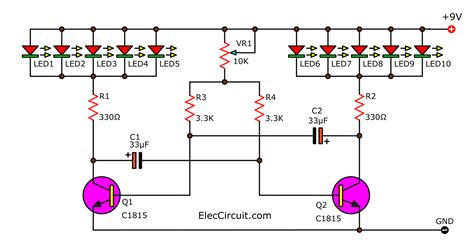
No responses yet