Introduction
A Blink Circuit is a simple electronic circuit that causes an LED to blink on and off at a regular interval. It is a great project for beginners in electronics and can be used in a variety of applications, from simple indicators to more complex projects. In this article, we will explore five actionable ways to create a blink circuit, including step-by-step instructions and helpful tips.
What is a Blink Circuit?
A blink circuit is a simple electronic circuit that causes an LED to turn on and off at a regular interval. The circuit typically consists of a few basic components, including:
- An LED (Light Emitting Diode)
- A resistor
- A capacitor
- A transistor or an integrated circuit (IC)
The circuit works by charging and discharging the capacitor, which in turn switches the transistor or IC on and off. This causes the LED to blink at a regular interval, determined by the values of the components used in the circuit.
Why Create a Blink Circuit?
There are several reasons why you might want to create a blink circuit:
-
Learning: Building a blink circuit is a great way to learn the basics of electronics and circuit design. It is a simple project that can be completed in a short amount of time, and it provides a good foundation for more complex projects.
-
Indicators: Blink circuits can be used as simple indicators in a variety of applications. For example, you might use a blink circuit to indicate that a device is powered on, or to alert the user to a specific condition or event.
-
Aesthetics: Blink circuits can also be used for aesthetic purposes, such as creating a flashing light display or adding visual interest to a project.
-
Prototyping: If you are working on a more complex project that requires a blinking LED, creating a simple blink circuit can be a good way to test your design before integrating it into the larger project.

Method 1: Using a 555 Timer IC
The 555 timer IC is a popular choice for creating blink circuits. It is a versatile chip that can be used in a variety of configurations to create different timing intervals and output waveforms. Here’s how to create a basic blink circuit using a 555 timer:
Components Required
- 555 timer IC
- LED
- 220 ohm resistor
- 1k ohm resistor
- 10uF capacitor
- 0.01uF capacitor
- Breadboard
- Jumper wires
Circuit Diagram
Step-by-Step Instructions
- Insert the 555 timer IC into the breadboard.
- Connect the LED and 220 ohm resistor in series between pin 3 of the 555 timer and ground.
- Connect the 1k ohm resistor between pins 7 and 8 of the 555 timer.
- Connect the 10uF capacitor between pin 1 of the 555 timer and ground.
- Connect the 0.01uF capacitor between pins 5 and ground.
- Connect power (Vcc) to pin 8 of the 555 timer and ground to pin 1.
- Apply power to the circuit and observe the LED blinking.
Explanation
The 555 timer IC works by charging and discharging the 10uF capacitor connected to pin 1. The rate at which the capacitor charges and discharges is determined by the values of the resistors connected to pins 7 and 8. In this configuration, the LED will blink on and off at a rate of approximately 1 Hz.
Method 2: Using an Arduino
Arduino is an open-source electronics platform that is popular among hobbyists and professionals alike. It is a great tool for creating blink circuits, as it allows you to easily program the blinking interval and customize the behavior of the LED. Here’s how to create a blink circuit using an Arduino:
Components Required
- Arduino board (e.g. Arduino Uno)
- LED
- 220 ohm resistor
- Breadboard
- Jumper wires
Circuit Diagram
Step-by-Step Instructions
- Connect the LED and 220 ohm resistor in series between digital pin 13 of the Arduino and ground.
- Open the Arduino IDE and create a new sketch.
- Copy and paste the following code into the sketch:
void setup() {
pinMode(13, OUTPUT);
}
void loop() {
digitalWrite(13, HIGH);
delay(1000);
digitalWrite(13, LOW);
delay(1000);
}
- Upload the sketch to the Arduino board.
- Observe the LED blinking on and off at a rate of 1 Hz.
Explanation
The Arduino code works by first setting pin 13 as an output in the setup() function. In the loop() function, the code turns the LED on by setting pin 13 to HIGH, waits for 1 second using the delay() function, then turns the LED off by setting pin 13 to LOW, and waits for another second. This process repeats indefinitely, causing the LED to blink on and off at a rate of 1 Hz.
Method 3: Using a Raspberry Pi
The Raspberry Pi is a small, single-board computer that is popular among hobbyists and educators. It can be used to create a variety of projects, including blink circuits. Here’s how to create a blink circuit using a Raspberry Pi:
Components Required
- Raspberry Pi (any model)
- LED
- 220 ohm resistor
- Breadboard
- Jumper wires
Circuit Diagram
Step-by-Step Instructions
- Connect the LED and 220 ohm resistor in series between GPIO pin 17 of the Raspberry Pi and ground.
- Open a terminal window on the Raspberry Pi and enter the following command to install the GPIO library:
sudo apt-get install python-rpi.gpio
- Create a new Python file and copy and paste the following code:
import RPi.GPIO as GPIO
import time
GPIO.setmode(GPIO.BCM)
GPIO.setup(17, GPIO.OUT)
while True:
GPIO.output(17, GPIO.HIGH)
time.sleep(1)
GPIO.output(17, GPIO.LOW)
time.sleep(1)
- Save the file and run it using the following command:
python blink.py
- Observe the LED blinking on and off at a rate of 1 Hz.
Explanation
The Python code works by first importing the necessary libraries (RPi.GPIO and time). It then sets the GPIO pin numbering mode to BCM and configures pin 17 as an output. In the main loop, the code turns the LED on by setting pin 17 to HIGH, waits for 1 second using the time.sleep() function, then turns the LED off by setting pin 17 to LOW, and waits for another second. This process repeats indefinitely, causing the LED to blink on and off at a rate of 1 Hz.
Method 4: Using a Transistor
A transistor is a semiconductor device that can be used to switch or amplify electronic signals. It is a common component in blink circuits, as it allows you to control the current flowing through the LED. Here’s how to create a blink circuit using a transistor:
Components Required
- NPN transistor (e.g. 2N2222)
- LED
- 220 ohm resistor
- 10k ohm resistor
- 100uF capacitor
- Breadboard
- Jumper wires
Circuit Diagram
Step-by-Step Instructions
- Insert the transistor into the breadboard, with the emitter (labeled “E”) connected to ground.
- Connect the LED and 220 ohm resistor in series between the collector (labeled “C”) of the transistor and power (Vcc).
- Connect the 10k ohm resistor between the base (labeled “B”) of the transistor and power (Vcc).
- Connect the 100uF capacitor between the base of the transistor and ground.
- Apply power to the circuit and observe the LED blinking.
Explanation
The transistor blink circuit works by using the capacitor to repeatedly charge and discharge the base of the transistor. When the capacitor is charging, the transistor is turned on, allowing current to flow through the LED and causing it to light up. When the capacitor is discharging, the transistor is turned off, and the LED turns off. The rate at which the LED blinks is determined by the values of the resistor and capacitor.
Method 5: Using a 74HC14 Schmitt Trigger
A Schmitt trigger is a type of comparator circuit that has hysteresis, meaning that it has two threshold voltages: one for turning on and one for turning off. The 74HC14 is a hex inverting Schmitt trigger IC that can be used to create a simple and reliable blink circuit. Here’s how to do it:
Components Required
- 74HC14 Schmitt trigger IC
- LED
- 220 ohm resistor
- 100k ohm resistor
- 1uF capacitor
- Breadboard
- Jumper wires
Circuit Diagram
Step-by-Step Instructions
- Insert the 74HC14 IC into the breadboard.
- Connect the LED and 220 ohm resistor in series between pin 2 of the 74HC14 and ground.
- Connect the 100k ohm resistor between pins 1 and 2 of the 74HC14.
- Connect the 1uF capacitor between pin 1 of the 74HC14 and ground.
- Connect power (Vcc) to pin 14 of the 74HC14 and ground to pin 7.
- Apply power to the circuit and observe the LED blinking.
Explanation
The 74HC14 blink circuit works by using one of the Schmitt trigger gates as an oscillator. The resistor and capacitor connected to pin 1 determine the frequency of the oscillation, which in turn determines the rate at which the LED blinks. The output of the oscillator (pin 2) is connected to the LED and resistor, causing the LED to blink on and off at the oscillator frequency.
Conclusion
In this article, we explored five actionable ways to create a blink circuit, using a variety of components and tools. Whether you’re a beginner or an experienced electronics enthusiast, these methods provide a great starting point for creating your own blink circuits and incorporating them into your projects.
Remember, the key to success in electronics is experimentation and persistence. Don’t be afraid to try new things and make mistakes – that’s how we learn and grow. With practice and patience, you’ll be creating your own custom blink circuits in no time!
FAQ
-
What is the purpose of the resistor in a blink circuit?
The resistor in a blink circuit serves two main purposes: to limit the current flowing through the LED and to protect the LED from damage due to excessive current. -
Can I use any type of LED in a blink circuit?
In general, yes, you can use any type of LED in a blink circuit. However, it’s important to choose an LED with appropriate specifications (such as forward voltage and current) for your specific circuit design. -
How can I change the blinking rate of my circuit?
The blinking rate of a blink circuit can be changed by adjusting the values of the resistors and capacitors in the circuit. In general, increasing the values of these components will result in a slower blinking rate, while decreasing the values will result in a faster blinking rate. -
What is the difference between a common cathode and common anode LED?
A common cathode LED has a shared negative terminal (cathode) for all of its individual LEDs, while a common anode LED has a shared positive terminal (anode). The type of LED you use will determine how you wire it into your circuit. -
Can I power my blink circuit using a battery?
Yes, you can power a blink circuit using a battery. However, it’s important to choose a battery with the appropriate voltage and current capacity for your specific circuit design. You may also need to include additional components (such as a voltage regulator) to ensure that the battery voltage remains stable over time.
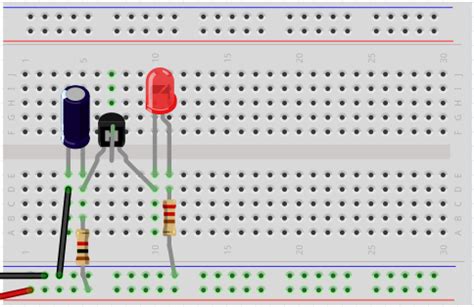
No responses yet