What is PCB Design Software?
PCB design software is a specialized tool used to create, edit, and analyze electronic circuits and their corresponding PCB layouts. These softwares provide a user-friendly interface for designers to plan, route, and optimize their PCB designs before sending them for fabrication.
Key Features of PCB Design Softwares
When evaluating PCB design softwares, consider the following key features:
- Schematic capture
- PCB layout
- Component libraries
- Design rule checking (DRC)
- 3D modeling and visualization
- Simulation and analysis tools
- Collaborative design features
- Compatibility with manufacturing formats
Top PCB Design Softwares
1. Altium Designer
Altium Designer is a high-end PCB design software that offers a comprehensive set of features for both schematic capture and PCB layout. It is widely used by professional PCB designers and engineers due to its advanced capabilities and extensive component libraries.
Key features:
– Unified design environment for schematic and PCB layout
– Powerful routing tools and automation
– 3D modeling and mechanical integration
– Real-time design rule checking (DRC)
– Simulation and analysis tools
– Collaborative design features
Pricing: Altium Designer offers various subscription plans, starting from $3,195 per year.
2. KiCad
KiCad is a free and open-source PCB design software that has gained popularity among hobbyists, students, and small businesses. Despite being free, it offers a robust set of features that rival many commercial PCB design tools.
Key features:
– Schematic capture and PCB layout
– Extensive component libraries
– 3D viewer for PCB visualization
– Design rule checking (DRC)
– Gerber and drill file generation
– Cross-platform compatibility (Windows, macOS, Linux)
Pricing: KiCad is completely free to use.
3. Eagle
Eagle, now owned by Autodesk, is a popular PCB design software known for its user-friendly interface and affordable pricing. It offers a streamlined workflow for schematic capture and PCB layout, making it suitable for both beginners and experienced designers.
Key features:
– Schematic capture and PCB layout
– Large component libraries
– Design rule checking (DRC)
– Autorouter for quick PCB routing
– 3D visualization
– Integration with Autodesk Fusion 360
Pricing: Eagle offers a free version with limited features and paid versions starting from $15 per month.
4. OrCAD
OrCAD, a product of Cadence Design Systems, is a powerful PCB design software suite that caters to the needs of professional designers and large enterprises. It offers a comprehensive set of tools for schematic capture, simulation, and PCB layout.
Key features:
– Schematic capture and PCB layout
– Advanced simulation and analysis tools
– Constraint-driven design
– High-speed design capabilities
– Collaborative design features
– Integration with mechanical CAD tools
Pricing: OrCAD offers various product tiers, with prices available upon request.
5. Proteus
Proteus is an integrated PCB design software that combines schematic capture, simulation, and PCB layout in a single environment. It is known for its ease of use and powerful simulation capabilities, making it suitable for both educational and professional use.
Key features:
– Schematic capture and PCB layout
– Extensive component libraries
– Mixed-mode SPICE simulation
– Microcontroller simulation
– 3D visualization
– Design rule checking (DRC)
Pricing: Proteus offers various licensing options, with prices starting from $598.

Comparison Table
| Software | Schematic Capture | PCB Layout | Simulation | 3D Modeling | Pricing |
|---|---|---|---|---|---|
| Altium Designer | ✓ | ✓ | ✓ | ✓ | $3,195/year |
| KiCad | ✓ | ✓ | – | ✓ | Free |
| Eagle | ✓ | ✓ | – | ✓ | $15/month |
| OrCAD | ✓ | ✓ | ✓ | – | Upon request |
| Proteus | ✓ | ✓ | ✓ | ✓ | $598 |
FAQs
- What is the best PCB design software for beginners?
-
KiCad and Eagle are both excellent choices for beginners due to their user-friendly interfaces and extensive learning resources.
-
Can I use PCB design software on a Mac?
-
Yes, many PCB design softwares, such as KiCad and Eagle, offer versions compatible with macOS.
-
Do I need to have programming skills to use PCB design software?
-
No, most PCB design softwares provide a graphical user interface and do not require programming skills. However, some advanced features may benefit from scripting knowledge.
-
What are the system requirements for running PCB design software?
-
System requirements vary depending on the software and the complexity of your designs. Generally, a modern computer with a decent processor, sufficient RAM (8 GB or more), and a dedicated graphics card is recommended.
-
Can I import and export designs between different PCB design softwares?
- Most PCB design softwares support standard file formats, such as Gerber and ODB++, which allow you to exchange designs between different tools. However, some software-specific features may not be fully compatible when transferring designs.
Conclusion
Choosing the right PCB design software depends on your specific needs, budget, and level of expertise. Whether you are a beginner looking for a user-friendly tool or a professional designer requiring advanced features, there is a PCB design software that can meet your requirements.
Consider factors such as ease of use, feature set, simulation capabilities, and compatibility with manufacturing formats when making your decision. Don’t hesitate to try out multiple options, as many PCB design softwares offer free trials or limited versions to help you evaluate their suitability for your projects.
Investing in the right PCB design software can greatly enhance your productivity, reduce design errors, and ultimately lead to more successful electronic products. Happy designing!
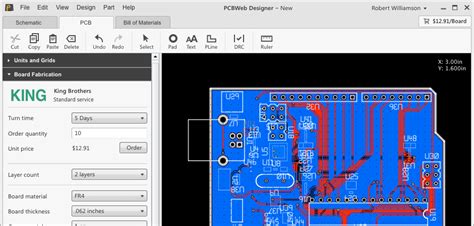
No responses yet