What is Circuit Simulation Software?
Circuit simulation software is a computer program that allows users to create, simulate, and analyze electronic circuits virtually. These tools provide a graphical interface to design circuits using virtual components, such as resistors, capacitors, transistors, and integrated circuits. The software then simulates the circuit’s behavior, providing insight into its functionality, performance, and potential issues.
Benefits of Using Circuit Simulation Software
Using circuit simulation software offers several advantages:
- Cost-effective prototyping: Simulate circuits virtually before investing in physical components.
- Time-saving: Quickly design, modify, and test circuits without the need for physical assembly.
- Error detection: Identify and resolve issues in the design phase, reducing the risk of physical damage.
- Learning tool: Gain a better understanding of electronic principles and circuit behavior.
- Collaboration: Share and collaborate on circuit designs with team members or the community.
Top 11 Circuit Simulation Software in 2022
1. Autodesk TinkerCAD
Autodesk TinkerCAD is a free, web-based circuit simulator that offers a user-friendly interface for beginners and hobbyists. It provides a drag-and-drop interface to create circuits using virtual components and a built-in Arduino simulator for microcontroller projects.
| Feature | Description |
|---|---|
| Web-based | Accessible from any device with an internet connection |
| Free | No cost for individual users |
| Arduino simulator | Built-in Arduino simulator for microcontroller projects |
| User-friendly | Drag-and-drop interface suitable for beginners |
2. Multisim Live
Multisim Live is a comprehensive, web-based circuit simulation platform developed by National Instruments. It offers a wide range of virtual components, advanced analysis tools, and integration with PCB design software. Multisim Live is suitable for both education and professional use.
| Feature | Description |
|---|---|
| Web-based | Accessible from any device with an internet connection |
| Comprehensive component library | Wide range of virtual components for diverse projects |
| Advanced analysis tools | Includes AC/DC analysis, transient analysis, and more |
| PCB design integration | Seamless integration with PCB design software |
3. LTspice
LTspice is a free, downloadable circuit simulator developed by Analog Devices. It is known for its advanced simulation capabilities, particularly for analog and mixed-signal circuits. LTspice offers a wide range of virtual components and supports user-defined models.
| Feature | Description |
|---|---|
| Free | No cost for individual users |
| Advanced simulation capabilities | Particularly suitable for analog and mixed-signal circuits |
| User-defined models | Supports custom component models |
| Downloadable | Offline access and faster performance compared to web-based tools |
4. CircuitLab
CircuitLab is a web-based circuit simulator that offers a user-friendly interface and powerful simulation capabilities. It provides a comprehensive component library, support for custom components, and advanced analysis tools. CircuitLab also offers collaboration features and an active user community.
| Feature | Description |
|---|---|
| Web-based | Accessible from any device with an internet connection |
| User-friendly interface | Intuitive design suitable for beginners and professionals |
| Custom component support | Create and share custom component models |
| Collaboration features | Share and collaborate on circuit designs with team members |
5. PSPICE
PSPICE is a professional-grade circuit simulator developed by Cadence Design Systems. It offers advanced simulation capabilities, a wide range of virtual components, and integration with PCB design software. PSPICE is widely used in the industry for analog and mixed-signal circuit design and analysis.
| Feature | Description |
|---|---|
| Professional-grade | Trusted by industry professionals for complex projects |
| Advanced simulation capabilities | Supports analog, digital, and mixed-signal circuits |
| PCB design integration | Seamless integration with PCB design software |
| Comprehensive component library | Extensive collection of virtual components |
6. EasyEDA
EasyEDA is a web-based circuit design and simulation platform that offers a user-friendly interface, comprehensive component library, and powerful simulation capabilities. It supports collaborative design, version control, and integration with PCB manufacturing services.
| Feature | Description |
|---|---|
| Web-based | Accessible from any device with an internet connection |
| User-friendly interface | Intuitive design suitable for beginners and professionals |
| Collaborative design | Share and collaborate on circuit designs with team members |
| PCB manufacturing integration | Seamless integration with PCB manufacturing services |
7. Proteus
Proteus is a comprehensive circuit design and simulation software developed by Labcenter Electronics. It offers a wide range of virtual components, microcontroller simulation, and PCB design capabilities. Proteus is suitable for both education and professional use.
| Feature | Description |
|---|---|
| Comprehensive | Includes circuit simulation, microcontroller simulation, and PCB design |
| Microcontroller simulation | Supports popular microcontroller families, such as Arduino and PIC |
| PCB design capabilities | Integrated PCB design tools for a seamless workflow |
| Virtual component library | Extensive collection of virtual components |
8. SimulIDE
SimulIDE is a free, open-source circuit simulator that offers a user-friendly interface and support for microcontroller simulation. It provides a comprehensive component library, virtual oscilloscope, and integration with popular IDEs like Arduino.
| Feature | Description |
|---|---|
| Free and open-source | No cost for users and accessible source code |
| Microcontroller simulation | Supports popular microcontroller families, such as Arduino and PIC |
| Virtual oscilloscope | Built-in oscilloscope for signal analysis |
| Integration with IDEs | Works with popular IDEs like Arduino for seamless development |
9. CircuitJS
CircuitJS is a free, web-based circuit simulator that offers a simple and intuitive interface for beginners and hobbyists. It provides a basic component library and supports real-time simulation and visualization of circuit behavior.
| Feature | Description |
|---|---|
| Web-based | Accessible from any device with an internet connection |
| Free | No cost for individual users |
| Simple and intuitive | Suitable for beginners and hobbyists |
| Real-time simulation | Visualize circuit behavior in real-time |
10. Fritzing
Fritzing is an open-source circuit design and simulation software that offers a user-friendly interface and a unique breadboard view. It provides a comprehensive component library, support for Arduino and Raspberry Pi, and PCB design capabilities.
| Feature | Description |
|---|---|
| Open-source | Accessible source code and community-driven development |
| Breadboard view | Unique breadboard representation for intuitive design |
| Arduino and Raspberry Pi support | Seamless integration with popular single-board computers |
| PCB design capabilities | Integrated PCB design tools for a seamless workflow |
11. iCircuit
iCircuit is a mobile-based circuit simulator available for iOS and Android devices. It offers a user-friendly interface, touch-based design, and a comprehensive component library. iCircuit is suitable for on-the-go circuit design and simulation.
| Feature | Description |
|---|---|
| Mobile-based | Available for iOS and Android devices |
| User-friendly interface | Intuitive touch-based design suitable for mobile devices |
| Comprehensive component library | Wide range of virtual components for diverse projects |
| On-the-go design | Convenient for circuit design and simulation while on the move |

FAQ
1. What is the best free circuit simulation software?
Some of the best free circuit simulation software options include Autodesk TinkerCAD, LTspice, SimulIDE, and CircuitJS. These tools offer a range of features and are suitable for beginners and hobbyists.
2. Which circuit simulator is best for beginners?
For beginners, Autodesk TinkerCAD and CircuitJS are excellent choices. They offer user-friendly interfaces, drag-and-drop design, and a basic component library, making it easy to get started with circuit simulation.
3. Are there any mobile-based circuit simulators?
Yes, iCircuit is a popular mobile-based circuit simulator available for iOS and Android devices. It offers a user-friendly interface, touch-based design, and a comprehensive component library, making it convenient for on-the-go circuit design and simulation.
4. What is the best circuit simulation software for professionals?
For professionals, Multisim Live, PSPICE, and Proteus are highly recommended. These tools offer advanced simulation capabilities, comprehensive component libraries, and integration with PCB design software, making them suitable for complex projects and industry-standard workflows.
5. Can I use circuit simulation software for microcontroller projects?
Yes, several circuit simulation software options, such as Autodesk TinkerCAD, Proteus, and SimulIDE, offer built-in microcontroller simulation. These tools support popular microcontroller families like Arduino and PIC, allowing you to design, simulate, and test microcontroller-based projects.
Conclusion
Circuit simulation software is an essential tool for engineers, hobbyists, and students looking to design, test, and analyze electronic circuits virtually. With the wide range of options available in 2022, users can choose the best breadboard simulator or circuit simulation software based on their needs, skill level, and project complexity. Whether you prefer web-based tools, downloadable software, or mobile apps, there is a circuit simulator to suit your requirements and help you bring your electronic projects to life.
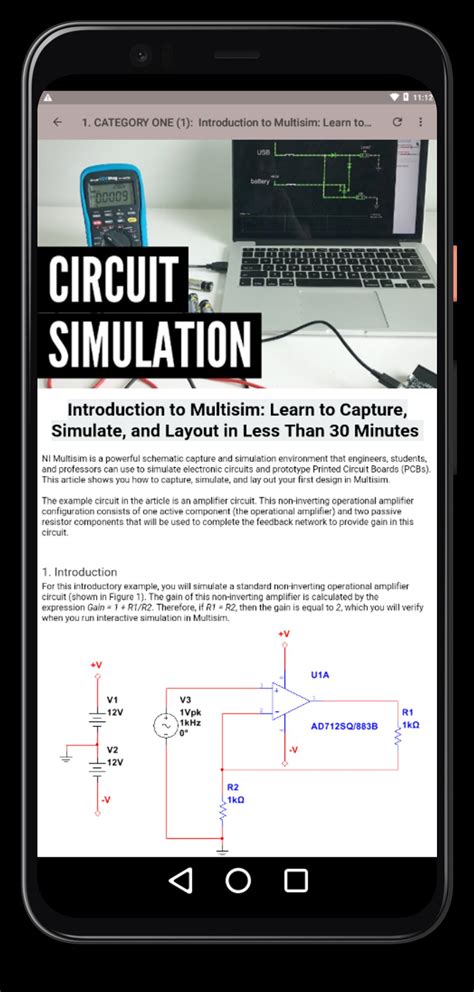
No responses yet