Introduction to ATMEGA8
The ATMEGA8 is an 8-bit RISC microcontroller with 8KB of in-system programmable flash memory, 1KB SRAM, and 512 bytes EEPROM. It operates at a maximum frequency of 16MHz and supports various communication protocols such as USART, SPI, and I2C. The ATMEGA8 comes in a 28-pin DIP package or a 32-pin TQFP package.
Key Features of ATMEGA8
- 8KB in-system programmable flash memory
- 1KB SRAM
- 512 bytes EEPROM
- 23 programmable I/O lines
- Three flexible timer/counters with compare modes
- Internal and external interrupts
- Serial programmable USART
- SPI serial port
- 6-channel 10-bit ADC
- Programmable watchdog timer with internal oscillator
- On-chip analog comparator
ATMEGA8 Pinout
To effectively use the ATMEGA8, it’s crucial to understand its pinout. Let’s take a closer look at the ATMEGA8 pinout for both the 28-pin DIP and 32-pin TQFP packages.
28-Pin DIP Package
| Pin | Function | Description |
|---|---|---|
| 1 | PC6 (RESET) | Reset input |
| 2 | PD0 (RXD) | USART receive pin |
| 3 | PD1 (TXD) | USART transmit pin |
| 4 | PD2 (INT0) | External interrupt 0 |
| 5 | PD3 (INT1) | External interrupt 1 |
| 6 | PD4 (XCK/T0) | Timer/Counter0 external counter input |
| 7 | VCC | Supply voltage |
| 8 | GND | Ground |
| 9 | PB6 (XTAL1/TOSC1) | Chip clock oscillator pin 1 |
| 10 | PB7 (XTAL2/TOSC2) | Chip clock oscillator pin 2 |
| 11 | PD5 (T1) | Timer/Counter1 external counter input |
| 12 | PD6 (AIN0) | Analog comparator positive input |
| 13 | PD7 (AIN1) | Analog comparator negative input |
| 14 | PB0 (ICP1) | Timer/Counter1 input capture pin |
| 15 | PB1 (OC1A) | Timer/Counter1 output compare match A |
| 16 | PB2 (SS/OC1B) | SPI slave select / Timer/Counter1 output compare match B |
| 17 | PB3 (MOSI/OC2) | SPI master output / Timer/Counter2 output compare match |
| 18 | PB4 (MISO) | SPI master input |
| 19 | PB5 (SCK) | SPI bus serial clock |
| 20 | AVCC | ADC supply voltage |
| 21 | AREF | ADC reference voltage |
| 22 | GND | Ground |
| 23 | PC0 (ADC0) | ADC input channel 0 |
| 24 | PC1 (ADC1) | ADC input channel 1 |
| 25 | PC2 (ADC2) | ADC input channel 2 |
| 26 | PC3 (ADC3) | ADC input channel 3 |
| 27 | PC4 (ADC4/SDA) | ADC input channel 4 / I2C data |
| 28 | PC5 (ADC5/SCL) | ADC input channel 5 / I2C clock |
32-Pin TQFP Package
The 32-pin TQFP package has a similar pinout to the 28-pin DIP package, with a few additional pins:
| Pin | Function | Description |
|---|---|---|
| 29 | PE0 (ICP/INT2) | Timer/Counter1 input capture pin / External interrupt 2 |
| 30 | PE1 (ALE) | Address latch enable |
| 31 | PE2 (OC1B) | Timer/Counter1 output compare match B |
| 32 | PE3 (OC3B) | Timer/Counter3 output compare match B |
Interfacing with ATMEGA8
Now that we have a clear understanding of the ATMEGA8 pinout, let’s explore how to interface with various peripherals and make the most out of this microcontroller.
GPIO (General Purpose Input/Output)
The ATMEGA8 has 23 programmable I/O lines divided into three ports: Port B (PB0-PB7), Port C (PC0-PC5), and Port D (PD0-PD7). These pins can be configured as inputs or outputs using the DDRx (Data Direction Register), PORTx, and PINx registers.
To set a pin as an output:
1. Set the corresponding bit in the DDRx register to 1.
2. Write the desired value (0 or 1) to the corresponding bit in the PORTx register.
To set a pin as an input:
1. Set the corresponding bit in the DDRx register to 0.
2. To enable the internal pull-up resistor, set the corresponding bit in the PORTx register to 1.
To read the state of an input pin, read the corresponding bit in the PINx register.
ADC (Analog-to-Digital Converter)
The ATMEGA8 features a 6-channel 10-bit ADC. The ADC can be used to convert analog signals into digital values. The ADC channels are multiplexed with Port C pins (PC0-PC5).
To use the ADC:
1. Set the ADMUX register to select the ADC reference voltage and input channel.
2. Set the ADCSRA register to enable the ADC, set the prescaler, and start the conversion.
3. Wait for the conversion to complete by polling the ADIF flag in the ADCSRA register or using an interrupt.
4. Read the ADC result from the ADCH and ADCL registers.
USART (Universal Synchronous/Asynchronous Receiver/Transmitter)
The ATMEGA8 has a built-in USART for serial communication. It can be used for communication with a computer or other devices. The USART pins are PD0 (RXD) and PD1 (TXD).
To use the USART:
1. Set the baud rate by writing to the UBRRH and UBRRL registers.
2. Set the UCSRB register to enable the transmitter and/or receiver.
3. Set the UCSRC register to configure the data frame format, parity, and stop bits.
4. To transmit data, write to the UDR register.
5. To receive data, read from the UDR register.
SPI (Serial Peripheral Interface)
The ATMEGA8 supports SPI communication for high-speed synchronous data transfer between the microcontroller and peripherals. The SPI pins are PB4 (MISO), PB5 (SCK), PB6 (SS), and PB7 (MOSI).
To use SPI:
1. Set the SS pin as an output and drive it high to disable the slave device.
2. Set the SPCR register to enable SPI, set the master/slave mode, data order, and clock polarity/phase.
3. To transmit data, write to the SPDR register.
4. To receive data, read from the SPDR register.
I2C (Inter-Integrated Circuit)
The ATMEGA8 also supports I2C communication for slow-speed synchronous data transfer between the microcontroller and peripherals. The I2C pins are PC4 (SDA) and PC5 (SCL).
To use I2C:
1. Set the TWBR register to set the I2C clock frequency.
2. Set the TWSR register to set the prescaler value.
3. To start a transmission, write the slave address and R/W bit to the TWDR register and set the TWSTA and TWEN bits in the TWCR register.
4. To transmit data, write the data to the TWDR register and set the TWEN bit in the TWCR register.
5. To receive data, set the TWEA and TWEN bits in the TWCR register and read the data from the TWDR register.

Example Projects
To help you get started with the ATMEGA8, here are a few example projects that demonstrate the use of various peripherals:
LED Blink
This simple project blinks an LED connected to one of the GPIO pins.
- Connect an LED to PB0 through a Current-Limiting Resistor.
- Set PB0 as an output by setting the DDB0 bit in the DDRB register.
- In an infinite loop, toggle the state of PB0 using the PORTB register and add a delay using a timer or a delay function.
ADC Temperature Sensor
This project reads the temperature from an analog temperature sensor (e.g., LM35) and displays it on a serial terminal.
- Connect the temperature sensor output to ADC0 (PC0) and the sensor’s power and ground pins to VCC and GND, respectively.
- Initialize the USART for serial communication.
- Initialize the ADC and set the ADMUX register to select ADC0 as the input channel.
- In an infinite loop, start the ADC conversion, wait for it to complete, and read the ADC result.
- Convert the ADC result to temperature and send it over the serial connection.
SPI EEPROM Read/Write
This project demonstrates how to read from and write to an external SPI EEPROM.
- Connect the EEPROM’s CS, SCK, MOSI, and MISO pins to the corresponding SPI pins on the ATMEGA8.
- Initialize the SPI peripheral and set the ATMEGA8 as the master device.
- To write data, drive the CS pin low, send the write command and address, send the data, and drive the CS pin high.
- To read data, drive the CS pin low, send the read command and address, read the data, and drive the CS pin high.
Conclusion
The ATMEGA8 is a versatile microcontroller with a wide range of features and capabilities. By understanding its pinout and how to interface with various peripherals, you can create powerful and efficient embedded systems. This article has provided a comprehensive guide to the ATMEGA8 pinout and demonstrated how to use GPIO, ADC, USART, SPI, and I2C peripherals. With this knowledge, you can now confidently design and develop your own projects using the ATMEGA8 microcontroller.
Frequently Asked Questions (FAQ)
-
What is the difference between the 28-pin DIP and 32-pin TQFP packages of the ATMEGA8?
The 28-pin DIP and 32-pin TQFP packages have similar pinouts, with the TQFP package having four additional pins (PE0-PE3) that provide extra functionality, such as additional timer/counter pins and external interrupts. -
Can I use the ATMEGA8 without an external Crystal Oscillator?
Yes, the ATMEGA8 has an internal RC oscillator that can be used as the clock source. However, for more accurate timing and higher clock frequencies, an external crystal oscillator is recommended. -
How do I set the baud rate for USART communication?
To set the baud rate, calculate the UBRR value using the formula: UBRR = (F_CPU / (16 * BAUD)) – 1, where F_CPU is the clock frequency and BAUD is the desired baud rate. Write the UBRR value to the UBRRH and UBRRL registers. -
What is the maximum resolution of the ADC in the ATMEGA8?
The ATMEGA8 has a 10-bit ADC, which means it can represent analog values with a resolution of 1024 steps (2^10). -
How do I enable pull-up resistors on GPIO pins?
To enable the internal pull-up resistor on a GPIO pin, first set the pin as an input by clearing the corresponding bit in the DDRx register. Then, set the corresponding bit in the PORTx register to 1. This enables the internal pull-up resistor, which pulls the pin high when no external device is connected.
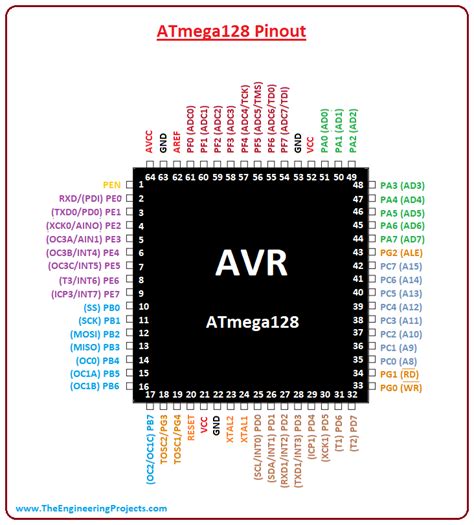
No responses yet