Introduction
Arduino is an open-source electronics platform that has revolutionized the world of DIY projects and embedded systems. Among the various Arduino boards available, the Pro Mini and Nano are two popular choices for their compact size and versatility. In this comprehensive comparison, we will explore the similarities and differences between the Arduino Pro Mini and Nano, helping you make an informed decision when selecting the right board for your projects.
Arduino Pro Mini Overview
Key Features
The Arduino Pro Mini is a small, breadboard-friendly microcontroller board based on the ATmega328P (3.3V/8MHz) or ATmega168 (5V/16MHz). It offers the following key features:
- Compact size: 33mm x 18mm
- 14 digital input/output pins (6 PWM)
- 6 analog inputs
- On-board resonator
- Reset button
- 6-pin ICSP header
- Pin headers for easy integration
Specifications
| Feature | Specification |
|---|---|
| Microcontroller | ATmega328P (3.3V/8MHz) or ATmega168 (5V/16MHz) |
| Operating Voltage | 3.3V or 5V |
| Input Voltage | 3.35-12V (3.3V model) or 5-12V (5V model) |
| Digital I/O Pins | 14 (6 PWM) |
| Analog Input Pins | 6 |
| DC Current per I/O Pin | 40mA |
| Flash Memory | 32KB (ATmega328P) or 16KB (ATmega168) |
| SRAM | 2KB (ATmega328P) or 1KB (ATmega168) |
| EEPROM | 1KB (ATmega328P) or 512 bytes (ATmega168) |
| Clock Speed | 8MHz (3.3V model) or 16MHz (5V model) |
Advantages
- Compact size, perfect for space-constrained projects
- Breadboard-friendly form factor
- Low power consumption
- Affordable price point
- Available in 3.3V and 5V versions
Disadvantages
- Requires an external FTDI programmer for uploading sketches
- No on-board USB connectivity
- Limited memory compared to larger Arduino boards
Arduino Nano Overview
Key Features
The Arduino Nano is a small, complete, and breadboard-friendly board based on the ATmega328P (5V/16MHz) or ATmega168 (5V/16MHz). It offers the following key features:
- Compact size: 45mm x 18mm
- 14 digital input/output pins (6 PWM)
- 8 analog inputs
- On-board ATmega16U2 for USB connectivity
- Reset button
- Pin headers for easy integration
Specifications
| Feature | Specification |
|---|---|
| Microcontroller | ATmega328P or ATmega168 |
| Operating Voltage | 5V |
| Input Voltage | 7-12V |
| Digital I/O Pins | 14 (6 PWM) |
| Analog Input Pins | 8 |
| DC Current per I/O Pin | 40mA |
| Flash Memory | 32KB (ATmega328P) or 16KB (ATmega168) |
| SRAM | 2KB (ATmega328P) or 1KB (ATmega168) |
| EEPROM | 1KB (ATmega328P) or 512 bytes (ATmega168) |
| Clock Speed | 16MHz |
Advantages
- Compact size, similar to the Pro Mini
- On-board USB connectivity for easy programming
- More analog input pins compared to the Pro Mini
- pin-compatible with Arduino Uno
- Affordable price point
Disadvantages
- Limited memory compared to larger Arduino boards
- Single operating voltage (5V)

Comparison Table
| Feature | Arduino Pro Mini | Arduino Nano |
|---|---|---|
| Microcontroller | ATmega328P (3.3V/8MHz) or ATmega168 (5V/16MHz) | ATmega328P or ATmega168 |
| Operating Voltage | 3.3V or 5V | 5V |
| Input Voltage | 3.35-12V (3.3V model) or 5-12V (5V model) | 7-12V |
| Digital I/O Pins | 14 (6 PWM) | 14 (6 PWM) |
| Analog Input Pins | 6 | 8 |
| DC Current per I/O Pin | 40mA | 40mA |
| Flash Memory | 32KB (ATmega328P) or 16KB (ATmega168) | 32KB (ATmega328P) or 16KB (ATmega168) |
| SRAM | 2KB (ATmega328P) or 1KB (ATmega168) | 2KB (ATmega328P) or 1KB (ATmega168) |
| EEPROM | 1KB (ATmega328P) or 512 bytes (ATmega168) | 1KB (ATmega328P) or 512 bytes (ATmega168) |
| Clock Speed | 8MHz (3.3V model) or 16MHz (5V model) | 16MHz |
| USB Connectivity | No (requires external FTDI programmer) | Yes (on-board ATmega16U2) |
| Size | 33mm x 18mm | 45mm x 18mm |
Choosing Between Arduino Pro Mini and Nano
When deciding between the Arduino Pro Mini and Nano, consider the following factors:
- Project Requirements
- Space constraints
- Power consumption
-
Required peripherals and connectivity
-
Operating Voltage
- 3.3V or 5V for Pro Mini
-
5V for Nano
-
Programming and Debugging
- Pro Mini requires an external FTDI programmer
-
Nano has on-board USB connectivity for easier programming
-
Analog Input Requirements
- Pro Mini has 6 analog input pins
-
Nano has 8 analog input pins
-
Budget and Availability
- Both boards are affordable and widely available
- Pro Mini may be slightly cheaper due to fewer components
Example Projects
Arduino Pro Mini Projects
- Wireless Weather Station
- Compact size allows for easy integration into a weather-proof enclosure
-
Low power consumption for battery-powered operation
-
Wearable Motion Sensor
- Lightweight and small form factor for comfortable wearability
-
3.3V version is suitable for integration with other low-power components
-
Remote-Controlled Robot
- Minimal size and weight for better maneuverability
- PWM pins for precise motor control
Arduino Nano Projects
- Interactive Art Installation
- On-board USB connectivity for easy programming and updates
-
Multiple analog inputs for sensors and user interaction
-
Automatic Plant Watering System
- Compact size for integration into a small enclosure
-
Sufficient analog inputs for Soil Moisture Sensors and other peripherals
-
DIY Gaming Controller
- USB connectivity for seamless integration with a computer
- Digital and analog pins for buttons, joysticks, and other controls
Frequently Asked Questions (FAQ)
1. Can I use the Arduino Pro Mini with 5V peripherals if I have the 3.3V version?
No, it is not recommended to use 5V peripherals with the 3.3V Arduino Pro Mini, as it may damage the board or the connected components. Always ensure that the voltage levels are compatible between the board and the peripherals.
2. Is it possible to program the Arduino Nano using an external programmer?
Yes, you can program the Arduino Nano using an external programmer, such as the AVR ISP or the FTDI programmer. However, it is more convenient to use the on-board USB connectivity for programming.
3. Can I power the Arduino Pro Mini using a battery?
Yes, you can power the Arduino Pro Mini using a battery. The board can operate on a wide range of input voltages, depending on the version (3.3V or 5V). Ensure that the battery voltage is within the specified range and consider using voltage regulators if necessary.
4. Are there any differences in the programming syntax between the Arduino Pro Mini and Nano?
No, the programming syntax for both boards is the same, as they use the same Arduino IDE and libraries. The only difference may lie in the pin mappings, depending on the specific board version and configuration.
5. Can I use the Arduino Pro Mini and Nano interchangeably in a project?
In most cases, you can use the Arduino Pro Mini and Nano interchangeably, as they share similar specifications and capabilities. However, be mindful of the differences in operating voltage, analog input pins, and USB connectivity. Ensure that your project requirements align with the board’s features before making a switch.
Conclusion
The Arduino Pro Mini and Nano are both excellent choices for compact, versatile, and affordable microcontroller boards. While they share many similarities, the key differences lie in the operating voltage, USB connectivity, and analog input pins. The Pro Mini is ideal for projects with strict space constraints and low-power requirements, while the Nano offers on-board USB connectivity and more analog inputs. By understanding the unique features and advantages of each board, you can make an informed decision when selecting the right Arduino for your project.
Ultimately, both the Arduino Pro Mini and Nano provide a solid foundation for a wide range of DIY projects and embedded systems. With their extensive community support, abundant libraries, and ease of use, these boards empower makers, hobbyists, and professionals alike to bring their ideas to life. Whether you’re creating a wireless sensor network, a wearable device, or an interactive art installation, the Arduino Pro Mini and Nano are reliable and accessible tools to help you achieve your goals.
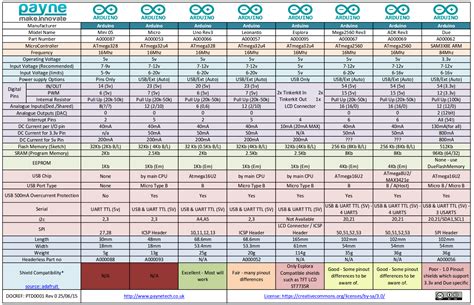
No responses yet