Introduction to Arduino Comparison
Arduino is an open-source electronics platform that has revolutionized the world of hobbyist electronics and prototyping. Two of the most popular Arduino boards are the Arduino Leonardo and the Arduino UNO. While both boards share many similarities, they also have some key differences that make them suitable for different projects and applications.
In this article, we will dive into a comprehensive comparison of the Arduino Leonardo and the Arduino UNO, exploring their features, specifications, and use cases. By the end of this article, you will have a clear understanding of which board is best suited for your specific needs.
What is Arduino?
Before we delve into the comparison, let’s briefly discuss what Arduino is and why it has become so popular among hobbyists, students, and professionals alike.
Arduino is an open-source electronics platform that consists of both hardware and software components. The hardware component is a microcontroller board that can be programmed using the Arduino programming language (based on Wiring) and the Arduino Software (IDE). The software component is a cross-platform application that allows users to write, compile, and upload code to the microcontroller board.
The Arduino platform was designed to make electronics more accessible to people with little to no experience in programming or electronics. It provides a simple, user-friendly interface and a vast library of pre-written code snippets and examples that can be easily adapted to suit various projects.
Arduino Leonardo Overview
Key Features
The Arduino Leonardo is a microcontroller board based on the ATmega32u4 chip. Some of its key features include:
- Built-in USB communication, eliminating the need for a secondary processor
- 20 digital input/output pins (of which 7 can be used as PWM outputs and 12 as analog inputs)
- 16 MHz clock speed
- 32 KB of flash memory
- 2.5 KB of SRAM
- 1 KB of EEPROM
Advantages
One of the main advantages of the Arduino Leonardo is its built-in USB communication. This feature allows the board to appear as a mouse or keyboard to a connected computer, enabling the creation of interactive projects that can control the computer’s input devices.
Another advantage of the Leonardo is its compact size, making it ideal for projects where space is limited.
Disadvantages
A potential disadvantage of the Arduino Leonardo is its limited memory compared to other Arduino boards. With only 32 KB of flash memory and 2.5 KB of SRAM, it may not be suitable for projects that require a large amount of code or data storage.

Arduino UNO Overview
Key Features
The Arduino UNO is a microcontroller board based on the ATmega328P chip. Its key features include:
- 14 digital input/output pins (of which 6 can be used as PWM outputs)
- 6 analog inputs
- 16 MHz clock speed
- 32 KB of flash memory
- 2 KB of SRAM
- 1 KB of EEPROM
- External power jack and USB connection
Advantages
One of the main advantages of the Arduino UNO is its widespread popularity and extensive community support. As one of the most popular Arduino boards, there is a wealth of resources, tutorials, and libraries available for the UNO, making it an excellent choice for beginners.
The UNO also offers a convenient external power jack, allowing it to be powered by a variety of sources, including batteries and AC adapters.
Disadvantages
A potential disadvantage of the Arduino UNO is its lack of built-in USB communication. This means that an additional chip (the ATmega16U2) is required to handle USB-to-serial conversion, which can add complexity to certain projects.
Comparison Table
| Feature | Arduino Leonardo | Arduino UNO |
|---|---|---|
| Microcontroller | ATmega32u4 | ATmega328P |
| Operating Voltage | 5V | 5V |
| Input Voltage (recommended) | 7-12V | 7-12V |
| Input Voltage (limit) | 6-20V | 6-20V |
| Digital I/O Pins | 20 | 14 |
| PWM Channels | 7 | 6 |
| Analog Input Channels | 12 | 6 |
| DC Current per I/O Pin | 40 mA | 20 mA |
| DC Current for 3.3V Pin | 50 mA | 50 mA |
| Flash Memory | 32 KB | 32 KB |
| SRAM | 2.5 KB | 2 KB |
| EEPROM | 1 KB | 1 KB |
| Clock Speed | 16 MHz | 16 MHz |
| USB Communication | Built-in | Via ATmega16U2 |
Use Cases
Arduino Leonardo
The Arduino Leonardo is particularly well-suited for projects that involve creating custom input devices, such as game controllers, mice, or keyboards. Its built-in USB communication allows it to be recognized as a native input device by a connected computer, simplifying the process of creating interactive projects.
Other use cases for the Leonardo include:
- Wearable electronics projects, thanks to its compact size
- Projects that require a large number of analog inputs (up to 12)
- Projects that benefit from the increased PWM channels (7 compared to the UNO’s 6)
Arduino UNO
The Arduino UNO is an excellent choice for beginners and those learning about electronics and programming. Its widespread popularity and extensive community support make it easy to find resources, tutorials, and project ideas.
Some specific use cases for the UNO include:
- Educational projects and workshops
- Prototyping and testing new ideas
- Projects that require a sturdy, reliable board with a proven track record
- Projects that benefit from the external power jack, allowing for more flexible power options
FAQ
-
Q: Can I use Arduino Leonardo and Arduino UNO shields interchangeably?
A: In most cases, yes. Both the Leonardo and UNO have the same physical layout and pin configuration, making them compatible with the majority of Arduino Shields. However, it’s always a good idea to double-check the shield’s documentation to ensure compatibility. -
Q: Which board is better for beginners, the Arduino Leonardo or the Arduino UNO?
A: The Arduino UNO is generally considered the better choice for beginners due to its widespread popularity and extensive community support. The wealth of resources and tutorials available for the UNO makes it easier for beginners to learn and troubleshoot their projects. -
Q: Can I control a computer’s mouse or keyboard with an Arduino UNO?
A: While it is possible to control a computer’s mouse or keyboard with an Arduino UNO, it requires additional software and configuration. The Arduino Leonardo, on the other hand, has built-in USB communication that allows it to be recognized as a native input device, making this process much simpler. -
Q: Which board is better for projects with limited space?
A: The Arduino Leonardo is more compact than the Arduino UNO, making it a better choice for projects where space is limited, such as wearable electronics or small robots. -
Q: Can I use the Arduino Leonardo and Arduino UNO with the same programming language and IDE?
A: Yes, both the Arduino Leonardo and Arduino UNO can be programmed using the Arduino programming language (based on Wiring) and the Arduino Software (IDE). This makes it easy to switch between the two boards or use them together in the same project.
Conclusion
In conclusion, the Arduino Leonardo and Arduino UNO are both powerful and versatile microcontroller boards that offer unique features and advantages. The Leonardo’s built-in USB communication and compact size make it ideal for projects involving custom input devices and wearable electronics. The UNO’s widespread popularity and extensive community support make it an excellent choice for beginners and those looking for a reliable, well-documented board.
Ultimately, the choice between the Arduino Leonardo and Arduino UNO depends on your specific project requirements, skill level, and personal preferences. By understanding the key differences and similarities between these two boards, you can make an informed decision and select the best tool for bringing your electronic projects to life.
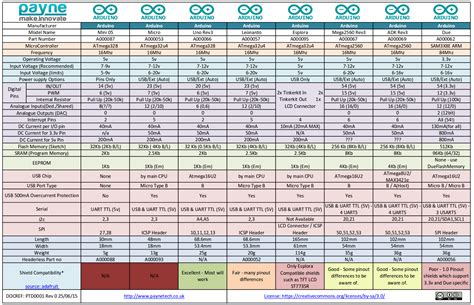
No responses yet