Introduction to PCB Design and EDA Software
Printed Circuit Board (PCB) design is a complex process that requires specialized software tools, known as Electronic Design Automation (EDA) software. These tools are essential for creating high-quality, reliable PCBs that meet the demanding requirements of modern electronics. EDA software helps designers to create, simulate, and verify PCB designs, ensuring that they are optimized for performance, cost, and manufacturability.
The Role of EDA Software in PCB Design
EDA software plays a critical role in the PCB design process, from schematic capture and layout to simulation and verification. Here are some of the key functions of EDA software:
-
Schematic Capture: EDA software allows designers to create detailed schematics of their PCB designs, including components, connections, and nets.
-
Layout: Once the schematic is complete, EDA software is used to create the physical layout of the PCB, including the placement of components, routing of traces, and creation of vias and holes.
-
Simulation: EDA software includes powerful simulation tools that allow designers to test and optimize their designs before fabrication. This includes signal integrity analysis, thermal analysis, and electromagnetic compatibility (EMC) analysis.
-
Verification: EDA software includes tools for verifying that the PCB design meets all necessary requirements, such as design rule checks (DRC), electrical rule checks (ERC), and manufacturability checks.
Short-Term vs. Long-Term EDA Software Solutions
When it comes to choosing an EDA software solution for PCB design, there are both short-term and long-term considerations to keep in mind.
Short-Term EDA Software Solutions
Short-term EDA software solutions are typically used for smaller, less complex PCB designs or for projects with tight deadlines. These solutions may have limited functionality compared to more comprehensive, long-term solutions, but they can still be effective for certain types of projects.
Some examples of short-term EDA software solutions include:
-
Free or low-cost PCB design software: There are several free or low-cost PCB design software options available, such as KiCad, Eagle, and EasyEDA. These tools may have limitations in terms of functionality or design size, but they can be a good choice for simple projects or for designers on a tight budget.
-
Cloud-based PCB design software: Cloud-based PCB design software, such as Altium 365 and Upverter, allows designers to access their projects from anywhere with an internet connection. These tools can be a good choice for teams that need to collaborate remotely or for designers who need to work on multiple computers.
Long-Term EDA Software Solutions
For more complex PCB designs or for companies with ongoing PCB design needs, a long-term EDA software solution may be a better choice. These solutions typically offer more advanced features and functionality, as well as better support and training resources.
Some examples of long-term EDA software solutions include:
-
Altium Designer: Altium Designer is a comprehensive PCB design software package that includes schematic capture, layout, simulation, and verification tools. It is widely used in the industry and offers a range of advanced features for complex designs.
-
Cadence Allegro: Cadence Allegro is another popular PCB design software package that offers a range of tools for high-speed, high-density PCB designs. It includes advanced routing and placement tools, as well as simulation and analysis capabilities.
-
Mentor Graphics PADS: Mentor Graphics PADS is a PCB design software package that includes schematic capture, layout, and simulation tools. It is known for its ease of use and is a good choice for companies with a mix of experienced and novice PCB designers.
Choosing the Right EDA Software for Your Needs
Choosing the right EDA software for your PCB design needs depends on several factors, including the complexity of your designs, your budget, and your team’s experience level. Here are some key considerations to keep in mind:
Design Complexity
The complexity of your PCB designs will have a big impact on the type of EDA software you need. For simple designs with few layers and components, a basic PCB design software package may be sufficient. However, for more complex designs with high layer counts, dense component placement, or high-speed signals, you will need a more advanced solution with powerful simulation and verification tools.
Budget
EDA software can be expensive, especially for long-term solutions with advanced features. It’s important to consider your budget when choosing an EDA software package, as well as any ongoing costs such as maintenance fees or training expenses.
If you have a limited budget, you may want to consider a free or low-cost PCB design software option, at least for initial prototyping and testing. However, keep in mind that these solutions may have limitations in terms of functionality or design size.
Team Experience Level
The experience level of your PCB design team should also be taken into account when choosing an EDA software solution. If your team is mostly made up of experienced designers, they may be more comfortable with a complex, feature-rich software package. On the other hand, if your team includes novice designers or engineers from other disciplines, a more user-friendly solution may be a better choice.
It’s also important to consider the training and support resources available for each EDA software package. Some vendors offer extensive online resources, such as tutorials, forums, and knowledge bases, while others may provide in-person training or dedicated support staff.
Integration with Other Tools
Another factor to consider when choosing an EDA software solution is how well it integrates with other tools in your design workflow. For example, if you use a particular CAD software package for mechanical design, you may want to choose an EDA software that can easily import and export files in a compatible format.
Similarly, if you have a preferred simulation or analysis tool, you may want to choose an EDA software that can interface with it directly or that can export files in a compatible format. This can help streamline your design process and reduce the risk of errors or data loss.

Advanced Features of Long-Term EDA Software Solutions
Long-term EDA software solutions typically offer a range of advanced features that can help designers create high-quality, reliable PCBs more efficiently. Here are some of the key features to look for:
Advanced Routing and Placement Tools
Advanced routing and placement tools can help designers create more efficient and compact PCB layouts, even for complex designs with high component density. These tools may include features such as auto-routing, constraint-driven routing, and interactive routing, as well as advanced placement algorithms that can optimize component placement for thermal management, signal integrity, and manufacturability.
Some examples of advanced routing and placement tools include:
- Altium Designer’s ActiveRoute technology, which uses advanced algorithms to automatically route traces while avoiding obstacles and adhering to design rules.
- Cadence Allegro’s constraint-driven routing tools, which allow designers to specify a wide range of routing constraints, such as trace width, spacing, and impedance, and then automatically route traces to meet those constraints.
- Mentor Graphics PADS’ interactive routing tools, which allow designers to manually route traces while receiving real-time feedback on design rule violations and other issues.
Simulation and Analysis Tools
Simulation and analysis tools are essential for verifying the performance and reliability of PCB designs before fabrication. These tools can help designers identify and correct issues related to signal integrity, power integrity, thermal management, and electromagnetic compatibility (EMC), among others.
Some examples of simulation and analysis tools include:
- Altium Designer’s Signal Integrity and Power Integrity analysis tools, which allow designers to simulate and analyze high-speed signals and power distribution networks, respectively.
- Cadence Allegro’s thermal analysis tools, which allow designers to simulate the thermal performance of their PCB designs and optimize component placement and cooling strategies accordingly.
- Mentor Graphics HyperLynx, which offers a range of simulation and analysis tools for signal integrity, power integrity, and EMC, including 3D full-wave field solvers and advanced modeling capabilities.
Design Rule Checking (DRC) and Verification Tools
Design Rule Checking (DRC) and verification tools are used to ensure that PCB designs meet all necessary requirements and standards before fabrication. These tools can help identify issues related to manufacturing constraints, electrical performance, and regulatory compliance, among others.
Some examples of DRC and verification tools include:
- Altium Designer’s Design Rule Check and Electrical Rule Check tools, which allow designers to define and verify a wide range of design rules related to manufacturability, signal integrity, and other factors.
- Cadence Allegro’s Physical Verification System (PVS), which offers a comprehensive set of DRC and verification tools, including 3D DRC, LVS (Layout vs. Schematic), and DFM (Design for Manufacturability) checks.
- Mentor Graphics Calibre, which is a widely used DRC and verification tool that offers advanced rule checking and design optimization capabilities, as well as integration with various EDA software packages.

Best Practices for PCB Design with EDA Software
To get the most out of your EDA software and create high-quality PCB designs, it’s important to follow some best practices and guidelines. Here are some key tips to keep in mind:
-
Start with a clear design specification: Before beginning your PCB design, make sure you have a clear and detailed design specification that outlines all the requirements and constraints for your project. This should include information such as the number of layers, component types and sizes, signal types and speeds, power requirements, and environmental factors.
-
Use a consistent and organized workflow: Develop a consistent and organized workflow for your PCB design process, and make sure all team members are trained on and following this workflow. This may include using standardized naming conventions, file structures, and Design templates, as well as regularly reviewing and updating your design files.
-
Take advantage of automation and scripting: Many EDA software packages offer powerful automation and scripting capabilities that can help streamline your design process and reduce the risk of errors. For example, you may be able to automate repetitive tasks such as component placement or net naming, or use scripts to apply design rules or constraints across multiple projects.
-
Regularly run simulations and analyses: To ensure the performance and reliability of your PCB designs, it’s important to regularly run simulations and analyses throughout the design process. This may include signal integrity simulations, thermal analyses, and power integrity checks, among others. By identifying and correcting issues early on, you can avoid costly redesigns or manufacturing delays later in the process.
-
Collaborate and communicate with your team: PCB design is often a collaborative process involving multiple team members with different roles and expertise. To ensure everyone is on the same page and working towards the same goals, it’s important to regularly communicate and collaborate with your team. This may include holding design reviews, using version control systems to track changes, and using collaboration tools such as chat or project management software.
By following these best practices and leveraging the advanced features of your EDA software, you can create high-quality, reliable PCB designs that meet the demands of modern electronics.

Frequently Asked Questions (FAQ)
- What is the difference between short-term and long-term EDA software solutions?
-
Short-term EDA software solutions are typically used for smaller, less complex PCB designs or for projects with tight deadlines. These solutions may have limited functionality compared to more comprehensive, long-term solutions. Long-term EDA software solutions, on the other hand, offer more advanced features and functionality, as well as better support and training resources, and are better suited for more complex PCB designs or for companies with ongoing PCB design needs.
-
How do I choose the right EDA software for my needs?
-
When choosing an EDA software solution, consider factors such as the complexity of your designs, your budget, your team’s experience level, and how well the software integrates with other tools in your design workflow. It’s also important to consider the training and support resources available for each software package.
-
What are some examples of advanced features in long-term EDA software solutions?
-
Long-term EDA software solutions typically offer advanced features such as advanced routing and placement tools, simulation and analysis tools for signal and power integrity, thermal management, and EMC, as well as design rule checking (DRC) and verification tools.
-
What are some best practices for PCB design with EDA software?
-
Some best practices for PCB design with EDA software include starting with a clear design specification, using a consistent and organized workflow, taking advantage of automation and scripting capabilities, regularly running simulations and analyses, and collaborating and communicating with your team.
-
How can I ensure the performance and reliability of my PCB designs?
- To ensure the performance and reliability of your PCB designs, it’s important to regularly run simulations and analyses throughout the design process, such as signal integrity simulations, thermal analyses, and power integrity checks. By identifying and correcting issues early on, you can avoid costly redesigns or manufacturing delays later in the process. Additionally, following best practices such as starting with a clear design specification and collaborating with your team can help ensure the success of your PCB design projects.
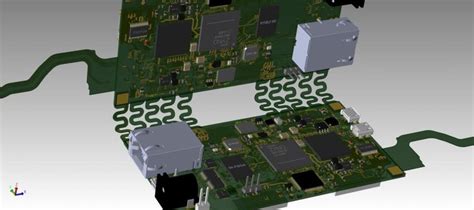
No responses yet