Introduction to the AD9850 Module
The AD9850 module is a highly versatile and popular frequency synthesizer chip used in various electronic projects. It is capable of generating precise and stable frequencies up to 62.5 MHz, making it suitable for a wide range of applications such as signal generation, clock distribution, and RF synthesis. In this comprehensive guide, we will dive deep into the AD9850 module, exploring its features, functionalities, and how to effectively utilize it in your projects.
Key Features of the AD9850 Module
The AD9850 module offers several remarkable features that make it a go-to choice for frequency synthesis tasks. Let’s take a closer look at some of its key characteristics:
High-Frequency Range
One of the standout features of the AD9850 module is its ability to generate frequencies up to 62.5 MHz. This wide frequency range enables it to cover a broad spectrum of applications, from low-frequency audio signals to high-frequency RF communication.
Precise Frequency Control
The AD9850 module provides precise frequency control through its 32-bit frequency tuning word (FTW). By programming the FTW, you can achieve a frequency resolution of 0.0291 Hz, allowing for fine-tuning and accurate frequency adjustments.
Digital Interface
The module communicates with microcontrollers or other digital systems using a simple serial peripheral interface (SPI). This digital interface simplifies the integration of the AD9850 into various projects and enables easy control and configuration of the module.
Low Power Consumption
Despite its high-performance capabilities, the AD9850 module is designed for low power consumption. It operates on a single 5V power supply and typically consumes less than 30 mA of current, making it suitable for battery-powered applications.
Compact Size
The AD9850 module comes in a compact DIP package, measuring approximately 28mm x 13mm x 3mm. Its small form factor allows for easy integration into space-constrained projects and enables the development of portable and compact electronic devices.
Understanding the AD9850 Module’s Pinout
To effectively use the AD9850 module, it is crucial to understand its pinout and the functions of each pin. The module typically consists of 8 pins, as shown in the table below:
| Pin Number | Pin Name | Description |
|---|---|---|
| 1 | GND | Ground |
| 2 | VCC | Power supply (5V) |
| 3 | CLK | Clock input |
| 4 | FQ_UD | Frequency update pin |
| 5 | DATA | Serial data input |
| 6 | RESET | Reset pin (active low) |
| 7 | D7 | Frequency tuning word bit 7 (MSB) |
| 8 | D6 | Frequency tuning word bit 6 |
| 9 | D5 | Frequency tuning word bit 5 |
| 10 | D4 | Frequency tuning word bit 4 |
| 11 | D3 | Frequency tuning word bit 3 |
| 12 | D2 | Frequency tuning word bit 2 |
| 13 | D1 | Frequency tuning word bit 1 |
| 14 | D0 | Frequency tuning word bit 0 (LSB) |
Let’s briefly discuss the functionality of each pin:
- GND and VCC: These pins provide the power supply to the module. Connect VCC to a 5V power source and GND to the ground of your system.
- CLK: This pin accepts the reference clock input. The AD9850 module typically requires a 125 MHz reference clock for optimal performance.
- FQ_UD: The frequency update pin is used to latch the frequency tuning word into the module. When this pin is pulsed high, the module updates its output frequency based on the current frequency tuning word.
- DATA: This pin is used for serial data input. The frequency tuning word and control settings are sent to the module through this pin using the SPI protocol.
- RESET: The reset pin is an active-low input. When pulled low, it resets the internal registers of the module and sets the output frequency to zero.
- D7-D0: These pins represent the 8-bit parallel input for the frequency tuning word. The frequency tuning word determines the output frequency of the module.

Calculating the Frequency Tuning Word (FTW)
To generate a specific frequency using the AD9850 module, you need to calculate the appropriate frequency tuning word (FTW). The FTW is a 32-bit value that determines the phase increment for each clock cycle. The formula to calculate the FTW is as follows:
FTW = (Desired Frequency × 2^32) / Reference Clock Frequency
For example, if you want to generate a 10 MHz output frequency with a 125 MHz reference clock, the FTW calculation would be:
FTW = (10 MHz × 2^32) / 125 MHz
FTW = 343,597,383
To set this FTW value, you would need to send the corresponding 32-bit binary representation to the module using the SPI interface.
Interfacing the AD9850 Module with a Microcontroller
Interfacing the AD9850 module with a microcontroller is straightforward thanks to its SPI interface. Most microcontrollers, such as Arduino or STM32, have built-in SPI peripherals that can communicate with the module. Here’s a step-by-step guide on how to interface the AD9850 module with a microcontroller:
- Connect the VCC and GND pins of the AD9850 module to the appropriate power supply pins of your microcontroller.
- Connect the CLK pin of the module to a suitable reference clock source. If your microcontroller has a spare clock output, you can use that, or you can connect an external oscillator.
- Connect the DATA pin of the module to the MOSI (Master Out Slave In) pin of your microcontroller’s SPI peripheral.
- Connect the FQ_UD pin of the module to a digital output pin of your microcontroller. This pin will be used to update the frequency.
- Optionally, connect the RESET pin of the module to a digital output pin of your microcontroller. This pin can be used to reset the module if needed.
- In your microcontroller code, initialize the SPI peripheral with the appropriate settings (e.g., clock speed, data mode).
- To set a specific frequency, calculate the FTW using the formula mentioned earlier and convert it to a 32-bit binary representation.
- Use the SPI library functions to transfer the FTW data to the AD9850 module. Typically, you would send four bytes of data, starting with the most significant byte.
- After transferring the FTW data, pulse the FQ_UD pin high to update the module’s output frequency.
Here’s a simple Arduino code snippet that demonstrates the basic steps to set a frequency on the AD9850 module:
#include <SPI.h>
const int FQ_UD = 10; // Frequency update pin
void setup() {
SPI.begin();
pinMode(FQ_UD, OUTPUT);
}
void loop() {
// Set a frequency of 10 MHz
unsigned long ftw = 343597383; // FTW for 10 MHz with 125 MHz reference clock
// Send the FTW data via SPI
SPI.beginTransaction(SPISettings(1000000, MSBFIRST, SPI_MODE0));
digitalWrite(FQ_UD, LOW);
SPI.transfer((ftw >> 24) & 0xFF);
SPI.transfer((ftw >> 16) & 0xFF);
SPI.transfer((ftw >> 8) & 0xFF);
SPI.transfer(ftw & 0xFF);
digitalWrite(FQ_UD, HIGH);
SPI.endTransaction();
delay(1000); // Wait for 1 second
}
In this example, the FTW for 10 MHz is calculated and sent to the AD9850 module via SPI. The FQ_UD pin is pulsed high to update the frequency. You can modify the FTW value to generate different frequencies as per your requirements.
Applications of the AD9850 Module
The AD9850 module finds applications in various domains due to its flexible frequency generation capabilities. Some common applications include:
- Signal Generation: The module can be used to generate precise sine, square, or triangular waveforms for testing and measurement purposes.
- RF Synthesis: In radio frequency (RF) applications, the AD9850 module can be employed to generate stable and accurate RF signals for communication systems, such as in software-defined radios (SDRs) or RF transmitters.
- Clock Distribution: The module can serve as a programmable clock generator, providing customizable clock signals for synchronizing different components in a system.
- Audio Synthesis: With its wide frequency range, the AD9850 module can be utilized in audio synthesis projects, such as generating musical notes or creating sound effects.
- Instrumentation: The module’s precise frequency control makes it suitable for various instrumentation applications, including function generators, Frequency Counters, and spectrum analyzers.
These are just a few examples of the numerous applications where the AD9850 module can be employed. Its versatility and ease of use make it a popular choice among hobbyists, engineers, and researchers alike.
Troubleshooting Common Issues
While working with the AD9850 module, you may encounter certain issues or challenges. Here are some common problems and their potential solutions:
- No Output Frequency: If you are not getting any output frequency from the module, check the following:
- Ensure that the module is properly powered with a stable 5V supply.
- Verify that the reference clock is connected correctly and providing the expected frequency.
- Double-check the SPI connections between the module and the microcontroller.
-
Confirm that the FTW is calculated correctly and sent in the proper order.
-
Inaccurate Output Frequency: If the generated frequency is not accurate, consider these points:
- Ensure that the reference clock frequency is stable and accurate.
- Verify that the FTW calculation is correct based on the desired frequency and reference clock.
-
Check for any signal integrity issues, such as noise or interference, on the module’s output.
-
Distorted Waveform: If the output waveform appears distorted or has unwanted harmonics, try the following:
- Use appropriate filtering techniques, such as low-pass or band-pass filters, to remove unwanted frequency components.
- Ensure that the module is not overloaded by connecting it to a high-impedance load or buffer.
-
Verify that the power supply is clean and free from noise or ripple.
-
SPI Communication Issues: If you face problems with SPI communication between the microcontroller and the module, consider these points:
- Ensure that the SPI settings (clock speed, data mode, etc.) match between the microcontroller and the module.
- Verify that the SPI pins are connected correctly (MOSI, SCK, etc.).
- Check for any signal integrity issues, such as long wires or improper termination, that may affect the SPI communication.
By carefully analyzing the symptoms and following these troubleshooting steps, you can identify and resolve most common issues encountered while working with the AD9850 module.
FAQ
- What is the maximum frequency that the AD9850 module can generate?
-
The AD9850 module can generate frequencies up to 62.5 MHz.
-
Can I use the AD9850 module with a 3.3V microcontroller?
-
While the AD9850 module operates on a 5V supply, it is possible to interface it with a 3.3V microcontroller using level shifting techniques. You would need to use appropriate level shifters or voltage dividers to convert the 3.3V signals from the microcontroller to 5V levels required by the module.
-
How do I change the frequency of the AD9850 module during runtime?
-
To change the frequency during runtime, you need to calculate the new FTW based on the desired frequency and send it to the module via SPI. After updating the FTW, pulse the FQ_UD pin high to latch the new frequency value into the module.
-
What is the frequency resolution of the AD9850 module?
-
The AD9850 module has a frequency resolution of 0.0291 Hz, which is achieved by using a 32-bit frequency tuning word (FTW).
-
Can I use the AD9850 module for audio applications?
- Yes, the AD9850 module can be used for audio applications. Its wide frequency range covers the entire audible spectrum, allowing you to generate various audio frequencies and waveforms. However, you may need to use additional components, such as filters and amplifiers, to condition the output signal for audio purposes.
Conclusion
The AD9850 module is a powerful and versatile frequency synthesizer that offers precise and flexible frequency generation capabilities. With its wide frequency range, high resolution, and easy-to-use interface, it has become a popular choice for a multitude of electronic projects.
Throughout this comprehensive guide, we have explored the key features and functionalities of the AD9850 module. We delved into its pinout, the calculation of the frequency tuning word, and the process of interfacing it with a microcontroller using SPI communication. We also discussed common applications where the module can be utilized and provided troubleshooting tips for resolving potential issues.
By understanding the principles and techniques presented in this guide, you should be well-equipped to integrate the AD9850 module into your own projects and harness its capabilities for precise frequency synthesis. Whether you are working on signal generation, RF synthesis, clock distribution, or audio applications, the AD9850 module offers a reliable and flexible solution.
As you embark on your journey with the AD9850 module, remember to experiment, explore, and push the boundaries of what you can achieve. The possibilities are endless, and with the knowledge gained from this guide, you are ready to unleash the full potential of this remarkable frequency synthesizer.
Happy frequency synthesizing!
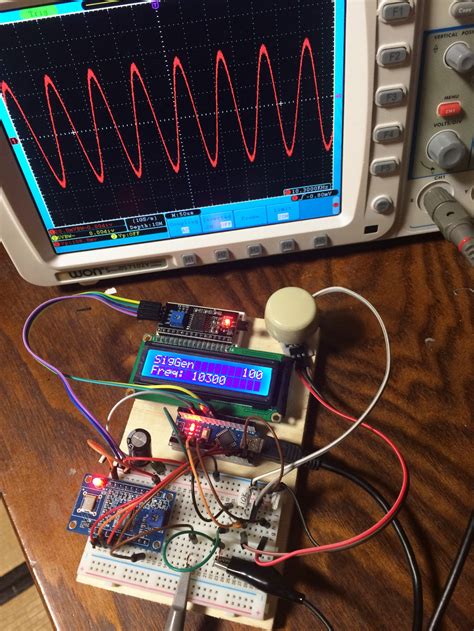
No responses yet