Introduction
Designing a clap switch circuit on a printed circuit board (PCB) requires careful planning and attention to detail to ensure optimal performance and reliability. In this article, we will explore various PCB layout tips and best practices to help you create a successful clap switch circuit design. We will cover topics such as component placement, routing techniques, ground plane considerations, and more. By following these guidelines, you can minimize noise, reduce electromagnetic interference (EMI), and improve the overall functionality of your clap switch circuit.
Understanding the Clap Switch Circuit
Before diving into PCB layout tips, it’s essential to understand the basic components and functionality of a clap switch circuit. A clap switch is an electronic device that turns on or off when it detects a sound, such as clapping hands. The circuit typically consists of the following components:
- Microphone or sound sensor
- Amplifier stage
- Comparator or threshold detector
- Flip-flop or latching circuit
- Output driver or relay
The microphone or sound sensor captures the sound waves and converts them into electrical signals. The amplifier stage amplifies these signals to a suitable level for further processing. The comparator or threshold detector compares the amplified signal with a predefined threshold to determine if a clap has occurred. The flip-flop or latching circuit maintains the state of the switch (on or off) until the next clap is detected. Finally, the output driver or relay controls the load, such as a light or appliance, based on the state of the switch.
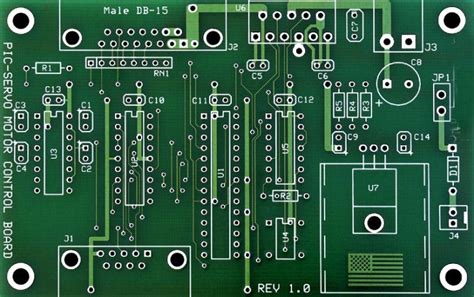
Component Placement
Microphone or Sound Sensor Placement
The placement of the microphone or sound sensor is crucial for optimal sound capture. Consider the following tips:
- Place the microphone away from noisy components, such as power supplies, motors, or high-frequency digital circuits, to minimize interference.
- Orient the microphone in a direction that maximizes sound capture while minimizing unwanted noise.
- If using a directional microphone, ensure it is pointed towards the expected sound source.
- Provide proper shielding or grounding for the microphone to reduce electromagnetic interference (EMI).
Amplifier Stage Placement
The amplifier stage is responsible for amplifying the weak signals from the microphone. Keep these points in mind:
- Place the amplifier close to the microphone to minimize the length of the signal traces and reduce noise pickup.
- Use a low-noise amplifier (LNA) or operational amplifier (op-amp) with good noise performance.
- Provide proper power supply decoupling and filtering to ensure a clean and stable power supply for the amplifier.
- Consider using a differential amplifier configuration to improve noise immunity.
Comparator or Threshold Detector Placement
The comparator or threshold detector compares the amplified signal with a reference voltage to determine if a clap has occurred. Consider the following:
- Place the comparator close to the amplifier output to minimize the length of the signal traces.
- Ensure proper grounding and shielding to reduce noise coupling.
- Use a comparator with a fast response time and low input offset voltage.
- Provide a stable and accurate reference voltage for reliable threshold detection.
Flip-Flop or Latching Circuit Placement
The flip-flop or latching circuit maintains the state of the switch until the next clap is detected. Keep these tips in mind:
- Place the flip-flop or latching circuit close to the comparator output to minimize signal propagation delay.
- Use a flip-flop with a low-power consumption and fast switching speed.
- Ensure proper power supply decoupling and filtering for the flip-flop.
- Consider using a debounce circuit to avoid false triggering due to noise or multiple claps.
Output Driver or Relay Placement
The output driver or relay controls the load based on the state of the switch. Consider the following:
- Place the output driver or relay close to the flip-flop output to minimize signal propagation delay.
- Use a driver or relay with an appropriate current rating for the load.
- Provide proper isolation and protection circuitry, such as flyback diodes or snubber networks, to suppress voltage spikes and protect the driver or relay.
- Consider using a solid-state relay (SSR) for improved reliability and longer lifespan compared to mechanical relays.

Routing Techniques
Signal Trace Routing
When routing the signal traces on the PCB, follow these guidelines:
- Keep the signal traces as short as possible to minimize noise pickup and signal degradation.
- Avoid routing signal traces parallel to power or ground traces to reduce crosstalk.
- Use appropriate trace widths based on the current carrying capacity and impedance requirements.
- Provide proper termination and impedance matching for high-speed signals.
- Consider using differential pairs for sensitive analog signals to improve noise immunity.
Power and Ground Routing
Proper power and ground routing is essential for a stable and noise-free circuit. Keep these tips in mind:
- Use wide and low-impedance power and ground traces to minimize voltage drops and reduce noise.
- Provide separate power and ground planes for analog and digital sections of the circuit to avoid noise coupling.
- Use decoupling capacitors close to the power pins of active components to suppress high-frequency noise.
- Implement proper grounding techniques, such as star grounding or ground plane partitioning, to minimize ground loops and reduce noise.
EMI Considerations
Electromagnetic interference (EMI) can adversely affect the performance of the clap switch circuit. Consider these tips to mitigate EMI:
- Use proper shielding techniques, such as grounded metal enclosures or shielding cans, to reduce EMI susceptibility and emissions.
- Avoid placing the clap switch circuit near sources of EMI, such as power supplies, motors, or high-frequency digital circuits.
- Use ferrite beads or EMI filters on power and signal lines to suppress high-frequency noise.
- Follow appropriate PCB layout practices, such as minimizing loop areas and using ground planes, to reduce EMI radiation.
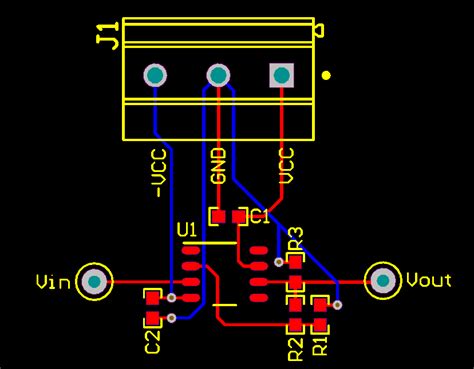
Ground Plane Considerations
Solid Ground Plane
A solid ground plane is crucial for providing a low-impedance return path for signals and reducing noise. Consider the following:
- Use a continuous and uninterrupted ground plane on one or more layers of the PCB.
- Connect all ground points of the circuit to the ground plane using low-impedance connections, such as vias or wide traces.
- Avoid splitting the ground plane unnecessarily, as it can create ground loops and increase noise.
Ground Plane Partitioning
In some cases, partitioning the ground plane can be beneficial to isolate noise-sensitive sections of the circuit. Keep these points in mind:
- Use separate ground planes for analog and digital sections of the circuit to minimize noise coupling.
- Connect the ground planes at a single point, preferably near the power supply, to avoid ground loops.
- Use appropriate filtering techniques, such as ferrite beads or inductors, to isolate the ground planes at high frequencies.
Testing and Verification
Prototyping and Testing
Before finalizing the PCB layout, it’s essential to prototype and test the circuit to ensure proper functionality. Consider the following:
- Build a breadboard or prototype version of the circuit to verify the schematic and component values.
- Use an oscilloscope or logic analyzer to validate the signal integrity and timing characteristics of the circuit.
- Perform noise and interference tests to ensure the circuit is robust against external disturbances.
- Conduct environmental tests, such as temperature and humidity, to assess the circuit’s reliability under various conditions.
PCB Manufacturing and Assembly
When sending the PCB design for manufacturing and assembly, keep these tips in mind:
- Choose a reputable PCB manufacturer with experience in producing high-quality boards.
- Provide clear and detailed manufacturing instructions, including layer stackup, hole sizes, and surface finish requirements.
- Specify the appropriate solder mask and silkscreen colors for easy component identification and assembly.
- Consider using automated assembly techniques, such as surface-mount technology (SMT), to improve manufacturing efficiency and reliability.
Frequently Asked Questions (FAQ)
-
Q: What is the purpose of a clap switch circuit?
A: A clap switch circuit is designed to turn on or off a load, such as a light or appliance, when it detects a sound, typically a clap or a loud noise. -
Q: What are the main components of a clap switch circuit?
A: The main components of a clap switch circuit include a microphone or sound sensor, an amplifier stage, a comparator or threshold detector, a flip-flop or latching circuit, and an output driver or relay. -
Q: Why is proper component placement important in a clap switch PCB layout?
A: Proper component placement is crucial to minimize noise, reduce electromagnetic interference (EMI), and ensure optimal performance of the clap switch circuit. It helps to minimize signal trace lengths, improve noise immunity, and provide proper shielding and grounding. -
Q: What are some important considerations when routing signal traces on a clap switch PCB?
A: When routing signal traces, it’s important to keep them as short as possible, avoid routing them parallel to power or ground traces, use appropriate trace widths, provide proper termination and impedance matching, and consider using differential pairs for sensitive analog signals. -
Q: How can EMI be mitigated in a clap switch PCB layout?
A: EMI can be mitigated by using proper shielding techniques, such as grounded metal enclosures or shielding cans, avoiding placement near EMI sources, using ferrite beads or EMI filters on power and signal lines, and following appropriate PCB layout practices, such as minimizing loop areas and using ground planes.
Conclusion
Designing a clap switch circuit on a PCB requires careful consideration of various layout techniques and best practices. By following the tips and guidelines discussed in this article, you can create a robust and reliable clap switch circuit that performs optimally and minimizes noise and interference.
Remember to pay attention to component placement, routing techniques, ground plane considerations, and EMI mitigation strategies. Proper prototyping, testing, and manufacturing processes are also essential to ensure the success of your clap switch PCB design.
By applying these PCB layout tips and best practices, you can confidently design a clap switch circuit that meets your requirements and provides a seamless user experience. Happy designing!
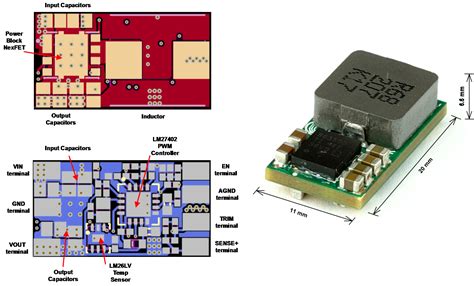
No responses yet