What is the MQ4 Gas Sensor?
The MQ4 gas sensor is a semiconductor-based sensor that detects the presence of methane and natural gas in the air. It belongs to the MQ series of gas sensors, which are known for their high sensitivity, long life, and low cost. The sensor consists of a sensing element made of tin dioxide (SnO2) and a heating element that helps in the detection process.
Key Features of the MQ4 Gas Sensor
| Feature | Description |
|---|---|
| Detection Range | 200 to 10,000 ppm (parts per million) |
| Sensitivity | High sensitivity to methane and natural gas |
| Response Time | Fast response time (< 10 seconds) |
| Operating Voltage | 5V DC |
| Operating Current | 150mA |
| Operating Temperature | -10°C to 50°C |
| Heating Time | 48 hours (for initial use) |
How Does the MQ4 Gas Sensor Work?
The MQ4 gas sensor works on the principle of resistance change in the presence of methane or natural gas. The sensing element is made of tin dioxide (SnO2), which is a semiconductor material. When the sensor is exposed to methane or natural gas, the resistance of the sensing element decreases, leading to an increase in the output voltage of the sensor.
The Sensing Mechanism
- Heating: The heating element inside the sensor heats up the sensing element to its operating temperature (around 300°C).
- Adsorption: When methane or natural gas molecules come in contact with the heated sensing element, they get adsorbed on its surface.
- Resistance Change: The adsorbed molecules cause a change in the resistance of the sensing element, which is proportional to the concentration of the gas.
- Output Voltage: The change in resistance is converted into an output voltage signal using a load resistor connected to the sensor.
Interfacing the MQ4 Gas Sensor with Arduino
Interfacing the MQ4 gas sensor with an Arduino board is a straightforward process. Here’s a step-by-step guide:
Components Required
- MQ4 gas sensor
- Arduino board (e.g., Arduino Uno)
- Breadboard
- Jumper wires
- 10kΩ resistor
Circuit Diagram
Step-by-Step Guide
- Connect the VCC pin of the MQ4 sensor to the 5V pin of the Arduino.
- Connect the GND pin of the MQ4 sensor to the GND pin of the Arduino.
- Connect the DO (Digital Output) pin of the MQ4 sensor to any digital pin of the Arduino (e.g., pin 7).
- Connect the 10kΩ resistor between the AO (Analog Output) pin of the MQ4 sensor and the GND pin.
- Connect the AO pin of the MQ4 sensor to any analog pin of the Arduino (e.g., A0).
Arduino Code
Here’s a sample Arduino code for reading the MQ4 gas sensor:
const int mq4Pin = A0;
const int buzzerPin = 7;
const int threshold = 200;
void setup() {
pinMode(buzzerPin, OUTPUT);
Serial.begin(9600);
}
void loop() {
int mq4Value = analogRead(mq4Pin);
Serial.print("MQ4 Value: ");
Serial.println(mq4Value);
if (mq4Value > threshold) {
digitalWrite(buzzerPin, HIGH);
} else {
digitalWrite(buzzerPin, LOW);
}
delay(500);
}
In this code, the MQ4 sensor is connected to the analog pin A0, and a buzzer is connected to the digital pin 7. The threshold value is set to 200, which means the buzzer will turn on if the sensor value exceeds 200. You can adjust the threshold value according to your requirements.

Calibrating the MQ4 Gas Sensor
Calibrating the MQ4 gas sensor is essential to ensure accurate and reliable measurements. The calibration process involves exposing the sensor to known concentrations of methane or natural gas and adjusting the sensitivity of the sensor accordingly.
Calibration Procedure
- Connect the MQ4 sensor to the Arduino as described in the previous section.
- Upload the calibration code to the Arduino board.
- Expose the sensor to a known concentration of methane or natural gas (e.g., 1000 ppm).
- Adjust the potentiometer on the sensor module until the output voltage matches the expected value for the known concentration.
- Repeat the process for different concentrations to obtain a calibration curve.
Calibration Code
Here’s a sample Arduino code for calibrating the MQ4 gas sensor:
const int mq4Pin = A0;
void setup() {
Serial.begin(9600);
}
void loop() {
int mq4Value = analogRead(mq4Pin);
float voltage = mq4Value * (5.0 / 1023.0);
Serial.print("MQ4 Value: ");
Serial.print(mq4Value);
Serial.print(" | Voltage: ");
Serial.print(voltage);
Serial.println("V");
delay(500);
}
This code reads the analog value from the MQ4 sensor and converts it into voltage. You can use this voltage value to create a calibration curve by exposing the sensor to known concentrations of methane or natural gas.
Applications of the MQ4 Gas Sensor
The MQ4 gas sensor finds applications in various fields where methane or natural gas detection is crucial. Some of the common applications include:
- Gas Leakage Detection: The MQ4 sensor can be used in household and industrial settings to detect gas leaks and prevent accidents.
- Environmental Monitoring: The sensor can be used to monitor the levels of methane in the environment, especially in areas prone to methane emissions.
- Safety Systems: The MQ4 sensor can be integrated into safety systems to trigger alarms or shut off valves in case of a gas leak.
- Combustible Gas Detection: The sensor can detect the presence of combustible gases like methane and natural gas, making it suitable for use in industries dealing with these gases.
- Mining Applications: The MQ4 sensor can be used in mining applications to monitor the levels of methane in underground mines and ensure the safety of workers.
Frequently Asked Questions (FAQ)
-
What is the detection range of the MQ4 gas sensor?
The MQ4 gas sensor can detect methane and natural gas concentrations ranging from 200 to 10,000 ppm (parts per million). -
Can the MQ4 sensor detect other gases besides methane and natural gas?
While the MQ4 sensor is primarily designed to detect methane and natural gas, it may also respond to other combustible gases like propane and butane, but with lower sensitivity. -
How long does the MQ4 sensor need to be preheated before use?
The MQ4 sensor requires a preheating time of around 48 hours for initial use. After that, it needs a preheating time of about 1 minute before each use. -
How can I improve the accuracy of the MQ4 sensor?
To improve the accuracy of the MQ4 sensor, you can calibrate it using known concentrations of methane or natural gas. Additionally, ensure that the sensor is placed in a well-ventilated area and protected from direct exposure to moisture and contaminants. -
Can I use the MQ4 sensor with other microcontrollers besides Arduino?
Yes, the MQ4 sensor can be interfaced with other microcontrollers like Raspberry Pi, ESP8266, and PIC microcontrollers. The interfacing process may vary depending on the specific microcontroller and programming language used.
Conclusion
The MQ4 gas sensor is a reliable and cost-effective solution for detecting methane and natural gas in various applications. By understanding its working principle, interfacing, and calibration process, you can effectively integrate the MQ4 sensor into your projects and build robust gas detection systems.
Remember to follow proper safety guidelines and take necessary precautions while working with the MQ4 sensor and combustible gases. Always test and calibrate the sensor before deployment to ensure accurate and reliable measurements.
With this comprehensive guide, you should now have a solid understanding of the MQ4 gas sensor and be well-equipped to use it in your projects. Happy sensing!
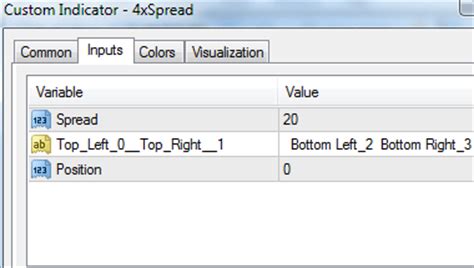
No responses yet