What is a PCB?
A printed circuit board (PCB) is a flat board made of insulating material, such as fiberglass or composite epoxy, with conductive copper tracks printed on its surface. These copper tracks connect various electronic components, such as resistors, capacitors, and integrated circuits (ICs), to create a functional electronic circuit. PCBs are essential in modern electronics, as they provide a compact, reliable, and cost-effective way to assemble and connect electronic components.
Types of PCBs
There are several types of PCBs, each with its specific features and applications:
-
Single-layer PCB: A single-layer PCB has conductive tracks on only one side of the board. These PCBs are the simplest and most cost-effective, making them suitable for basic electronic projects and low-density circuits.
-
Double-layer PCB: A double-layer PCB has conductive tracks on both sides of the board, allowing for more complex circuits and higher component density. The two layers are connected through vias, which are small holes drilled through the board and plated with conductive material.
-
Multi-layer PCB: A multi-layer PCB consists of three or more layers of conductive tracks, separated by insulating layers. These PCBs offer the highest component density and are used in complex electronic devices, such as smartphones, computers, and medical equipment.
-
Flexible PCB: A flexible PCB is made of a thin, flexible insulating material, such as polyimide, with conductive tracks printed on its surface. These PCBs are used in applications that require the circuit board to bend or flex, such as wearable electronics or compact devices.
-
Rigid-Flex PCB: A rigid-flex PCB combines the features of both rigid and flexible PCBs, consisting of rigid sections connected by flexible sections. This type of PCB is used in applications that require both the stability of a rigid board and the flexibility of a flexible board, such as aerospace and military equipment.
| PCB Type | Layers | Complexity | Cost | Applications |
|---|---|---|---|---|
| Single-layer | 1 | Low | Low | Basic projects, low-density circuits |
| Double-layer | 2 | Medium | Medium | More complex circuits, higher component density |
| Multi-layer | 3+ | High | High | Complex devices (smartphones, computers, medical equipment) |
| Flexible | 1-2 | Medium | Medium | Wearable electronics, compact devices |
| Rigid-Flex | 1-2+ | High | High | Aerospace, military equipment |
What is Protel PCB?
Protel PCB refers to the printed circuit board design software developed by the company Altium, formerly known as Protel. Altium Designer, the current version of the software, is a powerful and comprehensive tool for designing and manufacturing PCBs. It offers a wide range of features and capabilities, making it a popular choice among electronic engineers and PCB designers.
History of Protel PCB
Protel PCB design software has a rich history dating back to the 1980s. The company was founded in 1985 by Nicholas Martin in Tasmania, Australia, under the name Protel Systems Pty Ltd. The first version of the software, Protel PCB, was released in 1991 and quickly gained popularity among electronic engineers and PCB designers.
Over the years, the software has undergone several updates and name changes. In 2001, the company changed its name to Altium Limited, and the software was rebranded as Altium Designer. Since then, Altium has continued to improve and expand the capabilities of its PCB design software, making it one of the most comprehensive and widely used tools in the industry.
Features of Protel PCB (Altium Designer)
Altium Designer offers a wide range of features that make it a powerful and versatile tool for PCB design. Some of the key features include:
-
Schematic capture: Altium Designer includes a schematic editor that allows users to create and edit electronic schematics. The software supports hierarchical design, multi-sheet schematics, and advanced features like bus notation and harness design.
-
PCB layout: The PCB layout editor in Altium Designer provides a comprehensive set of tools for designing and routing PCBs. It supports multi-layer boards, advanced routing capabilities, and 3D visualization of the PCB design.
-
Component libraries: Altium Designer includes extensive libraries of electronic components, footprints, and 3D models. Users can also create and manage their own libraries, ensuring consistency and accuracy in their designs.
-
Design rule checking (DRC): The software includes a powerful DRC engine that checks the PCB design for potential issues, such as short circuits, missing connections, and manufacturing constraints. This helps ensure the design is error-free and ready for production.
-
Simulation and analysis: Altium Designer integrates with various simulation and analysis tools, allowing users to validate their designs and optimize performance. This includes signal integrity analysis, power integrity analysis, and thermal analysis.
-
Manufacturing output: The software generates a comprehensive set of manufacturing files, including Gerber files, drill files, and assembly drawings. This ensures a smooth transition from design to production and reduces the risk of manufacturing errors.
Advantages of Protel PCB (Altium Designer)
Protel PCB (Altium Designer) offers several advantages over other PCB design software:
-
Comprehensive feature set: Altium Designer includes all the tools and features necessary for complete PCB design, from schematic capture to manufacturing output. This eliminates the need for multiple software packages and streamlines the design process.
-
Intuitive user interface: The software features a modern and intuitive user interface that is easy to navigate and use. This reduces the learning curve for new users and improves productivity for experienced designers.
-
Extensive component libraries: Altium Designer includes a vast collection of component libraries, footprints, and 3D models. This saves time and effort in creating and managing component libraries, ensuring consistency and accuracy in designs.
-
Advanced design capabilities: The software supports advanced design features, such as multi-layer boards, high-speed design, and flexible and rigid-flex PCBs. This enables designers to create complex and innovative PCB designs that meet the demands of modern electronics.
-
Collaboration and version control: Altium Designer includes built-in collaboration and version control features, allowing teams to work together seamlessly on PCB projects. This improves communication, reduces errors, and accelerates the design process.
-
Integration with other tools: The software integrates with various simulation, analysis, and manufacturing tools, providing a seamless workflow from design to production. This reduces the risk of errors and ensures the final product meets the desired specifications.

Frequently Asked Questions (FAQ)
-
What is the difference between Protel PCB and Altium Designer?
Protel PCB is the former name of the PCB design software developed by the company Altium. In 2001, the company changed its name to Altium Limited, and the software was rebranded as Altium Designer. Altium Designer is the current version of the software and includes all the features and capabilities of the original Protel PCB software, along with numerous updates and improvements. -
Is Altium Designer suitable for beginners?
While Altium Designer is a powerful and comprehensive PCB design software, it may have a steeper learning curve compared to simpler PCB design tools. However, the software features an intuitive user interface and extensive documentation and tutorials, which can help beginners get started with PCB design. Additionally, Altium offers training courses and certifications to help users master the software and improve their PCB design skills. -
Can Altium Designer import and export design files from other PCB software?
Yes, Altium Designer supports the import and export of various PCB design file formats, including Eagle, OrCAD, and PADS. This enables users to collaborate with designers using other software tools and ensures compatibility with existing design files and libraries. -
Does Altium Designer support 3D visualization of PCB designs?
Yes, Altium Designer includes a powerful 3D visualization engine that allows users to view and analyze their PCB designs in 3D. This helps designers identify potential issues, such as component clearance and mechanical interferences, and ensures the final product meets the desired form factor and packaging requirements. -
What are the system requirements for running Altium Designer?
The system requirements for running Altium Designer depend on the version of the software and the complexity of the PCB designs. Generally, the software requires a modern Windows operating system (Windows 10 or later), a multi-core processor, at least 16 GB of RAM, and a dedicated graphics card with at least 2 GB of VRAM. It is recommended to consult the official Altium website for the most up-to-date system requirements and compatibility information.
Conclusion
Protel PCB, now known as Altium Designer, is a powerful and comprehensive PCB design software that offers a wide range of features and capabilities. With its intuitive user interface, extensive component libraries, and advanced design capabilities, Altium Designer is a popular choice among electronic engineers and PCB designers.
The software’s ability to support various types of PCBs, from simple single-layer boards to complex multi-layer and flexible designs, makes it suitable for a wide range of applications. Additionally, its integration with simulation, analysis, and manufacturing tools ensures a seamless workflow from design to production.
While Altium Designer may have a steeper learning curve compared to simpler PCB design tools, its comprehensive feature set and extensive documentation and tutorials make it accessible to both beginners and experienced designers. By mastering Altium Designer, electronic engineers and PCB designers can create innovative, high-quality PCB designs that meet the demands of modern electronics.
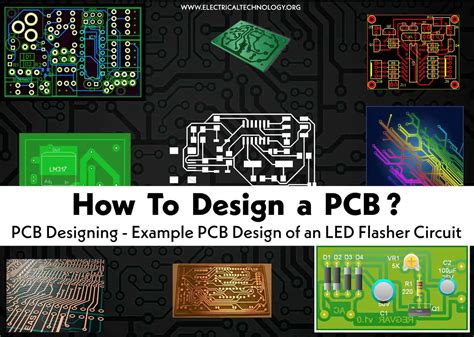
No responses yet