Introduction to the Raspberry Pi SATA HAT
The Raspberry Pi has revolutionized the world of single-board computers, offering a powerful and affordable platform for a wide range of applications. One of the limitations of the Raspberry Pi, however, has been its lack of native SATA support. This is where the Raspberry Pi SATA HAT comes in, providing a convenient and efficient solution for adding SATA connectivity to the Raspberry Pi 4.
What is a Raspberry Pi SATA HAT?
A Raspberry Pi SATA HAT (Hardware Attached on Top) is an expansion board that connects to the Raspberry Pi’s GPIO pins, enabling the use of SATA devices such as hard drives and SSDs. The Dual SATA HAT for Raspberry Pi 4 is a particularly notable example, as it allows users to connect up to two SATA devices simultaneously, greatly expanding the storage capabilities of the Raspberry Pi.
Benefits of using a Raspberry Pi SATA HAT
-
Increased storage capacity: With the ability to connect up to two SATA devices, the Raspberry Pi SATA HAT significantly increases the storage capacity of the Raspberry Pi 4, making it suitable for a wider range of applications.
-
Improved performance: SATA devices offer faster data transfer speeds compared to USB storage devices, resulting in improved overall performance when using a Raspberry Pi SATA HAT.
-
Cost-effective: The Raspberry Pi SATA HAT is an affordable solution for adding SATA connectivity to the Raspberry Pi 4, especially when compared to the cost of purchasing a separate NAS (Network Attached Storage) device.
-
Versatility: The Dual SATA HAT for Raspberry Pi 4 is compatible with a wide range of SATA devices, including hard drives and SSDs, providing users with flexibility in choosing their storage solutions.
Features of the Dual SATA HAT for Raspberry Pi 4
Hardware specifications
The Dual SATA HAT for Raspberry Pi 4 boasts an impressive set of hardware specifications:
| Feature | Specification |
|---|---|
| SATA Ports | 2 |
| Compatible SATA Devices | Hard Drives, SSDs |
| Power Supply | 12V/5A DC |
| Dimensions | 65mm x 56mm x 20mm |
| Weight | 28g |
Software compatibility
The Dual SATA HAT for Raspberry Pi 4 is compatible with a range of operating systems, including:
- Raspberry Pi OS (formerly Raspbian)
- Ubuntu
- Debian
- OpenMediaVault
- OSMC
- LibreELEC
This broad software compatibility ensures that users can easily integrate the SATA HAT into their existing Raspberry Pi Projects.
Power management
One of the key features of the Dual SATA HAT for Raspberry Pi 4 is its intelligent power management system. The HAT includes a 12V/5A DC power supply, which is capable of powering both the Raspberry Pi and the connected SATA devices. The power management system ensures that the SATA devices receive a stable and reliable power supply, minimizing the risk of data loss or corruption.
Setting up the Dual SATA HAT for Raspberry Pi 4
Hardware installation
Installing the Dual SATA HAT on your Raspberry Pi 4 is a straightforward process:
- Ensure that your Raspberry Pi is powered off and disconnected from any power source.
- Carefully align the HAT with the GPIO pins on the Raspberry Pi, and gently press it into place.
- Secure the HAT to the Raspberry Pi using the provided mounting hardware.
- Connect your SATA devices to the HAT using SATA cables.
- Connect the power supply to the HAT and plug it into a wall outlet.
Software configuration
Once the hardware is installed, you’ll need to configure your Raspberry Pi to recognize and utilize the connected SATA devices:
- Power on your Raspberry Pi and open a terminal window.
- Update your system packages by running:
sudo apt update
sudo apt upgrade
- Install the necessary software packages for SATA support:
sudo apt install gdisk parted
- Use the
lsblkcommand to identify the connected SATA devices:
lsblk
- Format and mount the SATA devices as needed, using tools such as
gdiskandparted.

Use cases for the Raspberry Pi SATA HAT
Network Attached Storage (NAS)
One of the most popular use cases for the Raspberry Pi SATA HAT is creating a low-cost, energy-efficient NAS. By connecting one or two high-capacity hard drives to the HAT, you can transform your Raspberry Pi into a powerful network storage device, accessible from any computer or device on your local network.
To set up a Raspberry Pi NAS using the Dual SATA HAT, you can follow these steps:
- Install and configure the SATA HAT as described in the previous section.
- Install a NAS-oriented operating system, such as OpenMediaVault or Samba.
- Configure your network settings and user accounts.
- Access your Raspberry Pi NAS from other devices on your network using the provided IP address or hostname.
Media center
Another popular application for the Raspberry Pi SATA HAT is building a home media center. By connecting a large-capacity hard drive to the HAT and installing media center software such as OSMC or LibreELEC, you can create a compact and cost-effective media center that can store and play your entire media library.
To set up a Raspberry Pi media center using the Dual SATA HAT:
- Install and configure the SATA HAT as described earlier.
- Install your chosen media center operating system, such as OSMC or LibreELEC.
- Configure your media center settings and add your media files to the connected SATA device.
- Connect your Raspberry Pi to your TV or home theater system and enjoy your media library.
Backup and data storage
The Raspberry Pi SATA HAT can also be used as a reliable and affordable backup solution for your important data. By connecting a high-capacity hard drive or SSD to the HAT, you can create an automated backup system that regularly copies your files to the Raspberry Pi, ensuring that your data is safe and secure.
To set up a Raspberry Pi backup system using the Dual SATA HAT:
- Install and configure the SATA HAT as described earlier.
- Install a backup software solution, such as rsync or Duplicati.
- Configure your backup settings, including the source and destination directories, backup schedule, and retention policies.
- Monitor your backups regularly to ensure that they are running smoothly and your data is protected.
Troubleshooting common issues
While the Dual SATA HAT for Raspberry Pi 4 is generally reliable and easy to use, users may occasionally encounter issues. Here are some common problems and their solutions:
SATA devices not recognized
If your Raspberry Pi is not recognizing the connected SATA devices, try the following:
- Ensure that the SATA cables are securely connected to both the HAT and the SATA devices.
- Check that the power supply is properly connected and providing sufficient power to the HAT and SATA devices.
- Run the
lsblkcommand in the terminal to see if the SATA devices are listed. If they are not, try rebooting your Raspberry Pi.
Insufficient power supply
If you experience issues with your SATA devices, such as unexpected disconnections or data corruption, it may be due to an insufficient power supply. Ensure that you are using a 12V/5A DC power supply that is capable of powering both the Raspberry Pi and the connected SATA devices.
Overheating
The Dual SATA HAT for Raspberry Pi 4 generates heat during operation, which can lead to overheating if not properly managed. To minimize the risk of overheating:
- Ensure that your Raspberry Pi has adequate ventilation, and consider using a heatsink or fan if necessary.
- Monitor the temperature of your Raspberry Pi using tools such as
vcgencmd measure_temp. - If the temperature consistently exceeds 80°C, consider reducing the load on your Raspberry Pi or upgrading your cooling solution.
Conclusion
The Dual SATA HAT for Raspberry Pi 4 is a powerful and versatile expansion board that greatly enhances the storage capabilities of the Raspberry Pi. By providing a convenient and affordable way to connect SATA devices, the HAT opens up a wide range of possibilities for projects such as NAS servers, media centers, and backup solutions.
With its impressive hardware specifications, broad software compatibility, and intelligent power management system, the Dual SATA HAT is an excellent choice for anyone looking to expand the storage capabilities of their Raspberry Pi 4. By following the setup and configuration steps outlined in this article, users can quickly and easily integrate the HAT into their projects and start enjoying the benefits of SATA connectivity on their Raspberry Pi.
FAQ
-
Can I use the Dual SATA HAT with other Raspberry Pi models?
No, the Dual SATA HAT is specifically designed for the Raspberry Pi 4. It is not compatible with earlier Raspberry Pi models. -
What is the maximum capacity of SATA devices that I can connect to the Dual SATA HAT?
The Dual SATA HAT supports SATA devices of any capacity, including both hard drives and SSDs. The maximum capacity is limited only by the size of the SATA devices themselves. -
Can I boot my Raspberry Pi from a SATA device connected to the Dual SATA HAT?
Yes, you can configure your Raspberry Pi to boot from a SATA device connected to the Dual SATA HAT. This can be useful for creating a high-performance, low-power server or workstation. -
Is the Dual SATA HAT compatible with other operating systems besides Raspberry Pi OS?
Yes, the Dual SATA HAT is compatible with a wide range of operating systems, including Ubuntu, Debian, OpenMediaVault, OSMC, and LibreELEC. However, some operating systems may require additional configuration or setup steps. -
Can I use the Dual SATA HAT to connect external SATA enclosures?
Yes, you can use the Dual SATA HAT to connect external SATA enclosures, as long as they are compatible with the SATA III standard and have a suitable power supply. However, for best performance and reliability, it is recommended to use internal SATA devices whenever possible.
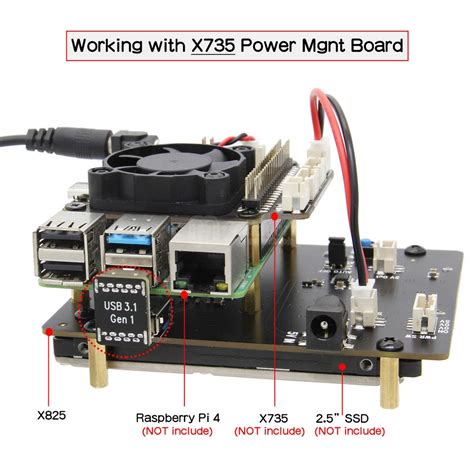
No responses yet