Introduction to Soft Routing
Soft routing, also known as software-based routing, is a networking concept that has gained significant attention in recent years. Unlike traditional hardware routers, soft routers rely on software running on general-purpose computers to perform routing functions. This approach offers greater flexibility, scalability, and cost-effectiveness compared to dedicated hardware solutions.
In this comprehensive guide, we will explore the world of soft routing, its advantages, use cases, and how to set up and configure a soft router for your network.
What is a Soft Router?
A soft router is a software application that runs on a standard computer or server and performs the functions of a network router. It is responsible for forwarding packets between different networks based on predefined routing tables and protocols.
Soft routers utilize the processing power and network interfaces of the host machine to handle routing tasks. They can be deployed on various operating systems, such as Linux, Windows, or macOS, and can be customized to meet specific networking requirements.
Key Features of Soft Routers
- Software-based routing functionality
- Runs on general-purpose computers or servers
- Supports multiple network interfaces
- Configurable routing tables and protocols
- Flexibility and customization options
Advantages of Soft Routing
Soft routing offers several advantages over traditional hardware-based routing solutions:
Cost Savings
One of the primary benefits of soft routing is cost savings. Instead of investing in expensive dedicated hardware routers, organizations can utilize existing computer resources or deploy soft routers on cost-effective commodity hardware. This approach reduces capital expenditure and allows for better resource utilization.
Flexibility and Scalability
Soft routers provide enhanced flexibility and scalability compared to hardware routers. They can be easily deployed, configured, and modified to adapt to changing network requirements. As network demands grow, soft routers can be scaled horizontally by adding more instances or vertically by allocating more resources to existing instances.
Customization and Integration
Soft routers offer extensive customization options. They can be tailored to meet specific networking needs, such as implementing custom routing algorithms, integrating with network monitoring tools, or enabling advanced security features. Soft routers can also be seamlessly integrated with other software-based networking components, such as firewalls, load balancers, and VPN servers.
Rapid Deployment and Upgrades
With soft routers, deployment and upgrades are simplified. New instances can be quickly provisioned using virtualization or container technologies. Software updates and patches can be applied without the need for physical access to the devices, reducing maintenance overhead and minimizing downtime.

Use Cases for Soft Routing
Soft routing finds applications in various networking scenarios:
Virtual Private Networks (VPNs)
Soft routers are commonly used to establish VPN connections between remote sites or enable secure remote access for employees. They can act as VPN gateways, encrypting and decrypting network traffic to ensure data confidentiality and integrity.
Software-Defined Networking (SDN)
Soft routers play a crucial role in SDN environments. They can be programmatically controlled and managed by SDN controllers, enabling dynamic network configuration, traffic engineering, and service chaining. Soft routers facilitate the implementation of network virtualization and automation in SDN deployments.
Edge Computing and IoT
In edge computing and Internet of Things (IoT) scenarios, soft routers can be deployed on edge devices or gateways to enable local data processing, aggregation, and routing. They can handle the communication between IoT devices and cloud services, ensuring efficient data transfer and reducing latency.
Network Function Virtualization (NFV)
Soft routers are essential components in NFV architectures. They can be virtualized and deployed as Virtual Network Functions (VNFs) on commodity hardware, along with other network services like firewalls and load balancers. NFV enables the creation of flexible and scalable network infrastructures, reducing dependence on proprietary hardware appliances.
Setting Up a Soft Router
To set up a soft router, follow these general steps:
-
Choose a suitable operating system (e.g., Linux, Windows, or macOS) and install it on the host machine.
-
Install the necessary software packages and dependencies for the soft router application.
-
Configure the network interfaces on the host machine to match your desired network topology.
-
Install and configure the soft router software, such as:
- Quagga
- FRRouting
- BIRD
-
VyOS
-
Define the routing tables, protocols, and policies based on your network requirements.
-
Test the connectivity and verify the routing functionality.
-
Secure the soft router by implementing firewalls, access control lists (ACLs), and other security measures.
-
Monitor and manage the soft router using network monitoring tools and utilities.
The specific steps and configurations may vary depending on the chosen soft router software and the operating system.
Configuring Routing Protocols
Soft routers support various routing protocols to exchange routing information and build routing tables. Some commonly used routing protocols include:
Interior Gateway Protocols (IGPs)
- Open Shortest Path First (OSPF)
- Intermediate System to Intermediate System (IS-IS)
- Routing Information Protocol (RIP)
Exterior Gateway Protocols (EGPs)
- Border Gateway Protocol (BGP)
To configure a routing protocol on a soft router, you need to:
-
Enable the desired routing protocol in the soft router configuration.
-
Define the network interfaces and IP addresses participating in the routing protocol.
-
Set the routing protocol-specific parameters, such as area IDs, authentication, and timers.
-
Configure the routing policies and filters to control route advertisement and processing.
-
Verify the routing protocol functionality and check the routing tables.
Here’s an example configuration snippet for OSPF using Quagga:
router ospf
network 10.0.0.0/8 area 0
network 192.168.0.0/16 area 1
area 0 authentication message-digest
area 1 stub
default-information originate
Monitoring and Troubleshooting
Monitoring and troubleshooting are essential aspects of managing a soft router. Here are some tools and techniques to help you monitor and diagnose issues:
Network Monitoring Tools
- SNMP (Simple Network Management Protocol)
- Nagios
- Zabbix
- Cacti
These tools allow you to collect performance metrics, monitor network traffic, and receive alerts for anomalies or failures.
Diagnostic Commands
Soft routers provide command-line interfaces (CLIs) with various diagnostic commands. Some useful commands include:
ping: Tests the reachability of a host.traceroute: Tracks the path taken by packets from source to destination.show ip route: Displays the routing table.show ip ospf neighbor: Shows OSPF neighbor information.show ip bgp summary: Provides a summary of BGP peering status.
These commands help in troubleshooting connectivity issues, routing problems, and protocol-specific errors.
Logging and Debugging
Soft routers generate logs that capture important events, errors, and debugging information. Enable logging and configure appropriate log levels to capture relevant information. Regularly review the logs to identify issues and anomalies.
Additionally, you can enable protocol-specific debugging to gain insights into the routing protocol behavior and troubleshoot complex issues.
Performance Optimization
To optimize the performance of your soft router, consider the following tips:
-
Choose appropriate hardware resources (CPU, memory, network interfaces) based on your network requirements.
-
Tune the operating system and network stack parameters for better performance.
-
Optimize the soft router configuration by removing unnecessary features and services.
-
Implement traffic shaping and Quality of Service (QoS) policies to prioritize critical traffic.
-
Enable hardware offloading features, such as TCP segmentation offload (TSO) and generic receive offload (GRO), to reduce CPU utilization.
-
Regularly monitor the resource utilization and performance metrics to identify bottlenecks and optimize accordingly.
Security Considerations
Securing your soft router is crucial to protect your network from unauthorized access and attacks. Consider the following security measures:
-
Implement strong authentication and access control mechanisms for the soft router.
-
Use secure protocols (e.g., SSH, HTTPS) for remote management and configuration.
-
Enable firewalls and configure appropriate firewall rules to filter traffic.
-
Regularly update the soft router software and operating system to patch security vulnerabilities.
-
Monitor for security events and anomalies using intrusion detection systems (IDS) or intrusion prevention systems (IPS).
-
Implement network segmentation and virtual LANs (VLANs) to isolate critical resources.
-
Use encryption technologies, such as IPsec or SSL/TLS, to secure sensitive data in transit.
Soft Router Performance Comparison
The performance of soft routers can vary depending on the hardware resources, software implementation, and network conditions. Here’s a comparison table of some popular soft router solutions:
| Soft Router | Routing Protocols | Performance (Gbps) | Scalability | Ease of Use |
|---|---|---|---|---|
| Quagga | OSPF, BGP, IS-IS | 1-10 | High | Moderate |
| FRRouting | OSPF, BGP, IS-IS | 1-40 | Very High | Moderate |
| BIRD | OSPF, BGP, RIP | 1-10 | High | High |
| VyOS | OSPF, BGP, RIP | 1-10 | High | High |
Note: The performance figures are approximate and can vary based on specific deployment scenarios and hardware configurations.
Conclusion
Soft routing offers a flexible, scalable, and cost-effective alternative to traditional hardware-based routing solutions. By leveraging software running on general-purpose computers, soft routers provide enhanced customization options, rapid deployment capabilities, and seamless integration with other software-based networking components.
Whether you are building a virtual private network, deploying software-defined networking, or enabling edge computing and IoT scenarios, soft routers play a crucial role in modern networking infrastructures.
By following the guidelines and best practices outlined in this guide, you can successfully set up, configure, and manage a soft router to meet your specific networking requirements. Remember to prioritize security, monitor performance, and regularly update and optimize your soft router to ensure a reliable and efficient network operation.
Frequently Asked Questions (FAQ)
1. What are the minimum hardware requirements for running a soft router?
The minimum hardware requirements for running a soft router depend on the scale and complexity of your network. Generally, you need a computer with a multi-core processor, sufficient RAM (4GB or more), and multiple network interfaces. The exact requirements may vary based on the soft router software and the expected traffic load.
2. Can soft routers replace hardware routers in all scenarios?
While soft routers offer many advantages, they may not be suitable for all scenarios. Hardware routers still excel in terms of performance, especially in high-throughput and low-latency environments. Soft routers are more suitable for scenarios that require flexibility, customization, and cost-effectiveness, such as small to medium-sized networks, virtual private networks, and software-defined networking environments.
3. Are soft routers as reliable as hardware routers?
Soft routers can be highly reliable when properly configured and deployed on suitable hardware. However, the reliability of a soft router depends on various factors, such as the stability of the underlying operating system, the quality of the soft router software, and the hardware components. Proper monitoring, troubleshooting, and maintenance practices are essential to ensure the reliability of soft routers.
4. Can soft routers handle multiple routing protocols simultaneously?
Yes, soft routers can handle multiple routing protocols simultaneously. Most soft router solutions, such as Quagga and FRRouting, support a wide range of routing protocols, including OSPF, BGP, IS-IS, and RIP. You can configure and run multiple routing protocols concurrently on a single soft router instance to meet your networking requirements.
5. How do I ensure the security of my soft router?
To ensure the security of your soft router, follow best practices such as implementing strong authentication and access control mechanisms, using secure protocols for management and configuration, enabling firewalls and configuring appropriate firewall rules, regularly updating the software and operating system, monitoring for security events and anomalies, implementing network segmentation, and using encryption technologies for sensitive data. Additionally, regularly assess and audit the security posture of your soft router to identify and mitigate potential vulnerabilities.
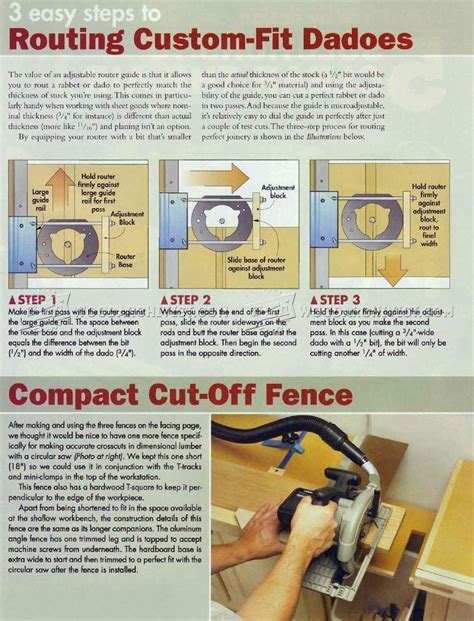
No responses yet