Introduction to Transistor Pinouts
Transistors are fundamental building blocks in modern electronics. Understanding the pinout, or the arrangement and function of the pins, is crucial for properly using transistors in circuits. This comprehensive guide will dive deep into transistor pinouts, covering different types of transistors, their pin configurations, and practical examples.
Types of Transistors and Their Pinouts
Bipolar Junction Transistors (BJTs)
Bipolar Junction Transistors (BJTs) are widely used in amplification and switching applications. They come in two main types: NPN and PNP. Let’s explore their pinouts.
NPN Transistor Pinout
An NPN transistor has three pins:
- Emitter (E)
- Base (B)
- Collector (C)
| Pin | Name | Function |
|---|---|---|
| 1 | Emitter | The emitter is the source of electrons in an NPN transistor. It is usually connected to the ground or the negative supply voltage. |
| 2 | Base | The base controls the flow of current between the collector and emitter. A small current applied to the base allows a larger current to flow from the collector to the emitter. |
| 3 | Collector | The collector is the destination for electrons in an NPN transistor. It is usually connected to the positive supply voltage through a load. |
PNP Transistor Pinout
A PNP transistor also has three pins, but their functions are slightly different:
- Emitter (E)
- Base (B)
- Collector (C)
| Pin | Name | Function |
|---|---|---|
| 1 | Emitter | The emitter is the source of holes in a PNP transistor. It is usually connected to the positive supply voltage. |
| 2 | Base | The base controls the flow of current between the emitter and collector. A small current applied to the base allows a larger current to flow from the emitter to the collector. |
| 3 | Collector | The collector is the destination for holes in a PNP transistor. It is usually connected to the ground or negative supply voltage through a load. |
Field Effect Transistors (FETs)
Field Effect Transistors (FETs) are voltage-controlled devices that offer high input impedance and low power consumption. The two main types of FETs are MOSFETs and JFETs.
MOSFET Pinout
MOSFETs (Metal-Oxide-Semiconductor Field-Effect Transistors) have three pins:
- Gate (G)
- Drain (D)
- Source (S)
| Pin | Name | Function |
|---|---|---|
| 1 | Gate | The gate controls the flow of current between the drain and source. A voltage applied to the gate creates an electric field that modulates the conductivity of the channel between the drain and source. |
| 2 | Drain | The drain is the terminal through which current enters the MOSFET. It is usually connected to the positive supply voltage through a load. |
| 3 | Source | The source is the terminal through which current leaves the MOSFET. It is usually connected to the ground or negative supply voltage. |
JFET Pinout
JFETs (Junction Field-Effect Transistors) also have three pins:
- Gate (G)
- Drain (D)
- Source (S)
| Pin | Name | Function |
|---|---|---|
| 1 | Gate | The gate controls the flow of current between the drain and source. A voltage applied to the gate creates a depletion region that modulates the conductivity of the channel between the drain and source. |
| 2 | Drain | The drain is the terminal through which current enters the JFET. It is usually connected to the positive supply voltage through a load. |
| 3 | Source | The source is the terminal through which current leaves the JFET. It is usually connected to the ground or negative supply voltage. |
Identifying Transistor Pinouts
Identifying the pinout of a transistor is essential for proper circuit design and troubleshooting. Here are some methods to determine the pinout:
Datasheet
The most reliable way to identify a transistor’s pinout is by referring to its datasheet. Manufacturers provide detailed information about the device, including the pinout diagram, in the datasheet.
Pin Configuration Diagrams
Many transistors have standardized pin configurations, such as TO-92, TO-220, and SOT-23. Familiarizing yourself with these common configurations can help you quickly identify the pinout of a transistor.
Multimeter Continuity Test
If the datasheet is not available, you can use a multimeter to determine the pinout through a continuity test. Follow these steps:
- Set your multimeter to the continuity or diode test mode.
- For BJTs, identify the base pin by finding the pin that has continuity with both other pins. The remaining pins are the emitter and collector.
- For FETs, the gate pin will not have continuity with the other pins. The drain and source pins will have continuity with each other.

Practical Examples
Example 1: NPN Transistor as a Switch
In this example, we’ll use an NPN transistor (2N2222) as a switch to control an LED.
+5V
|
[R1] 1kΩ
|
(B)
[2N2222]
(C) (E)
| |
[R2] |
220Ω |
| |
LED GND
(+)
The base pin is connected to a 1kΩ resistor (R1), which limits the base current. The collector pin is connected to the LED’s anode through a 220Ω resistor (R2), which limits the LED current. The emitter pin is connected to the ground.
When a positive voltage is applied to the base pin, the transistor turns on, allowing current to flow from the collector to the emitter, thus lighting up the LED.
Example 2: MOSFET as a Voltage-Controlled Resistor
In this example, we’ll use a MOSFET (2N7000) as a voltage-controlled resistor to control the brightness of an LED.
+5V
|
[R1] 10kΩ
|
(G)
[2N7000]
(D) (S)
| |
[R2] |
220Ω |
| |
LED GND
(+)
The gate pin is connected to a 10kΩ potentiometer (R1), which allows us to control the voltage applied to the gate. The drain pin is connected to the LED’s anode through a 220Ω resistor (R2), which limits the LED current. The source pin is connected to the ground.
As the voltage applied to the gate increases, the resistance between the drain and source decreases, allowing more current to flow through the LED, thus increasing its brightness.
FAQ
1. What is the difference between NPN and PNP transistors?
NPN and PNP transistors differ in the arrangement of their semiconductor layers and the direction of current flow. In an NPN transistor, current flows from the collector to the emitter when a positive voltage is applied to the base. In a PNP transistor, current flows from the emitter to the collector when a negative voltage is applied to the base.
2. Can I replace a transistor with another one that has the same pinout?
Not always. While transistors with the same pinout may be physically interchangeable, their electrical characteristics, such as current gain, voltage ratings, and switching speed, may differ. Always refer to the datasheets to ensure that the replacement transistor is suitable for your application.
3. How do I determine the pinout of an SMD transistor?
SMD (Surface Mount Device) transistors often have a small form factor, making it challenging to identify the pinout visually. The best way to determine the pinout is by referring to the device’s datasheet or by using a multimeter to perform a continuity test between the pins.
4. What happens if I connect the transistor pins incorrectly?
Connecting transistor pins incorrectly can lead to malfunction or permanent damage to the device. In some cases, it may also cause damage to other components in the circuit. Always double-check the pinout and ensure proper connections to avoid such issues.
5. Can I use a transistor without a heatsink?
It depends on the power dissipation of the transistor and the ambient temperature. If the transistor is operating within its rated power dissipation and the ambient temperature is not excessive, a heatsink may not be necessary. However, if the transistor is handling high currents or is exposed to high temperatures, a heatsink is essential to prevent thermal damage. Always refer to the transistor’s datasheet for power dissipation ratings and thermal management guidelines.
Conclusion
Understanding transistor pinouts is crucial for designing and troubleshooting electronic circuits. This comprehensive guide has covered the pinouts of common transistor types, including BJTs, MOSFETs, and JFETs. By familiarizing yourself with the pin configurations, identification methods, and practical examples, you can confidently work with transistors in your projects.
Remember to always refer to the device’s datasheet for accurate information and consider factors such as power dissipation and thermal management when using transistors. With this knowledge, you’ll be well-equipped to harness the power of transistors in your electronic designs.
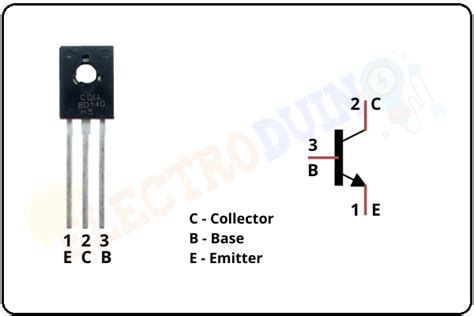
No responses yet