Introduction to Arduino Breadboard
An Arduino breadboard is an essential tool for anyone interested in electronics prototyping and development. It is a rectangular board with a grid of holes that allows you to easily connect electronic components without the need for soldering. The Arduino breadboard is designed to work seamlessly with the Arduino microcontroller, making it an ideal choice for beginners and experienced developers alike.
What is an Arduino Breadboard?
An Arduino breadboard is a type of prototyping board that consists of a grid of holes arranged in a specific pattern. The holes are connected internally in a way that allows you to insert electronic components and jumper wires to create temporary circuits. The breadboard provides a convenient and flexible platform for building and testing electronic projects without the need for permanent soldering.
The Arduino breadboard is specifically designed to be compatible with the Arduino microcontroller. It has the same pin spacing and layout as the Arduino, making it easy to connect sensors, actuators, and other components to the microcontroller. The breadboard also has power rails that run along the sides, providing a convenient way to distribute power to your components.
Benefits of Using an Arduino Breadboard
Using an Arduino breadboard offers several benefits for electronics prototyping and development:
-
Flexibility: The breadboard allows you to quickly and easily connect and disconnect components, making it easy to experiment with different circuit configurations and designs.
-
Reusability: Since the connections on the breadboard are temporary, you can reuse the components and the board itself for multiple projects without the need for desoldering.
-
Ease of use: The Arduino breadboard is designed to be user-friendly, even for those with limited electronics experience. The grid layout and internal connections make it intuitive to build circuits.
-
Compatibility: The Arduino breadboard is specifically designed to work with the Arduino microcontroller, ensuring seamless integration and compatibility with a wide range of Arduino boards and shields.
-
Cost-effective: Breadboards are an affordable option for prototyping compared to custom PCBs or soldered circuits, making them ideal for hobbyists and students.
How to Use an Arduino Breadboard
Using an Arduino breadboard is a straightforward process. Follow these steps to get started:
-
Gather your components: Collect the electronic components you need for your project, such as resistors, LEDs, sensors, and jumper wires.
-
Place the breadboard: Position the Arduino breadboard on a flat surface, ensuring it is stable and secure.
-
Connect the power supply: Use jumper wires to connect the power rails on the breadboard to the appropriate power pins on your Arduino board (e.g., 5V and GND).
-
Insert components: Place your electronic components into the holes on the breadboard, making sure to follow the correct pin assignments and orientations.
-
Make connections: Use jumper wires to connect the components together according to your circuit diagram. The internal connections of the breadboard will help you create the desired circuit paths.
-
Test your circuit: Once your circuit is complete, connect your Arduino board to a computer via USB and upload your code to test the functionality of your project.
Here’s a simple example of how to connect an LED to an Arduino using a breadboard:
| Component | Connection |
|---|---|
| LED | Anode (long leg) to Arduino pin 13, cathode (short leg) to resistor |
| Resistor | One end to LED cathode, other end to GND rail on breadboard |
| Jumper wire | Arduino GND pin to GND rail on breadboard |
By following these steps and making the appropriate connections, you can easily prototype and test your Arduino projects using a breadboard.
Tips for Working with Arduino Breadboards
To make the most of your Arduino breadboard and ensure successful prototyping, consider these tips:
Keep Your Breadboard Organized
As your circuits become more complex, it’s essential to keep your breadboard organized. Use color-coded jumper wires to distinguish different connections, such as power, ground, and signal lines. Label your components and wires to avoid confusion and errors.
Use Proper Wiring Techniques
When connecting components on the breadboard, make sure to use the correct wiring techniques. Avoid crossing wires unnecessarily, as this can lead to short circuits and unexpected behavior. Use the internal connections of the breadboard to your advantage, and keep your wires as short as possible to minimize signal interference.
Test Your Circuits Incrementally
When building complex circuits, it’s a good idea to test them incrementally. Start with a simple part of the circuit and verify its functionality before moving on to the next section. This approach makes it easier to identify and troubleshoot issues as they arise.
Use a Multimeter for Troubleshooting
A multimeter is a valuable tool for troubleshooting circuits on your Arduino breadboard. Use it to measure voltages, check continuity, and identify short circuits or open connections. Regularly testing your circuit with a multimeter can help you catch and resolve problems early in the development process.
Prototype with Modules and Shields
To simplify your prototyping process, consider using pre-built modules and shields that are compatible with the Arduino breadboard. These modules often come with libraries and example code, making it easier to integrate them into your projects. Using modules can save you time and effort compared to building everything from scratch.

Projects and Applications
The Arduino breadboard is a versatile tool that can be used for a wide range of projects and applications. Here are a few examples:
Sensor-Based Projects
Arduino breadboards are commonly used for sensor-based projects, such as:
- Temperature and humidity monitoring
- Motion detection
- Light intensity measurement
- Soil moisture sensing
By connecting various sensors to the Arduino using the breadboard, you can create interactive and data-driven projects that respond to environmental conditions.
Robotics and Automation
Breadboards are also useful for prototyping robotics and automation projects. You can use the breadboard to connect motors, servos, and other actuators to your Arduino, allowing you to control the movement and behavior of your robotic creations.
Internet of Things (IoT)
With the Arduino’s networking capabilities, you can use the breadboard to prototype Internet of Things (IoT) projects. Connect your Arduino to the internet using Wi-Fi or Ethernet shields, and use the breadboard to integrate sensors and actuators that can be controlled and monitored remotely.
Educational and Learning Projects
Arduino breadboards are an excellent tool for educational and learning purposes. They provide a hands-on way for students to learn about electronics, programming, and the Internet of Things. Many schools and universities use Arduino breadboards in their curriculum to teach concepts such as circuit design, sensor interfacing, and microcontroller programming.
Frequently Asked Questions (FAQ)
1. Can I use any type of jumper wire with my Arduino breadboard?
Yes, you can use any type of jumper wire that fits into the holes of the breadboard. However, it’s recommended to use solid core jumper wires rather than stranded wires, as they provide a more secure and reliable connection.
2. How do I know which holes are connected on the breadboard?
The internal connections of the breadboard are arranged in a specific pattern. Typically, the holes in each row are connected horizontally, while the power rails along the sides are connected vertically. Consult the documentation or markings on your specific breadboard to understand its connection layout.
3. Can I use my Arduino breadboard for permanent projects?
While Arduino breadboards are great for prototyping and temporary circuits, they are not ideal for permanent projects. For long-term use or projects that will be subjected to vibration or movement, it’s better to transfer your circuit to a printed circuit board (PCB) and solder the components in place.
4. How do I power my Arduino breadboard?
You can power your Arduino breadboard by connecting the power rails on the breadboard to the appropriate power pins on your Arduino board. Use jumper wires to connect the 5V pin on the Arduino to the positive power rail on the breadboard, and connect the GND pin to the negative power rail.
5. Can I use my Arduino breadboard with other microcontrollers?
Yes, you can use your Arduino breadboard with other microcontrollers as long as they have compatible pin spacing and voltage requirements. Many other development boards, such as the Raspberry Pi and ESP32, can be used with breadboards in a similar manner to the Arduino.
Conclusion
The Arduino breadboard is an indispensable tool for anyone interested in electronics prototyping and development. Its flexibility, ease of use, and compatibility with the Arduino ecosystem make it an ideal choice for beginners and experienced developers alike. By understanding how to use an Arduino breadboard effectively, you can quickly bring your electronic project ideas to life and explore the exciting world of microcontroller-based projects.
Whether you’re working on sensor-based applications, robotics, IoT devices, or educational projects, the Arduino breadboard provides a solid foundation for prototyping and experimentation. By following best practices, keeping your breadboard organized, and testing your circuits incrementally, you can ensure successful project outcomes and accelerate your learning journey in the realm of electronics and Arduino development.
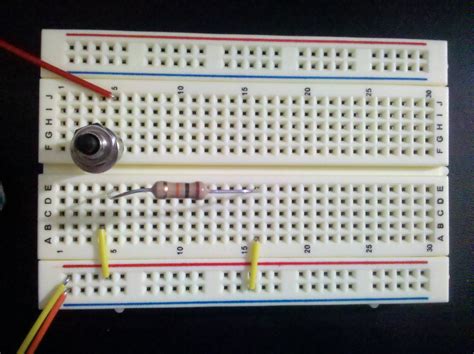
No responses yet