Introduction to OpenMV Cam
OpenMV Cam is a powerful, low-cost, and easy-to-use smart vision camera designed for machine vision applications. It combines a camera module, an ARM Cortex-M7 processor, and a Python-based IDE to provide an accessible platform for developing computer vision projects. This technical guide will dive into the features, specifications, and applications of the OpenMV Cam, as well as provide insights on how to get started with this innovative device.
What is OpenMV Cam?
OpenMV Cam is a small, open-source machine vision camera that runs MicroPython, a lightweight version of the Python programming language. It is designed to be an affordable and user-friendly alternative to more complex and expensive machine vision systems. The camera is capable of performing various computer vision tasks, such as object detection, color tracking, QR code reading, and more.
Key Features of OpenMV Cam
-
ARM Cortex-M7 Processor: The OpenMV Cam is powered by a high-performance ARM Cortex-M7 processor, which enables it to process images quickly and efficiently.
-
Python-based IDE: The camera comes with a user-friendly, Python-based IDE that allows users to write and upload code to the device easily.
-
Extensive Library Support: OpenMV Cam supports a wide range of libraries, including OpenCV, for computer vision tasks, making it easy for developers to implement complex algorithms.
-
Multiple Interfaces: The camera features various interfaces, such as I2C, SPI, UART, and GPIO, allowing it to communicate with other devices and sensors.
-
Low Power Consumption: The OpenMV Cam is designed to be energy-efficient, making it suitable for battery-powered applications.
OpenMV Cam Specifications
Hardware Specifications
| Component | Specification |
|---|---|
| Processor | ARM Cortex-M7 at 216 MHz |
| RAM | 512 KB |
| Flash Memory | 2 MB |
| Camera Sensor | OV7725 (default) or OV2640 (optional) |
| Camera Resolution | VGA (640×480) or QQVGA (160×120) |
| Lens Mount | M12 lens mount |
| Interfaces | I2C, SPI, UART, GPIO, USB |
| Dimensions | 45mm x 36mm x 30mm |
| Weight | 18g |
Software Specifications
| Software | Specification |
|---|---|
| Operating System | MicroPython |
| IDE | OpenMV IDE (based on Python) |
| Library Support | OpenCV, numpy, scipy, and more |
| File System | FAT12/16/32 |
| Image Formats | BMP, JPG, PNG, PBM, PGM, PPM, XBM |
Getting Started with OpenMV Cam
Setting Up the Hardware
-
Connect the OpenMV Cam to your computer using a USB cable.
-
(Optional) Attach a compatible lens to the M12 lens mount.
-
(Optional) Connect any additional sensors or peripherals to the appropriate interfaces (I2C, SPI, UART, or GPIO).
Installing the OpenMV IDE
-
Download the OpenMV IDE from the official website (https://openmv.io/pages/download).
-
Install the IDE on your computer (available for Windows, macOS, and Linux).
-
Launch the OpenMV IDE.
Writing and Uploading Code
-
In the OpenMV IDE, create a new script or open an existing one.
-
Write your MicroPython code using the available libraries and functions.
-
Connect the OpenMV Cam to your computer and ensure it is detected by the IDE.
-
Click the “Run” button in the IDE to upload the code to the camera and execute it.

OpenMV Cam Applications
Object Detection and Tracking
One of the primary applications of the OpenMV Cam is object detection and tracking. The camera can be programmed to identify specific objects based on color, shape, or features and track their movement in real-time. This functionality is useful in various scenarios, such as:
- Robotics: Detecting and tracking objects for navigation and interaction.
- Industrial automation: Monitoring production lines and quality control.
- Security systems: Identifying and tracking potential threats.
Color Tracking
Color tracking is another common application of the OpenMV Cam. By defining specific color ranges, the camera can detect and track objects based on their color. This is useful in applications such as:
- Sorting systems: Separating objects based on color.
- Robotic navigation: Following colored lines or markers.
- Artistic installations: Tracking colored objects for interactive experiences.
Barcode and QR Code Reading
The OpenMV Cam can also be used to read barcodes and QR codes. This functionality is useful in applications such as:
- Inventory management: Scanning and tracking products using barcodes.
- Ticket validation: Reading QR codes for event or transportation tickets.
- Information sharing: Encoding and decoding data using QR codes.
Facial Detection and Recognition
With the help of machine learning libraries like OpenCV, the OpenMV Cam can be used for facial detection and recognition. This application is useful in scenarios such as:
- Security systems: Identifying authorized personnel and detecting intruders.
- Attendance systems: Automatically registering attendance based on facial recognition.
- Personalized experiences: Providing customized content or services based on user identification.
OpenMV Cam Optimization Techniques
Optimizing Image Quality
To ensure the best performance of your OpenMV Cam, it is essential to optimize the image quality. Some techniques to achieve this include:
-
Adjusting exposure: Use the
sensor.set_exposure()function to control the exposure time and avoid over- or under-exposed images. -
Setting gain: Adjust the image sensor’s gain using
sensor.set_gain()to improve image brightness without increasing exposure time. -
Configuring white balance: Use
sensor.set_auto_whitebal()orsensor.set_whitebal()to ensure accurate color representation under different lighting conditions. -
Applying filters: Implement image filters like Gaussian blur (
image.gaussian()) or median filtering (image.median()) to reduce noise and enhance image quality.
Optimizing Processing Speed
To achieve real-time performance in your OpenMV Cam applications, consider the following optimization techniques:
-
Resizing images: Reduce the resolution of the captured images using
sensor.set_framesize()to lower processing time. -
Cropping regions of interest: Use
image.copy()to extract only the relevant portions of the image for processing, reducing computation time. -
Thresholding: Apply binary thresholding (
image.binary()) to simplify images and speed up processing for certain tasks like edge detection or object segmentation. -
Leveraging hardware acceleration: Utilize the OpenMV Cam’s built-in hardware acceleration for computationally intensive tasks like matrix operations or filtering.
Frequently Asked Questions (FAQ)
-
What programming language is used with the OpenMV Cam?
The OpenMV Cam uses MicroPython, a lightweight version of the Python programming language designed for microcontrollers. -
Can I use the OpenMV Cam without the OpenMV IDE?
While it is possible to use the OpenMV Cam without the OpenMV IDE, the IDE provides a user-friendly interface for writing, uploading, and debugging code, making it the recommended choice for most users. -
What is the maximum resolution supported by the OpenMV Cam?
The maximum resolution supported by the OpenMV Cam depends on the camera sensor used. The default OV7725 sensor supports VGA resolution (640×480), while the optional OV2640 sensor supports up to 1600×1200 resolution. -
Can I connect external sensors to the OpenMV Cam?
Yes, the OpenMV Cam features various interfaces, including I2C, SPI, UART, and GPIO, which allow you to connect external sensors and peripherals to expand the camera’s capabilities. -
Is the OpenMV Cam suitable for outdoor use?
The OpenMV Cam is not officially rated for outdoor use, as it lacks weatherproofing and may be sensitive to extreme temperatures and humidity. However, with proper enclosure and protection, it can be adapted for outdoor applications.
Conclusion
The OpenMV Cam is a versatile and powerful tool for machine vision applications, offering a wide range of features and capabilities in a compact and affordable package. With its Python-based IDE, extensive library support, and various interfaces, the OpenMV Cam is accessible to both beginners and experienced developers alike.
By understanding the camera’s specifications, optimizing image quality and processing speed, and exploring its diverse applications, users can unlock the full potential of the OpenMV Cam for their projects. Whether you are working on robotics, industrial automation, or creative installations, the OpenMV Cam provides a solid foundation for bringing your machine vision ideas to life.
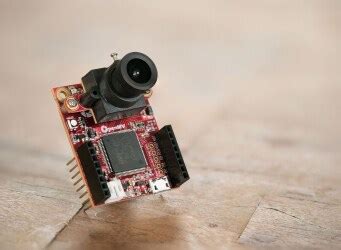
No responses yet