What is an Oscilloscope?
An oscilloscope, often referred to as a scope, is an electronic test instrument that graphically displays varying signal voltages as a two-dimensional plot of voltage versus time. It enables users to observe the change of an electrical signal over time, such as amplitude, frequency, rise time, time interval, distortion, and other properties.
Oscilloscopes are widely used in various fields, including:
- Electronics design and troubleshooting
- Telecommunications
- Automotive electronics
- Medical equipment testing
- Industrial control systems
Key Features of an Oscilloscope
Before diving into how to use an oscilloscope, it’s essential to understand its key features and components.
Display Screen
The display screen is where the waveform is visualized. Modern digital oscilloscopes typically have high-resolution LCD or LED displays, while older analog models use cathode-ray tubes (CRTs).
Vertical Controls
The vertical controls adjust the amplitude (voltage) of the displayed waveform. Key controls include:
- Vertical scale (volts/div): Sets the voltage represented by each vertical division on the screen.
- Vertical position: Moves the waveform up or down on the screen.
- Channel selector: Chooses which input channel to display.
Horizontal Controls
The horizontal controls adjust the time base of the displayed waveform. Key controls include:
- Horizontal scale (time/div): Sets the time represented by each horizontal division on the screen.
- Horizontal position: Moves the waveform left or right on the screen.
Trigger Controls
The trigger controls determine when the oscilloscope starts to acquire and display data. Key controls include:
- Trigger level: Sets the voltage level at which the trigger occurs.
- Trigger mode: Determines how the oscilloscope triggers (e.g., auto, normal, single).
- Trigger source: Selects the source of the trigger signal (e.g., input channel, external trigger).
Input Channels
Most oscilloscopes have multiple input channels, allowing you to simultaneously measure and compare different signals. Each channel has its own set of vertical controls and a separate input connector (usually BNC).
Setting Up Your Oscilloscope
Before making measurements, you need to properly set up your oscilloscope. Follow these steps:
- Connect the oscilloscope to a power source and turn it on.
- Connect the probe(s) to the input channel(s) you wish to use. Ensure the probe is properly compensated (refer to the probe’s manual for instructions).
- Set the vertical scale and position for each channel to accommodate the expected voltage range of your signal.
- Set the horizontal scale and position to capture the desired time window of your signal.
- Adjust the trigger level, mode, and source to stabilize the displayed waveform.

Making Measurements with an Oscilloscope
Once your oscilloscope is set up, you can start making measurements. Here are some common measurements and how to make them:
Voltage Measurements
To measure voltage, follow these steps:
- Connect the probe to the point in the circuit you wish to measure.
- Adjust the vertical scale and position to view the entire waveform on the screen.
- Use the oscilloscope’s cursors or automatic measurement functions to determine the voltage at a specific point, the peak-to-peak voltage, or the RMS voltage.
Time Measurements
To measure time, follow these steps:
- Set up the oscilloscope to trigger on the desired signal.
- Adjust the horizontal scale and position to view the desired portion of the waveform.
- Use the oscilloscope’s cursors or automatic measurement functions to determine the period, frequency, pulse width, or rise/fall times.
Phase Measurements
To measure phase differences between two signals, follow these steps:
- Connect one signal to Channel 1 and the other signal to Channel 2.
- Set up the oscilloscope to trigger on one of the signals.
- Adjust the vertical and horizontal scales and positions to view both waveforms on the screen.
- Use the oscilloscope’s cursors or automatic measurement functions to determine the phase difference between the signals.
Advanced Oscilloscope Features
Modern digital oscilloscopes offer many advanced features that can greatly extend their capabilities. Some of these features include:
- FFT (Fast Fourier Transform) analysis: Displays the frequency spectrum of a signal.
- Waveform math: Performs mathematical operations on waveforms, such as addition, subtraction, multiplication, and FFT.
- Persistence display: Shows multiple waveforms overlaid on the screen, useful for identifying intermittent events.
- Segmented memory: Captures and stores multiple waveforms in memory for later analysis.
- Digital channels: Allows the oscilloscope to function as a logic analyzer for digital signals.
Oscilloscope Specifications
When choosing an oscilloscope, it’s important to consider its specifications to ensure it meets your measurement needs. Key specifications include:
| Specification | Description |
|---|---|
| Bandwidth | The highest frequency signal that can be accurately measured. |
| Sample Rate | The number of samples the oscilloscope can acquire per second. |
| Vertical Resolution | The number of bits used to digitize the input signal, affecting the oscilloscope’s accuracy. |
| Input Impedance | The resistance and capacitance of the oscilloscope’s input, typically 1 MΩ |
| Memory Depth | The number of samples that can be stored in the oscilloscope’s memory. |
Oscilloscope Safety
When using an oscilloscope, it’s crucial to follow proper safety procedures to avoid personal injury or equipment damage. Some key safety tips include:
- Always use a properly grounded power outlet.
- Do not exceed the oscilloscope’s maximum input voltage ratings.
- Use appropriate probes and oscilloscope settings for the voltage levels being measured.
- Do not touch exposed conductors or circuits while they are energized.
- Disconnect power and discharge any capacitors before making connections or adjustments to the circuit under test.
Frequently Asked Questions (FAQ)
- What is the difference between an analog and digital oscilloscope?
-
An analog oscilloscope uses a cathode-ray tube (CRT) to display the waveform, while a digital oscilloscope uses an analog-to-digital converter (ADC) to sample the input signal and display it on an LCD or LED screen. Digital oscilloscopes offer more advanced features and capabilities than analog models.
-
What is the purpose of the probe compensation adjustment?
-
The probe compensation adjustment ensures that the probe and oscilloscope input have the same frequency response. An uncompensated probe can introduce measurement errors, particularly at higher frequencies. Most probes have a built-in adjustment tool and procedure for proper compensation.
-
What is the difference between AC and DC coupling on an oscilloscope?
-
AC coupling blocks the DC component of a signal and only displays the AC (time-varying) component. This is useful for measuring small AC signals that may be riding on a large DC offset. DC coupling, on the other hand, displays both the AC and DC components of the signal.
-
What is the purpose of the trigger hold-off function?
-
The trigger hold-off function allows you to set a minimum time that must elapse before the oscilloscope can trigger again. This is useful for stabilizing the display of complex waveforms, such as those with multiple edges or bursts.
-
Can an oscilloscope measure current?
- Oscilloscopes primarily measure voltage, but they can indirectly measure current by using a current probe or by measuring the voltage drop across a known resistance (shunt). Current probes use the magnetic field generated by the current to produce a proportional voltage signal that can be measured by the oscilloscope.
Conclusion
An oscilloscope is a powerful tool for visualizing and measuring electrical signals, but it can be daunting for beginners. By understanding the key features, setting up the oscilloscope properly, and following safe measurement practices, you’ll be well on your way to making accurate and insightful measurements. As you gain experience, you can explore the more advanced features of your oscilloscope to tackle even the most challenging measurement tasks.
Remember, practice makes perfect, so don’t be afraid to experiment and learn through hands-on experience. With time and effort, you’ll master the art of using an oscilloscope and unlock its full potential as an indispensable tool in your electronic work.
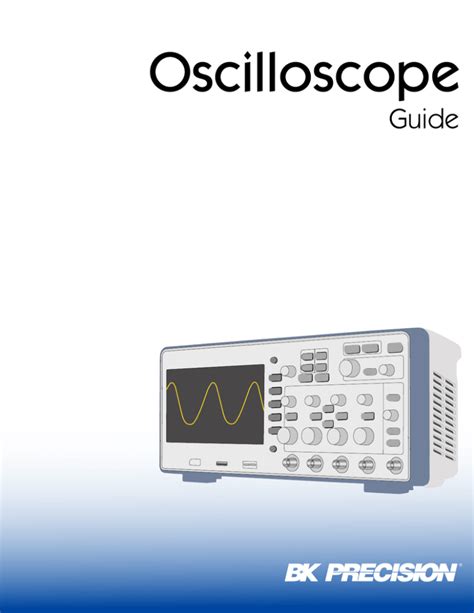
No responses yet