Understanding Capacitors and Their Role in Circuits
A capacitor is a passive electronic component that stores electrical energy in an electric field. It consists of two conducting plates separated by an insulating material called a dielectric. The main function of a capacitor is to store and release electrical charge, which helps in stabilizing voltage, filtering out noise, and smoothing power supply fluctuations.
Capacitors come in various types, each with specific characteristics and applications. Some common types include:
- Ceramic capacitors
- Electrolytic capacitors
- Tantalum capacitors
- Film capacitors
The choice of capacitor depends on factors such as capacitance value, voltage rating, temperature coefficient, and frequency response.
Capacitance and Voltage Rating
Two crucial parameters of a capacitor are its capacitance and voltage rating. Capacitance is measured in Farads (F) and represents the amount of charge a capacitor can store per unit voltage applied across its terminals. The voltage rating indicates the maximum voltage that can be safely applied to the capacitor without causing damage or failure.
| Capacitance Range | Typical Applications |
|---|---|
| picofarad (pF) | High-frequency circuits, RF applications |
| nanofarad (nF) | Decoupling, filtering, timing circuits |
| microfarad (µF) | Power supply filtering, audio circuits, motor start |
| millifarad (mF) | Energy storage, power factor correction |
It is essential to choose a capacitor with the appropriate capacitance value and voltage rating for your specific circuit to ensure optimal performance and reliability.
Identifying a Faulty Capacitor
Before attempting to replace a capacitor, it is crucial to determine whether it is indeed faulty. Several signs can indicate a failing or damaged capacitor on a circuit board:
Visual Inspection
- Bulging or swelling: Electrolytic capacitors may bulge or swell when they fail due to internal pressure build-up.
- Leakage: A damaged capacitor may leak electrolyte, which appears as a brownish or yellowish residue around the base of the component.
- Cracks or damage: Physical damage to the capacitor’s casing or leads can indicate a problem.
Electrical Testing
- Capacitance measurement: Using a multimeter or LCR meter, measure the capacitance value and compare it to the expected value. A significant deviation may indicate a faulty capacitor.
- ESR (Equivalent Series Resistance) measurement: High ESR values can indicate a degraded capacitor, leading to reduced performance or failure.
- Leakage current test: Measure the leakage current across the capacitor using a multimeter. Excessive leakage current suggests a damaged or failing capacitor.
If any of these signs are present or the capacitor fails the electrical tests, it is likely faulty and needs to be replaced.
Steps to Replace a Faulty Capacitor
Once you have identified the faulty capacitor, follow these steps to replace it:
1. Gather the Required Tools and Materials
- Soldering iron and solder
- Desoldering wick or pump
- Tweezers or pliers
- Replacement capacitor with the same specifications (capacitance, voltage rating, and package size)
- Flux (optional)
- Isopropyl alcohol and cotton swabs for cleaning
2. Prepare the Work Area
- Ensure proper ventilation and lighting
- Use an anti-static mat or wrist strap to protect the circuit board from electrostatic discharge (ESD) damage
- Clean the work surface to avoid contamination
3. Remove the Faulty Capacitor
- Desolder the capacitor leads using a soldering iron and desoldering wick or pump
- Gently pull the capacitor out of the circuit board using tweezers or pliers
- Clean the solder pads on the circuit board with isopropyl alcohol and a cotton swab to remove any residue
4. Install the New Capacitor
- Place the new capacitor in the correct orientation, matching the polarity markings (if applicable)
- Solder the capacitor leads to the circuit board, ensuring a solid connection
- Trim any excess lead length with side cutters
- Clean the soldered joints with isopropyl alcohol and a cotton swab to remove flux residue
5. Test and Verify
- Power on the device and test its functionality to ensure the new capacitor is working correctly
- Use a multimeter to measure the voltage across the capacitor and compare it to the expected value
- Monitor the device for any unusual behavior or performance issues
By following these steps carefully, you can successfully replace a faulty capacitor on a circuit board and restore the device’s functionality.

Preventive Maintenance and Best Practices
To minimize the risk of capacitor failure and extend the lifespan of your electronic devices, consider the following best practices:
- Use high-quality capacitors from reputable manufacturers
- Ensure proper voltage and current ratings for the specific application
- Maintain appropriate operating temperatures and avoid excessive heat
- Implement proper circuit board layout and component placement to minimize electrical stress on capacitors
- Use decoupling capacitors to reduce power supply noise and voltage fluctuations
- Regularly inspect and clean circuit boards to prevent dust and debris accumulation
- Store capacitors in a cool, dry place to prevent degradation and moisture damage
By adhering to these best practices and performing regular maintenance, you can significantly reduce the likelihood of capacitor failure and ensure the long-term reliability of your electronic devices.
Frequently Asked Questions (FAQ)
-
Q: Can I replace a faulty capacitor with one that has a different capacitance value?
A: It is generally recommended to replace a faulty capacitor with one that has the same capacitance value. Using a different capacitance value may alter the circuit’s behavior and lead to unexpected performance or even damage to other components. -
Q: Is it necessary to match the voltage rating when replacing a capacitor?
A: Yes, it is crucial to use a replacement capacitor with an equal or higher voltage rating than the original. Using a capacitor with a lower voltage rating may result in premature failure or even pose a safety risk. -
Q: Can I use a polarized capacitor in place of a non-polarized one?
A: No, polarized capacitors (such as electrolytic capacitors) have specific positive and negative terminals and cannot be used in place of non-polarized capacitors. Incorrect installation of a polarized capacitor can lead to component damage or failure. -
Q: How do I determine the polarity of an electrolytic capacitor?
A: Electrolytic capacitors typically have polarity markings on their casing. The negative lead is usually shorter than the positive lead, and there may be a stripe or “-” sign indicating the negative side. Always refer to the capacitor’s datasheet or markings to ensure correct polarity. -
Q: Can I test a capacitor without removing it from the circuit board?
A: While it is possible to test a capacitor in-circuit using a multimeter or LCR meter, the readings may be influenced by other components connected in parallel or series. For accurate testing, it is recommended to remove the capacitor from the circuit board and test it in isolation.
Conclusion
Replacing a faulty capacitor on a circuit board is a critical skill for anyone involved in electronic repair or maintenance. By understanding the role of capacitors, identifying signs of failure, and following the proper replacement steps, you can successfully resolve issues caused by faulty capacitors and restore the functionality of your electronic devices.
Remember to always prioritize safety, use the appropriate tools and materials, and follow best practices for preventive maintenance. With patience, attention to detail, and a systematic approach, you can tackle capacitor replacement tasks confidently and effectively.
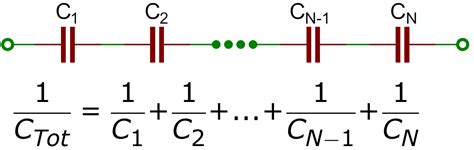
No responses yet