Introduction
The Raspberry Pi is a hugely popular single-board computer that offers an affordable and flexible platform for hobbyists, students, and professionals alike. Two of the most popular models are the Raspberry Pi 3 B and the newer Raspberry Pi 3 B+. In this article, we’ll take an in-depth look at the key differences between these two models to help you decide which one is right for your needs.
Raspberry Pi 3 B Overview
The Raspberry Pi 3 B was released in February 2016 and quickly became a bestseller. It offers a significant performance boost over its predecessor, the Raspberry Pi 2, thanks to its 1.2GHz 64-bit quad-core ARM Cortex-A53 CPU and 1GB of RAM. It also includes built-in Wi-Fi and Bluetooth connectivity, making it easier than ever to get started with your projects.
Key Features
- Broadcom BCM2837 SoC with 1.2GHz 64-bit quad-core ARM Cortex-A53 CPU
- 1GB LPDDR2 SDRAM
- Built-in 802.11n wireless LAN and Bluetooth 4.1
- 4 USB 2.0 ports
- 40-pin GPIO header
- Full-size HDMI port
- Combined 3.5mm audio jack and composite video output
- Camera interface (CSI)
- Display interface (DSI)
- microSD card slot for operating system and data storage
- VideoCore IV 3D graphics core
Raspberry Pi 3 B+ Overview
The Raspberry Pi 3 B+ was released in March 2018 as an incremental upgrade to the Raspberry Pi 3 B. While it retains many of the same features as its predecessor, it offers several key improvements that make it an attractive option for many users.
Key Features
- Broadcom BCM2837B0 SoC with 1.4GHz 64-bit quad-core ARM Cortex-A53 CPU
- 1GB LPDDR2 SDRAM
- Dual-band 802.11ac wireless LAN and Bluetooth 4.2
- Gigabit Ethernet over USB 2.0 (maximum throughput 300Mbps)
- 4 USB 2.0 ports
- 40-pin GPIO header
- Full-size HDMI port
- Combined 3.5mm audio jack and composite video output
- Camera interface (CSI)
- Display interface (DSI)
- microSD card slot for operating system and data storage
- VideoCore IV 3D graphics core

Performance Comparison
One of the most significant differences between the Raspberry Pi 3 B and 3 B+ is the CPU performance. The 3 B+ features a slightly faster 1.4GHz CPU compared to the 1.2GHz CPU in the 3 B. While this may not seem like a big difference on paper, it can result in noticeably faster performance for some applications.
Here’s a table comparing some benchmark results between the two models:
| Benchmark | Raspberry Pi 3 B | Raspberry Pi 3 B+ |
|---|---|---|
| Dhrystone (MIPS) | 1,842 | 2,085 |
| Whetstone (MWIPS) | 956 | 1,041 |
| Linpack Single (MFLOPS) | 139 | 159 |
| Linpack Double (MFLOPS) | 58 | 67 |
| Sysbench CPU (seconds) | 125 | 113 |
| Sysbench Memory (MB/sec) | 1,289 | 1,490 |
| 7-Zip Compression (MIPS) | 2,795 | 3,005 |
| 7-Zip Decompression (MIPS) | 13,353 | 16,175 |
As you can see, the Raspberry Pi 3 B+ outperforms the 3 B across the board, with improvements ranging from around 5-20% depending on the benchmark. This can add up to a noticeable difference in real-world use cases like video playback, gaming, and compute-intensive applications.
Networking Comparison
Another key difference between the two models is the networking capabilities. The Raspberry Pi 3 B features built-in 802.11n Wi-Fi and Bluetooth 4.1, while the 3 B+ upgrades this to dual-band 802.11ac Wi-Fi and Bluetooth 4.2.
The dual-band Wi-Fi in the 3 B+ allows it to connect to both 2.4GHz and 5GHz networks, which can provide faster speeds and less interference in some environments. The maximum throughput of the Wi-Fi interface has also been increased from 150Mbps to 200Mbps.
The 3 B+ also includes a faster Ethernet controller, which is now capable of Gigabit speeds. However, due to the limitations of the USB 2.0 interface, the actual maximum throughput is limited to around 300Mbps. Still, this is a significant improvement over the 100Mbps Ethernet controller in the 3 B.
Here’s a table summarizing the networking differences:
| Feature | Raspberry Pi 3 B | Raspberry Pi 3 B+ |
|---|---|---|
| Wi-Fi | 802.11n | Dual-band 802.11ac |
| Wi-Fi Max Speed | 150Mbps | 200Mbps |
| Bluetooth | 4.1 | 4.2 |
| Ethernet | 100Mbps | Gigabit (300Mbps max) |
Power and Thermal Management
The Raspberry Pi 3 B+ also includes some improvements to power and thermal management. It features a more efficient power supply that can provide up to 2.5A of current, compared to 2.0A in the 3 B. This can be important for projects that require a lot of power, such as those with multiple USB devices or power-hungry add-ons.
The 3 B+ also includes a new heat spreader on the SoC, which helps to dissipate heat more effectively. This can allow the CPU to run at higher speeds for longer periods of time without throttling due to overheating.
Compatibility and Software Support
One important consideration when choosing between the Raspberry Pi 3 B and 3 B+ is compatibility with existing software and hardware. Fortunately, both models are largely compatible with each other, so most software and accessories designed for the 3 B should work with the 3 B+ without modification.
However, there are a few exceptions to keep in mind. Some older cases and heatsinks designed for the 3 B may not fit the 3 B+ due to the slightly different layout and the addition of the heat spreader. Additionally, some software may need to be updated to take full advantage of the improved hardware in the 3 B+.
In terms of operating system support, both models can run a variety of Linux distributions as well as Windows 10 IoT Core. The Raspberry Pi Foundation provides an official build of Raspbian, a Debian-based distribution specifically optimized for the Raspberry Pi. Other popular choices include Ubuntu, Fedora, and Arch Linux ARM.
Pricing and Availability
As of 2021, both the Raspberry Pi 3 B and 3 B+ are readily available from a variety of retailers. The MSRP for the 3 B+ is slightly higher at $35, compared to $30 for the 3 B. However, actual prices may vary depending on the vendor and any promotions or discounts.
Given the relatively small price difference and the improved performance and features of the 3 B+, it’s generally the better value for most users. However, if you have a specific use case that doesn’t require the extra performance or you’re working with a very tight budget, the 3 B may still be a good choice.
FAQ
Can I use the same accessories with the Raspberry Pi 3 B and 3 B+?
In most cases, yes. The two models have the same form factor and connector layout, so most accessories like cases, power supplies, and GPIO add-ons should work with either one. However, there are a few exceptions, like some older heatsinks that may not fit the 3 B+ due to the heat spreader.
Can I upgrade from a Raspberry Pi 3 B to a 3 B+?
Yes, you can swap out the 3 B for a 3 B+ in an existing project. However, keep in mind that you may need to update your software to take full advantage of the improved hardware in the 3 B+. Also, if you’re using a case or heatsink specifically designed for the 3 B, it may not fit the 3 B+ properly.
Which model is better for gaming?
The Raspberry Pi 3 B+ is generally the better choice for gaming, thanks to its faster CPU and improved thermal management. This can allow it to run games at higher frame rates and with less risk of overheating and throttling. However, keep in mind that the Raspberry Pi is still a relatively low-powered device compared to a dedicated gaming PC or console, so don’t expect miracles in terms of performance.
Can I run Windows on the Raspberry Pi 3 B or 3 B+?
Yes, both models can run Windows 10 IoT Core, which is a version of Windows specifically designed for embedded and IoT devices. However, it’s important to note that this is not the same as the full desktop version of Windows and has some limitations in terms of software compatibility and user interface. For most users, a Linux-based operating system like Raspbian is a better choice.
Which model should I choose for a media center?
Both the Raspberry Pi 3 B and 3 B+ are popular choices for building a media center, thanks to their compact size, low power consumption, and powerful enough hardware to handle 1080p video playback. However, the 3 B+ is generally the better choice, thanks to its faster CPU and improved networking capabilities. This can allow for smoother video playback, faster file transfers, and better compatibility with high-bitrate video formats.
Conclusion
In summary, the Raspberry Pi 3 B and 3 B+ are both excellent choices for a wide range of projects and applications. The 3 B+ offers improved performance, networking, and thermal management, making it the better choice for most users. However, the 3 B is still a capable device and may be a good fit for some use cases, particularly those with tight budgets or compatibility requirements.
Ultimately, the choice between the two models will depend on your specific needs and priorities. If you’re looking for the best performance and features, the 3 B+ is the way to go. But if you’re working with a limited budget or have a specific use case that doesn’t require the extra power, the 3 B may still be a solid choice.
Regardless of which model you choose, the Raspberry Pi platform offers an incredible amount of flexibility and potential for innovation. With its powerful hardware, extensive software support, and vibrant community, the possibilities are nearly endless. So whether you’re a seasoned electronics
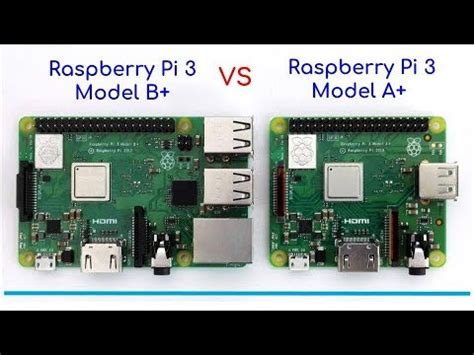
No responses yet