What is the Hc06 Bluetooth Module?
The Hc06 is a compact, low-cost, and easy-to-use Bluetooth module designed for wireless serial communication. It is based on the Cambridge Silicon Radio (CSR) BC417 Bluetooth chip, which supports Bluetooth 2.0 + EDR (Enhanced Data Rate) and operates in the 2.4 GHz ISM (Industrial, Scientific, and Medical) band.
Hc06 Datasheet Overview
The Hc06 datasheet provides essential information about the module’s specifications, pinout, and operating conditions. Some key specifications include:
- Bluetooth version: 2.0 + EDR
- Operating frequency: 2.4 GHz ISM band
- Operating voltage: 3.3V to 6V
- Communication range: Up to 10 meters (line-of-sight)
- Serial communication: UART (Universal Asynchronous Receiver/Transmitter)
- Dimensions: 27mm x 13mm x 2mm
Hc06 Pinout
The Hc06 module has four primary pins and two optional pins. The pinout is as follows:
| Pin Number | Pin Name | Description |
|---|---|---|
| 1 | VCC | Power supply (3.3V to 6V) |
| 2 | GND | Ground |
| 3 | TXD | UART transmit data |
| 4 | RXD | UART receive data |
| 5 | STATE | Connection status (optional) |
| 6 | EN | Enable pin (optional) |
VCC and GND Pins
The VCC pin is used to power the Hc06 module, and it accepts a voltage range of 3.3V to 6V. The GND pin is connected to the ground of the power supply.
TXD and RXD Pins
The TXD (transmit data) and RXD (receive data) pins are used for serial communication between the Hc06 module and the host device (e.g., microcontroller). The TXD pin of the Hc06 should be connected to the RXD pin of the host device, and the RXD pin of the Hc06 should be connected to the TXD pin of the host device.
STATE Pin (Optional)
The STATE pin is an optional pin that indicates the connection status of the Hc06 module. When the module is not connected to another Bluetooth device, the STATE pin outputs a low level (0V). When the module is connected, the STATE pin outputs a high level (3.3V).
EN Pin (Optional)
The EN (enable) pin is another optional pin that can be used to control the power state of the Hc06 module. When the EN pin is pulled high (3.3V), the module is enabled and ready for use. When the EN pin is pulled low (0V), the module enters a low-power sleep mode.

Hc06 Features
The Hc06 Bluetooth module offers several features that make it an attractive choice for wireless communication:
-
Easy to use: The Hc06 module is designed for ease of use, with a simple UART interface and AT command set for configuration and control.
-
Low power consumption: The module has a low power consumption, making it suitable for battery-powered applications.
-
Compact size: The small form factor of the Hc06 module allows it to be easily integrated into various electronic devices.
-
Reliable communication: The module supports Bluetooth 2.0 + EDR, providing reliable and efficient wireless communication.
-
Configurable parameters: The Hc06 module allows users to configure various parameters, such as the device name, pairing password, and baud rate, using AT commands.
Applications of the Hc06 Bluetooth Module
The Hc06 Bluetooth module finds applications in a wide range of projects and industries, including:
-
Wireless data transmission: The module can be used to establish a wireless serial communication link between devices, such as microcontrollers, computers, and smartphones.
-
IoT (Internet of Things) projects: The Hc06 module can be used in IoT projects to enable wireless communication between sensors, actuators, and other devices.
-
Robotics: The module can be used in robotics projects to enable wireless control and data transmission between the robot and a remote control device.
-
Home automation: The Hc06 module can be used in home automation projects to enable wireless control of various devices, such as lights, appliances, and security systems.
-
Wearable devices: The compact size and low power consumption of the Hc06 module make it suitable for use in wearable devices, such as smartwatches and fitness trackers.
Working Principle of the Hc06 Bluetooth Module
The Hc06 Bluetooth module operates on the principle of serial communication using the UART protocol. The module communicates with the host device (e.g., microcontroller) using the TXD and RXD pins, which are used for transmitting and receiving data, respectively.
Configuring the Hc06 Module
Before using the Hc06 module for wireless communication, it needs to be configured using AT commands. The module can be configured using a serial terminal program, such as PuTTY or Arduino IDE’s serial monitor. Some common AT commands for configuring the Hc06 module are:
- AT: Check the connection between the host device and the Hc06 module.
- AT+NAME: Set or check the device name of the Hc06 module.
- AT+PSWD: Set or check the pairing password of the Hc06 module.
- AT+UART: Set or check the baud rate, stop bits, and parity of the UART communication.
Pairing and Connecting with Other Bluetooth Devices
Once the Hc06 module is configured, it can be paired and connected with other Bluetooth devices, such as smartphones or computers. The pairing process involves entering the pairing password (default: “1234”) on the other device when prompted. After successful pairing, the devices can establish a connection and begin wireless communication.
Data Transmission and Reception
Data transmission and reception between the host device and the Hc06 module occur through the UART interface. The host device sends data to the Hc06 module via the TXD pin, and the module transmits the data wirelessly to the connected Bluetooth device. Similarly, when the Hc06 module receives data wirelessly from the connected Bluetooth device, it sends the data to the host device via the RXD pin.
Frequently Asked Questions (FAQ)
-
What is the maximum communication range of the Hc06 Bluetooth module?
The Hc06 module has a maximum communication range of up to 10 meters (line-of-sight). However, the actual range may vary depending on the environment and any obstacles between the devices. -
Can I use the Hc06 module with a 5V microcontroller?
Yes, the Hc06 module can be used with a 5V microcontroller. The module’s VCC pin accepts a voltage range of 3.3V to 6V, making it compatible with both 3.3V and 5V systems. -
How do I change the device name and pairing password of the Hc06 module?
To change the device name and pairing password of the Hc06 module, use the following AT commands: - To set the device name: AT+NAME=
-
To set the pairing password: AT+PSWD=
-
What is the default baud rate of the Hc06 module?
The default baud rate of the Hc06 module is 9600 bps (bits per second). However, the baud rate can be changed using the AT+UART command. -
Can I use multiple Hc06 modules in the same area without interference?
Yes, multiple Hc06 modules can be used in the same area without interference. Each module can be configured with a unique device name and pairing password to ensure proper communication with the intended devices.
Conclusion
The Hc06 Bluetooth module is a versatile and easy-to-use wireless communication device that finds applications in various projects and industries. By understanding the module’s datasheet, pinout, features, and working principle, users can effectively integrate the Hc06 module into their projects and establish reliable wireless communication between devices.
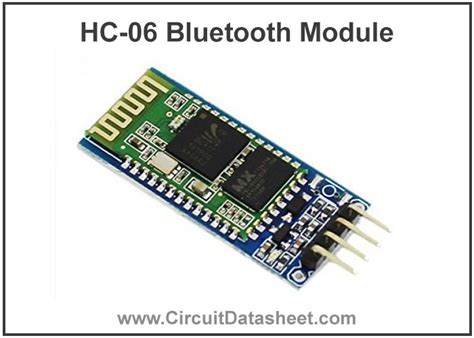
No responses yet