Introduction to Arduino Relay Shield
An Arduino Relay Shield is a powerful tool that allows you to control high-voltage and high-current devices using your Arduino board. It acts as an interface between the low-voltage digital world of the Arduino and the high-voltage world of electrical devices such as motors, lights, and appliances. In this comprehensive guide, we will explore the Arduino Relay Shield in detail, covering its features, working principles, and practical applications.
What is an Arduino Relay Shield?
An Arduino Relay Shield is an expansion board that sits on top of your Arduino board, providing it with the capability to control external devices that require higher voltages or currents than the Arduino can handle directly. It consists of one or more relays, which are electrically operated switches that can be controlled by the Arduino’s digital pins.
Why Use an Arduino Relay Shield?
There are several reasons why you might want to use an Arduino Relay Shield in your projects:
-
High-voltage and high-current control: Arduino boards operate at low voltages (usually 5V) and can only supply a limited amount of current. Many real-world devices, such as motors and lights, require higher voltages and currents. An Arduino Relay Shield allows you to control these devices safely and efficiently.
-
Isolation: Relays provide electrical isolation between the Arduino and the controlled device. This means that if something goes wrong with the high-voltage circuit, it won’t damage your Arduino board.
-
Flexibility: With an Arduino Relay Shield, you can control a wide range of devices, from simple LEDs to complex machinery. This flexibility makes it a valuable tool for various applications, including home automation, industrial control, and robotics.
Types of Arduino Relay Shields
There are several types of Arduino Relay Shields available, each with its own features and specifications. Let’s take a look at some of the most common types:
Single-channel Relay Shield
A single-channel relay shield consists of one relay, allowing you to control a single high-voltage device. It is the simplest and most affordable type of relay shield, making it a good choice for small-scale projects or when you only need to control one device.
Multi-channel Relay Shield
Multi-channel relay shields come with multiple relays, typically ranging from 2 to 8 channels. These shields allow you to control several devices independently, making them suitable for more complex projects or when you need to control multiple devices simultaneously.
Optocoupler Relay Shield
An optocoupler relay shield uses optocouplers to provide additional isolation between the Arduino and the controlled device. Optocouplers are electronic components that use light to transfer electrical signals between two isolated circuits. This extra layer of isolation enhances the safety and reliability of the system.
How Arduino Relay Shields Work
To understand how Arduino Relay Shields work, let’s first look at the basic components and their functions:
Relays
Relays are the core components of an Arduino Relay Shield. A relay consists of an electromagnet, an armature, and a set of contacts. When the electromagnet is energized by applying a voltage to its coil, it creates a magnetic field that attracts the armature, which in turn switches the contacts from one position to another.
Optocouplers (in optocoupler relay shields)
Optocouplers, also known as optoisolators, are electronic components that provide electrical isolation between two circuits. They consist of an LED and a phototransistor. When the LED is energized, it emits light that is detected by the phototransistor, which then switches on, allowing current to flow in the output circuit.
Microcontroller
The microcontroller on the Arduino board is responsible for controlling the relays on the shield. By setting the appropriate digital pins to HIGH or LOW, you can energize or de-energize the relays, thus switching the connected devices on or off.
Power supply
Arduino Relay Shields require a separate power supply to operate the relays. This power supply should provide the necessary voltage and current to energize the relay coils. The Arduino board’s power supply is usually insufficient for this purpose, as it can only provide a limited amount of current.

Setting Up an Arduino Relay Shield
Now that we’ve covered the basics of Arduino Relay Shields, let’s look at how to set one up and use it in your projects.
Connecting the Shield to Your Arduino Board
To connect an Arduino Relay Shield to your Arduino board, follow these steps:
- Ensure that your Arduino board is powered off and disconnected from any power source.
- Carefully align the pins of the relay shield with the headers on the Arduino board.
- Gently press the relay shield onto the Arduino board until it is securely seated.
- Connect the power supply for the relay shield to the designated pins or screw terminals on the shield.
Wiring the Controlled Devices
Once the relay shield is connected to your Arduino board, you can wire the devices you want to control to the shield’s output terminals. The specific wiring configuration will depend on the type of device and the relay shield you are using. Always refer to the manufacturer’s documentation or wiring diagrams for guidance.
Writing the Arduino Code
To control the relays on the shield, you’ll need to write an Arduino sketch that sets the appropriate digital pins to HIGH or LOW. Here’s a simple example that demonstrates how to control a single relay:
const int relayPin = 2; // Relay connected to digital pin 2
void setup() {
pinMode(relayPin, OUTPUT); // Set the relay pin as an output
}
void loop() {
digitalWrite(relayPin, HIGH); // Turn the relay on
delay(1000); // Wait for 1 second
digitalWrite(relayPin, LOW); // Turn the relay off
delay(1000); // Wait for 1 second
}
In this example, the relay is connected to digital pin 2. The setup() function sets the relay pin as an output, and the loop() function alternately turns the relay on and off with a 1-second delay between each state change.
Practical Applications of Arduino Relay Shields
Arduino Relay Shields find applications in a wide range of fields, from hobbyist projects to industrial automation. Here are some examples:
Home Automation
Arduino Relay Shields can be used to control various devices in a home automation system, such as:
- Lighting control: Turn lights on and off or dim them based on preset schedules or sensor inputs.
- Appliance control: Control the power supply to appliances like fans, heaters, or coffee makers.
- Motorized curtains or blinds: Open or close curtains and blinds automatically based on time or light levels.
Industrial Control
In industrial settings, Arduino Relay Shields can be used for:
- Machine control: Control the operation of machinery, such as conveyor belts, pumps, or packaging equipment.
- Process control: Regulate the flow of materials or control the temperature and humidity in a manufacturing process.
- Safety systems: Implement emergency stop functions or control access to dangerous areas.
Automotive Applications
Arduino Relay Shields can be used in automotive projects for:
- Lighting control: Control the vehicle’s interior or exterior lighting.
- Fan control: Regulate the speed of cooling fans based on temperature sensors.
- Ignition control: Control the ignition system in custom automotive applications.
Safety Considerations
When working with Arduino Relay Shields and high-voltage devices, it is essential to keep safety in mind. Follow these guidelines to ensure a safe working environment:
- Always disconnect power sources before making any connections or modifications to your circuit.
- Use appropriate wire gauges and connectors for the current and voltage levels you are working with.
- Ensure proper insulation and isolation of high-voltage components.
- Use fuses or circuit breakers to protect against overcurrent conditions.
- Follow the manufacturer’s guidelines and datasheets for the relay shield and the devices you are controlling.
- If you are unsure about any aspect of your project, consult with a qualified electrician or engineer.
Troubleshooting Common Issues
If you encounter problems while using an Arduino Relay Shield, here are some troubleshooting tips:
- Double-check your wiring connections to ensure they are secure and correct.
- Verify that your power supply is providing the necessary voltage and current for the relay shield.
- Check your Arduino code for errors and ensure that you are setting the correct pins to control the relays.
- Use a multimeter to test the continuity and voltage levels in your circuit.
- If a relay is not switching, check if the relay coil is receiving the correct voltage and current.
- If the controlled device is not responding, verify that it is connected to the correct relay output and that the relay is switching properly.
Frequently Asked Questions (FAQ)
-
Can I use an Arduino Relay Shield to control AC devices?
Yes, Arduino Relay Shields can control both AC and DC devices. However, when controlling AC devices, make sure to use a relay rated for the appropriate voltage and current levels. -
How much current can an Arduino Relay Shield handle?
The current handling capability of an Arduino Relay Shield depends on the specific model and the ratings of the relays used. Refer to the manufacturer’s specifications for the exact current ratings. -
Can I use multiple Arduino Relay Shields with a single Arduino board?
Yes, you can stack multiple Arduino Relay Shields on a single Arduino board, provided that you have sufficient digital pins to control all the relays and that your power supply can handle the total current draw. -
Do I need a separate power supply for the Arduino Relay Shield?
Yes, Arduino Relay Shields typically require a separate power supply to provide the necessary voltage and current for the relay coils. The Arduino board’s power supply is usually insufficient for this purpose. -
Can I control an Arduino Relay Shield remotely?
Yes, you can control an Arduino Relay Shield remotely by using additional components like Wi-Fi or Bluetooth modules, or by integrating it with a web-based or mobile application.
Conclusion
Arduino Relay Shields are versatile and powerful tools that allow you to control high-voltage and high-current devices using your Arduino board. They provide a safe and efficient way to interface between the digital world of the Arduino and the real world of electrical devices.
By understanding the working principles, setting up the shield correctly, and following safety guidelines, you can unlock a wide range of possibilities for your Arduino projects. From home automation to industrial control and automotive applications, Arduino Relay Shields offer a reliable and accessible solution for controlling various devices.
As you explore the world of Arduino Relay Shields, remember to consult manufacturer documentation, seek guidance when needed, and always prioritize safety. With the knowledge gained from this guide, you are well-equipped to start integrating Arduino Relay Shields into your projects and bringing your ideas to life.
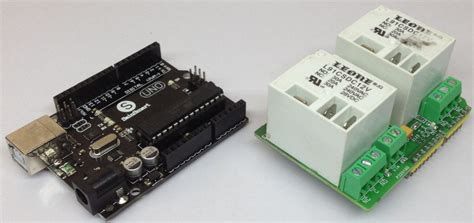
No responses yet