1. Altium Designer
Altium Designer is a powerful and versatile PCB Design Software that has been a top choice among engineers for years. With its intuitive interface and extensive feature set, Altium Designer offers a seamless experience from schematic capture to PCB layout and manufacturing.
Key Features:
- Advanced routing capabilities with interactive routing and auto-routing options
- 3D visualization and clearance checking for improved design accuracy
- Extensive library of components and templates
- Collaborative design features for team-based projects
- Integration with mechanical CAD tools for complete product design
| Pros | Cons |
|---|---|
| Comprehensive feature set | Steep learning curve for beginners |
| Robust and reliable performance | Higher cost compared to some alternatives |
| Extensive community support and resources | Requires a powerful computer for optimal performance |
2. KiCad
KiCad is a free and open-source PCB design software that has gained popularity among hobbyists, students, and professionals alike. Its user-friendly interface and active community support make it an excellent choice for those starting out in PCB design.
Key Features:
- Schematic capture and PCB layout capabilities
- Integrated 3D viewer for board visualization
- Extensive library of components and footprints
- Cross-platform compatibility (Windows, macOS, Linux)
- Active community support and regular updates
| Pros | Cons |
|---|---|
| Free and open-source | Limited advanced features compared to commercial tools |
| User-friendly interface | Occasional bugs and stability issues |
| Active community support | Limited official documentation and tutorials |
3. Eagle
Eagle, now owned by Autodesk, is a popular PCB design software known for its ease of use and affordability. It offers a streamlined workflow and a vast library of components, making it suitable for both hobbyists and professionals.
Key Features:
- Schematic capture and PCB layout capabilities
- Extensive library of components and footprints
- User-friendly interface with intuitive controls
- Integration with Autodesk Fusion 360 for mechanical design
- Affordable pricing plans for individuals and small businesses
| Pros | Cons |
|---|---|
| User-friendly interface | Limited advanced routing features |
| Affordable pricing plans | Restricted board size in lower-tier plans |
| Integration with Autodesk Fusion 360 | Limited 3D visualization capabilities |

4. OrCAD
OrCAD, developed by Cadence, is a powerful PCB design software suite that offers a comprehensive set of tools for schematic capture, simulation, and PCB layout. It is widely used in the industry for complex and high-speed designs.
Key Features:
- Advanced schematic capture and simulation capabilities
- Constraint-driven PCB layout with auto-routing options
- Signal integrity analysis and power delivery network optimization
- Extensive library of components and symbols
- Integration with Cadence’s Allegro PCB Designer for advanced features
| Pros | Cons |
|---|---|
| Comprehensive feature set | High cost compared to other tools |
| Robust simulation and analysis capabilities | Steep learning curve for beginners |
| Industry-standard tool for complex designs | Requires a powerful computer for optimal performance |
5. PADS
PADS, a Mentor Graphics product, is a versatile PCB design software that caters to the needs of both entry-level and experienced designers. It offers a user-friendly interface and a range of features for efficient PCB design.
Key Features:
- Schematic capture and PCB layout capabilities
- Constraint-driven design with rule-based automation
- 3D visualization and clearance checking
- Extensive library of components and templates
- Integration with mechanical CAD tools for complete product design
| Pros | Cons |
|---|---|
| User-friendly interface | Limited advanced simulation capabilities |
| Constraint-driven design for efficient workflow | Higher cost compared to some alternatives |
| Integration with mechanical CAD tools | Limited community support and resources |
6. DipTrace
DipTrace is a cost-effective PCB design software that offers a complete solution for schematic capture, PCB layout, and 3D visualization. Its intuitive interface and powerful features make it a popular choice among hobbyists and small businesses.
Key Features:
- Schematic capture and PCB layout capabilities
- Real-time 3D visualization and clearance checking
- Extensive library of components and footprints
- Scripting and automation options for customization
- Affordable pricing plans for individuals and small teams
| Pros | Cons |
|---|---|
| Cost-effective solution | Limited advanced routing features |
| Intuitive interface and easy learning curve | Limited simulation capabilities |
| Real-time 3D visualization | Smaller community compared to other tools |
7. Zuken CR-8000
Zuken CR-8000 is a high-end PCB design software suite that offers advanced features for complex and high-speed designs. It is widely used in industries such as automotive, aerospace, and telecommunications.
Key Features:
- Advanced schematic capture and PCB layout capabilities
- Multi-board design and 3D visualization
- Signal integrity analysis and power integrity simulation
- Extensive library of components and symbols
- Collaborative design features for large-scale projects
| Pros | Cons |
|---|---|
| Advanced features for complex designs | High cost compared to other tools |
| Multi-board design capabilities | Steep learning curve for beginners |
| Robust simulation and analysis tools | Limited community support and resources |
8. DesignSpark PCB
DesignSpark PCB is a free PCB design software offered by RS Components. It provides a user-friendly interface and a range of features suitable for hobbyists, students, and small businesses.
Key Features:
- Schematic capture and PCB layout capabilities
- Integrated 3D viewer for board visualization
- Library of components and footprints
- Integration with DesignSpark Mechanical for mechanical design
- Free for personal and commercial use
| Pros | Cons |
|---|---|
| Free for personal and commercial use | Limited advanced features compared to commercial tools |
| User-friendly interface | Limited simulation capabilities |
| Integration with DesignSpark Mechanical | Limited community support and resources |
9. Proteus
Proteus, developed by Labcenter Electronics, is a comprehensive PCB design and simulation software. It offers a unique combination of schematic capture, PCB layout, and interactive simulation capabilities.
Key Features:
- Schematic capture and PCB layout capabilities
- Interactive simulation of circuits with virtual instruments
- Extensive library of components and models
- 3D visualization and clearance checking
- Support for microcontroller simulation and debugging
| Pros | Cons |
|---|---|
| Interactive simulation capabilities | Higher cost compared to some alternatives |
| Comprehensive feature set | Steep learning curve for beginners |
| Microcontroller simulation and debugging | Limited advanced routing features |
10. CircuitMaker
CircuitMaker is a free PCB design software developed by Altium. It offers a simplified version of Altium Designer’s features, making it suitable for hobbyists, students, and small projects.
Key Features:
- Schematic capture and PCB layout capabilities
- Integrated 3D viewer for board visualization
- Library of components and footprints
- Collaborative design features with version control
- Free for personal and commercial use
| Pros | Cons |
|---|---|
| Free for personal and commercial use | Limited advanced features compared to Altium Designer |
| Simplified version of Altium Designer | Limited simulation capabilities |
| Collaborative design features | Limited community support and resources |
Frequently Asked Questions (FAQ)
- What factors should I consider when choosing a PCB design software?
-
Consider your level of experience, the complexity of your projects, and your budget. Look for software that offers the features you need, such as schematic capture, PCB layout, simulation, and 3D visualization. Also, consider the availability of component libraries, community support, and ease of use.
-
Are there any free PCB design software options available?
-
Yes, there are several free PCB design software options, such as KiCad, DesignSpark PCB, and CircuitMaker. These tools offer a range of features suitable for hobbyists, students, and small projects. However, they may have limitations compared to commercial software in terms of advanced features and support.
-
Can I use PCB design software on different operating systems?
-
Most PCB design software tools support Windows, while some also offer support for macOS and Linux. It’s important to check the system requirements and compatibility before choosing a software. Some tools, like KiCad, offer cross-platform compatibility, allowing you to work seamlessly across different operating systems.
-
How long does it take to learn PCB design software?
-
The learning curve varies depending on the software and your prior experience. Some tools, like Eagle and DipTrace, have a more user-friendly interface and can be learned relatively quickly. However, more advanced software, such as Altium Designer and OrCAD, may require more time and effort to master due to their comprehensive feature sets.
-
Are there any resources available for learning PCB design software?
- Yes, there are numerous resources available for learning PCB design software. Most software providers offer official documentation, tutorials, and webinars to help users get started. Additionally, there are online communities, forums, and video tutorials created by experienced users and enthusiasts that can provide valuable insights and tips for mastering PCB design software.
Conclusion
Choosing the right PCB design software is crucial for bringing your electronic designs to life efficiently and effectively. The 10 best PCB design software tools in 2024 offer a range of features and capabilities to suit different needs and budgets. Whether you’re a beginner or an experienced professional, there is a tool that can streamline your workflow and help you create high-quality PCBs.
When selecting a PCB design software, consider factors such as your level of experience, project complexity, budget, and the availability of features and support. Don’t hesitate to explore free options like KiCad and DesignSpark PCB if you’re just starting out or working on small projects. For more advanced needs, commercial tools like Altium Designer, OrCAD, and Zuken CR-8000 offer comprehensive features and industry-standard capabilities.
Remember to take advantage of the available resources, such as official documentation, tutorials, and community support, to accelerate your learning curve and make the most out of your chosen PCB design software. With the right tool and dedication, you can bring your electronic designs to life and stay ahead in the ever-evolving world of PCB design.
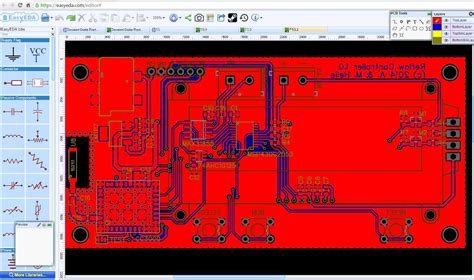
No responses yet