Introduction to Touch Switch Circuits
Touch switch circuits are an innovative and user-friendly way to control electronic devices. These circuits allow users to turn devices on or off by simply touching a designated area, eliminating the need for traditional mechanical switches. Touch switch circuits are widely used in various applications, from household appliances to industrial controls, due to their ease of use, reliability, and aesthetic appeal.
In this article, we will explore the basics of touch switch circuits, their working principles, and how to implement them in simple circuits. We will also discuss the advantages and disadvantages of touch switch circuits and provide some practical examples and applications.
How Touch Switch Circuits Work
Capacitive Sensing
The most common type of touch switch circuit is based on capacitive sensing. Capacitive sensing works by detecting changes in the electric field caused by the presence of a conductive object, such as a human finger. When a finger touches the designated area, it alters the capacitance of the circuit, which can be detected and processed by the control electronics.
A basic capacitive touch switch circuit consists of the following components:
-
Sensing electrode: This is the area where the user touches to activate the switch. It can be a metal pad, a conductive trace on a PCB, or even a transparent conductive material like indium tin oxide (ITO).
-
Sensing circuit: This circuit is responsible for detecting changes in capacitance caused by the user’s touch. It typically includes a microcontroller or a dedicated capacitive sensing IC.
-
Control electronics: These components process the signal from the sensing circuit and perform the desired action, such as turning a device on or off.
Resistive Sensing
Another type of touch switch circuit is based on resistive sensing. Resistive sensing works by detecting changes in resistance caused by the pressure applied when a user touches the designated area. When the user touches the switch, two conductive layers come into contact, reducing the resistance between them.
A basic Resistive Touch switch circuit consists of the following components:
-
Conductive layers: Two conductive layers are separated by a small gap. When the user touches the switch, the layers come into contact, creating an electrical connection.
-
Sensing circuit: This circuit detects the change in resistance caused by the user’s touch. It can be a simple voltage divider or a more complex circuit that includes a microcontroller.
-
Control electronics: Like in capacitive sensing, these components process the signal from the sensing circuit and perform the desired action.
Advantages of Touch Switch Circuits
Touch switch circuits offer several advantages over traditional mechanical switches:
-
No moving parts: Touch switches have no moving parts, which makes them more reliable and durable than mechanical switches. They are less prone to wear and tear and can withstand frequent use.
-
Aesthetically pleasing: Touch switches can be seamlessly integrated into the design of a device, creating a sleek and modern appearance. They can be made from various materials, including glass, plastic, and metal, to match the device’s aesthetic.
-
Easy to clean: Since touch switches have no gaps or crevices where dirt and debris can accumulate, they are easy to clean and maintain. This makes them ideal for use in environments where hygiene is important, such as medical devices and food processing equipment.
-
Customizable sensitivity: Touch switch circuits can be designed with adjustable sensitivity, allowing them to be tailored to specific applications. This can help reduce false triggers and improve the user experience.
-
Versatile: Touch switch circuits can be used in a wide range of applications, from simple on/off switches to complex multi-touch interfaces. They can be integrated into various devices, including smartphones, tablets, home appliances, and industrial controls.

Disadvantages of Touch Switch Circuits
Despite their many advantages, touch switch circuits also have some limitations:
-
Sensitivity to environmental factors: Capacitive touch switches can be affected by environmental factors such as humidity, temperature, and the presence of conductive materials. These factors can cause false triggers or reduce the sensitivity of the switch.
-
Interference: Touch switch circuits can be susceptible to electromagnetic interference (EMI) from nearby electronic devices. This can cause the switch to malfunction or trigger unintentionally.
-
Power consumption: Touch switch circuits typically consume more power than traditional mechanical switches, especially when using capacitive sensing. This can be a concern for battery-powered devices or those with strict power requirements.
-
Cost: Implementing touch switch circuits can be more expensive than using mechanical switches, particularly for complex multi-touch interfaces or large-scale applications.
Implementing Touch Switch Circuits
To implement a basic capacitive touch switch circuit, you will need the following components:
- Microcontroller with capacitive sensing capabilities (e.g., Arduino, PIC, or AVR)
- Sensing electrode (e.g., copper pad or conductive ink)
- Resistor (typically 1-10 MΩ)
- Connecting wires
- LED (optional, for visual feedback)
Here’s a step-by-step guide to creating a simple capacitive touch switch circuit:
-
Connect one end of the sensing electrode to a digital input pin on the microcontroller.
-
Connect a high-value resistor (1-10 MΩ) between the sensing electrode and ground. This resistor helps to reduce the influence of Stray Capacitance and improves the sensitivity of the circuit.
-
If desired, connect an LED between another digital output pin on the microcontroller and ground, with a current-limiting resistor in series.
-
Write a program for the microcontroller that detects changes in capacitance on the sensing electrode. When a touch is detected, the program should toggle the state of the LED or perform any other desired action.
Here’s an example Arduino sketch that demonstrates a basic capacitive touch switch circuit:
const int touchPin = 2;
const int ledPin = 13;
const int threshold = 20;
int touchValue;
void setup() {
pinMode(ledPin, OUTPUT);
}
void loop() {
touchValue = readCapacitivePin(touchPin);
if (touchValue > threshold) {
digitalWrite(ledPin, HIGH);
} else {
digitalWrite(ledPin, LOW);
}
delay(100);
}
int readCapacitivePin(int pin) {
// Measure the capacitance on the sensing pin
// and return a value proportional to the capacitance
// (implementation depends on the specific microcontroller)
}
In this example, the readCapacitivePin() function measures the capacitance on the sensing electrode connected to pin 2. When the capacitance exceeds a predefined threshold, the LED connected to pin 13 is turned on. Otherwise, the LED remains off. The delay(100) function is used to add a small delay between readings to improve stability.
Applications of Touch Switch Circuits
Touch switch circuits are used in a wide range of applications, from consumer electronics to industrial controls. Some common applications include:
-
Home appliances: Touch switches are commonly found in modern home appliances, such as induction cooktops, microwave ovens, and washing machines. They provide a sleek, easy-to-clean interface and can be integrated into glass or plastic surfaces.
-
Mobile devices: Smartphones, tablets, and smartwatches rely heavily on capacitive touch switches for their user interfaces. Multi-touch screens allow users to interact with devices using intuitive gestures like tapping, swiping, and pinching.
-
Automotive controls: Many modern vehicles use touch switches for interior controls, such as climate control, audio systems, and navigation. These switches provide a clean, modern look and can be easily integrated into the vehicle’s dashboard or steering wheel.
-
Industrial controls: Touch switches are used in various industrial applications, such as machine control panels, process control systems, and medical devices. They offer a durable, reliable, and easy-to-clean interface that can withstand harsh environments.
-
Lighting control: Touch switches can be used to control lighting in homes, offices, and public spaces. They provide a convenient and intuitive way to turn lights on or off, dim them, or change their color temperature.
Frequently Asked Questions (FAQ)
-
Q: What is the difference between capacitive and resistive touch switches?
A: Capacitive touch switches detect changes in capacitance caused by a conductive object, such as a human finger, while resistive touch switches detect changes in resistance caused by the pressure applied when a user touches the switch. -
Q: Can touch switch circuits be used with any microcontroller?
A: Most modern microcontrollers have built-in capacitive sensing capabilities or can be easily interfaced with dedicated capacitive sensing ICs. However, it’s essential to consult the microcontroller’s datasheet and application notes to determine its specific capabilities and requirements. -
Q: How can I improve the sensitivity of my capacitive touch switch circuit?
A: To improve the sensitivity of a capacitive touch switch circuit, you can increase the size of the sensing electrode, reduce the value of the series resistor, or use a dedicated capacitive sensing IC with advanced features like auto-calibration and noise filtering. -
Q: Are touch switch circuits waterproof?
A: Touch switch circuits can be made waterproof by using appropriate materials and sealing techniques. Capacitive touch switches can be particularly well-suited for waterproof applications, as they can be integrated into sealed surfaces like glass or plastic. -
Q: Can touch switch circuits be used for multi-touch interfaces?
A: Yes, touch switch circuits can be designed to support multi-touch interfaces. This typically involves using a matrix of sensing electrodes and more advanced control electronics to detect and process multiple touch points simultaneously.
Conclusion
Touch switch circuits offer an innovative and user-friendly way to control electronic devices. By understanding the working principles of capacitive and resistive sensing, you can design and implement touch switch circuits in a wide range of applications, from simple on/off switches to complex multi-touch interfaces.
While touch switch circuits have some limitations, such as sensitivity to environmental factors and higher power consumption compared to mechanical switches, their advantages – including durability, ease of use, and aesthetic appeal – make them an increasingly popular choice for many applications.
As technology continues to advance, we can expect to see even more innovative and sophisticated touch switch circuits in the future, enabling new ways to interact with electronic devices and improving the user experience across various industries.
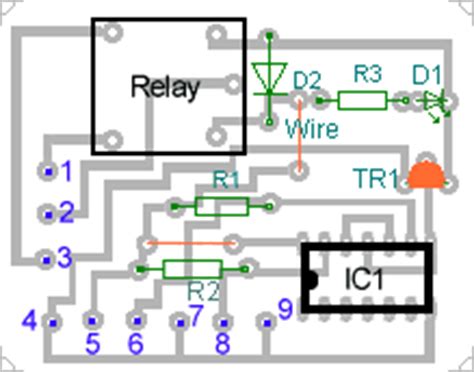
No responses yet