What is a Breadboard?
A breadboard is a fundamental tool used in electronics prototyping and circuit design. It is a rectangular plastic board with numerous holes that allow you to easily insert and remove electronic components, such as resistors, capacitors, and integrated circuits, without the need for soldering. The holes are connected internally in a specific pattern, enabling you to create temporary electrical connections between components.
Breadboards come in various sizes, but the most common ones have two power rails running along the sides and multiple rows of connected holes in the center. The power rails are typically labeled as ‘+’ (positive) and ‘-‘ (negative) and are used to distribute power to the components on the breadboard.
Anatomy of a Breadboard
To understand how to make connections on a breadboard, it’s essential to familiarize yourself with its internal structure. Let’s break down the different sections of a typical breadboard:
Power Rails
The power rails are the two long rows of holes running along the sides of the breadboard. They are usually labeled as ‘+’ (positive) and ‘-‘ (negative) and are used to distribute power to the components on the breadboard. The holes in each power rail are connected internally, allowing you to supply power to multiple components simultaneously.
Terminal Strips
The central part of the breadboard consists of several terminal strips, which are the rows of holes divided into two sections by a central gap. Each terminal strip typically has five holes, and the holes in each strip are connected internally. This means that any components inserted into the same terminal strip will be electrically connected.
DIP Support
Breadboards often have a central gap between the terminal strips, which is designed to accommodate dual in-line package (DIP) integrated circuits (ICs). The gap allows you to place an IC on the breadboard, with its pins inserted into the holes on either side of the gap. This arrangement makes it easy to connect other components to the IC’s pins using the adjacent terminal strips.
Making Connections on a Breadboard
Now that you understand the basic layout of a breadboard, let’s explore how to make connections between components.
Connecting Components in the Same Terminal Strip
To connect components in the same terminal strip, simply insert the leads of the components into the holes within that strip. For example, if you want to connect a resistor and an LED in series, you can place one lead of the resistor and the anode (positive lead) of the LED in the same terminal strip, ensuring they are in adjacent holes.
Connecting Components Across Terminal Strips
To connect components across different terminal strips, you’ll need to use jumper wires. Jumper wires are short lengths of insulated wire with stripped ends that can be inserted into the breadboard holes. To make a connection, insert one end of the jumper wire into a hole in the first terminal strip and the other end into a hole in the second terminal strip.
Using the Power Rails
To supply power to your circuit, you’ll need to connect the power source (e.g., a battery or power supply) to the power rails on the breadboard. Typically, you’ll connect the positive terminal of the power source to the ‘+’ power rail and the negative terminal to the ‘-‘ power rail. Then, you can use jumper wires to connect the power rails to the appropriate components in your circuit.
Organizing Your Circuit
As your circuits become more complex, it’s important to keep your breadboard organized to avoid confusion and errors. Here are some tips for maintaining a clean and organized breadboard:
- Use color-coded jumper wires to distinguish different parts of your circuit (e.g., power connections, input/output signals).
- Keep your components and jumper wires neatly arranged and avoid crossing wires unnecessarily.
- Label your components and connections using masking tape or adhesive labels to help you identify them easily.

Common Breadboard Connections
Let’s explore some common connections you’ll encounter when working with breadboards.
Connecting a Resistor and an LED
One of the most basic connections you’ll make on a breadboard is connecting a resistor and an LED in series. To do this:
- Insert the anode (positive lead) of the LED into a hole in a terminal strip.
- Insert one lead of the resistor into an adjacent hole in the same terminal strip.
- Connect the other lead of the resistor to the power rail (‘+’ for positive voltage).
- Connect the cathode (negative lead) of the LED to the other power rail (‘-‘ for ground).
| Component | Connection |
|---|---|
| LED Anode | Terminal Strip |
| Resistor Lead 1 | Terminal Strip (adjacent to LED anode) |
| Resistor Lead 2 | ‘+’ Power Rail |
| LED Cathode | ‘-‘ Power Rail |
Connecting a Pushbutton Switch
Pushbutton switches are commonly used to control circuits. To connect a pushbutton switch on a breadboard:
- Insert one lead of the pushbutton into a hole in a terminal strip.
- Insert the other lead of the pushbutton into an adjacent hole in the same terminal strip.
- Connect one lead of the pushbutton to the ‘+’ power rail using a jumper wire.
- Connect the other lead of the pushbutton to your circuit using a jumper wire.
| Component | Connection |
|---|---|
| Pushbutton Lead 1 | Terminal Strip |
| Pushbutton Lead 2 | Terminal Strip (adjacent to Lead 1) |
| Pushbutton Lead 1 | ‘+’ Power Rail (via jumper wire) |
| Pushbutton Lead 2 | Circuit (via jumper wire) |
Connecting an Integrated Circuit (IC)
Integrated circuits (ICs) are essential components in many electronic projects. To connect an IC on a breadboard:
- Identify the orientation of the IC using the notch or dot on one end of the package.
- Align the IC with the central gap on the breadboard, ensuring that the pins are inserted into the holes on either side of the gap.
- Connect the power pins (usually labeled VCC and GND) to the appropriate power rails using jumper wires.
- Connect the input and output pins of the IC to other components in your circuit using jumper wires and terminal strips.
| Component | Connection |
|---|---|
| IC Power Pin (VCC) | ‘+’ Power Rail (via jumper wire) |
| IC Ground Pin (GND) | ‘-‘ Power Rail (via jumper wire) |
| IC Input Pins | Circuit Components (via jumper wires and terminal strips) |
| IC Output Pins | Circuit Components (via jumper wires and terminal strips) |
Best Practices for Breadboard Connections
To ensure reliable connections and prevent damage to your components, follow these best practices when working with breadboards:
-
Avoid overloading the breadboard: Breadboards are designed for low-voltage and low-current applications. Ensure that your circuit’s voltage and current requirements are within the breadboard’s specifications to prevent damage.
-
Use the correct wire gauge: When using jumper wires, choose the appropriate wire gauge for your project. Typically, 22 AWG (0.64 mm diameter) solid-core wires are suitable for most breadboard applications.
-
Keep wires and components secure: Make sure that the wires and component leads are fully inserted into the breadboard holes to ensure a secure connection. Loose connections can cause intermittent issues and make debugging difficult.
-
Avoid applying excessive force: When inserting or removing components and wires, do so gently to prevent damage to the breadboard and the components. If you encounter resistance, check for bent pins or misalignment before continuing.
-
Double-check your connections: Before powering on your circuit, take a moment to review your connections. Ensure that components are connected correctly and that there are no short circuits or unintended connections.
-
Use a multimeter for troubleshooting: If your circuit is not behaving as expected, use a multimeter to check for continuity, measure voltages, and verify connections. This will help you identify and resolve issues more quickly.
Frequently Asked Questions (FAQ)
-
Can I reuse a breadboard after removing components?
Yes, breadboards are designed for reusability. After removing components, you can use the breadboard for new projects. However, over time, the contacts in the breadboard may wear out, leading to loose or unreliable connections. If you notice any issues, it may be time to replace the breadboard. -
How do I clean a breadboard?
To clean a breadboard, follow these steps: - Remove all components and wires from the breadboard.
- Use a soft-bristled brush or compressed air to remove any debris or dust from the holes and surface of the breadboard.
-
If necessary, use a small amount of isopropyl alcohol on a cotton swab to clean the contacts gently. Be sure to let the breadboard dry completely before using it again.
-
Can I use a breadboard for high-voltage or high-current projects?
No, breadboards are not designed for high-voltage or high-current applications. They are best suited for low-voltage (typically up to 5V) and low-current (up to a few hundred milliamps) projects. For higher voltage or current requirements, you should use a different prototyping method, such as a printed circuit board (PCB) or a perforated board with soldered connections. -
What should I do if a component gets stuck in the breadboard?
If a component becomes stuck in the breadboard, try these steps: - Gently wiggle the component while pulling it out, being careful not to apply too much force.
- If the component remains stuck, use a pair of needle-nose pliers to grasp the component lead and carefully extract it from the breadboard.
-
If the component is still stuck or you suspect damage to the breadboard, it may be best to replace the breadboard to avoid further issues.
-
Can I use solid-core and stranded wires interchangeably on a breadboard?
While it’s possible to use both solid-core and stranded wires on a breadboard, it’s generally recommended to use solid-core wires. Solid-core wires provide a more secure and reliable connection in the breadboard’s holes. Stranded wires can be more difficult to insert and may not make a reliable connection due to their flexibility. If you must use stranded wires, you can tin the ends with solder to create a solid tip that will fit securely into the breadboard holes.
Conclusion
Breadboards are an essential tool for anyone working with electronics, providing a simple and efficient way to prototype circuits and test ideas. By understanding the anatomy of a breadboard and how to make connections between components, you’ll be well-equipped to start building your own electronic projects.
Remember to follow best practices, such as keeping your breadboard organized, using the correct wire gauge, and double-checking your connections to ensure reliable operation. With practice and experimentation, you’ll soon become proficient in using breadboards to bring your electronic ideas to life.
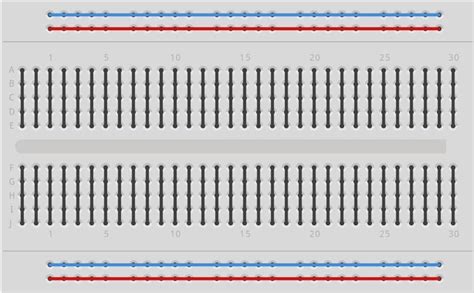
No responses yet