How Bluetooth Works
Bluetooth operates in the 2.4 GHz ISM (Industrial, Scientific, and Medical) frequency band, which is globally unlicensed and available for use by any device that complies with the Bluetooth standard. The Bluetooth protocol uses a technique called frequency hopping spread spectrum (FHSS) to avoid interference with other devices operating in the same frequency range.
Frequency Hopping Spread Spectrum (FHSS)
FHSS is a method of transmitting radio signals by rapidly switching the carrier frequency among many distinct frequencies occupying a large spectral band. The changes in frequency, known as “hops,” occur at regular intervals, and the sequence of frequencies used is determined by a pseudo-random algorithm known to both the transmitter and receiver.
| Parameter | Value |
|---|---|
| Frequency Band | 2.4 GHz ISM |
| Number of Channels | 79 |
| Channel Bandwidth | 1 MHz |
| Hop Rate | 1600 hops/s |
| Max. Output Power | Class 1: 100 mW (20 dBm), Class 2: 2.5 mW (4 dBm), Class 3: 1 mW (0 dBm) |
Bluetooth Protocol Stack
The Bluetooth protocol stack is a layered architecture that defines how data is exchanged between Bluetooth devices. The stack consists of several layers, each responsible for a specific aspect of the communication process.
| Layer | Function |
|---|---|
| Application Layer | Provides services to user applications |
| RFCOMM Layer | Emulates serial port communication |
| L2CAP Layer | Multiplexes data from higher layers and provides segmentation and reassembly |
| HCI Layer | Provides a command interface to the baseband controller and link manager |
| Link Manager Layer | Responsible for link setup, authentication, and configuration |
| Baseband Layer | Handles low-level radio operations, such as frequency hopping and packet handling |
| Radio Layer | Defines the physical characteristics of the Bluetooth radio |
Bluetooth Circuit Components
A typical Bluetooth circuit consists of several key components that work together to enable wireless communication. These components include:
Bluetooth Module
The Bluetooth module is the heart of the Bluetooth circuit. It contains the radio transceiver, baseband processor, and protocol stack necessary for Bluetooth communication. Bluetooth modules are available in various form factors, such as surface-mount devices (SMD) and through-hole packages.
Popular Bluetooth modules include:
- HC-05
- HC-06
- RN-41
- RN-42
- BLE113
Antenna
The antenna is responsible for transmitting and receiving radio signals. Bluetooth devices typically use small, integrated antennas, such as chip antennas or PCB trace antennas. The choice of antenna depends on factors such as the device’s size, desired range, and power consumption.
Power Supply
Bluetooth circuits require a stable power supply to function properly. The power supply should provide the necessary voltage and current to the Bluetooth module and other components. Most Bluetooth modules operate on 3.3V, although some may require 5V. A Voltage Regulator, such as an LDO (low-dropout regulator), is often used to provide a stable supply voltage.
Host Microcontroller
In many Bluetooth applications, a host microcontroller is used to interface with the Bluetooth module and control the overall system. The microcontroller communicates with the Bluetooth module using a serial interface, such as UART (Universal Asynchronous Receiver/Transmitter) or SPI (Serial Peripheral Interface). Popular microcontrollers for Bluetooth applications include:
- Arduino
- Raspberry Pi
- PIC
- AVR
Bluetooth Profiles and Use Cases
Bluetooth defines various profiles that specify how devices communicate with each other for specific applications. Some common Bluetooth profiles include:
A2DP (Advanced Audio Distribution Profile)
A2DP is used for streaming high-quality audio from a source device, such as a smartphone or tablet, to a sink device, such as a wireless speaker or headphones. A2DP supports various audio codecs, including SBC, AAC, and aptX, which provide different levels of audio quality and compression.
HFP (Hands-Free Profile)
HFP is used for hands-free communication in vehicles and other environments. It allows users to make and receive phone calls through a Bluetooth-enabled hands-free device, such as a car kit or headset. HFP also supports features like voice recognition and audio streaming.
SPP (Serial Port Profile)
SPP emulates a serial port connection over Bluetooth, allowing devices to communicate using a virtual serial link. This profile is commonly used for data transfer between devices, such as sending sensor data from a Bluetooth-enabled device to a smartphone or laptop.
HID (Human Interface Device) Profile
The HID profile is used for connecting input devices, such as keyboards, mice, and game controllers, to a host device wirelessly. This profile allows users to control their devices remotely without the need for a physical connection.

Designing a Bluetooth Circuit
When designing a Bluetooth circuit, several factors must be considered to ensure optimal performance and reliability. These factors include:
PCB Layout
Proper PCB layout is crucial for minimizing electromagnetic interference (EMI) and ensuring good signal integrity. Some best practices for Bluetooth PCB layout include:
- Keeping the antenna away from other components and traces
- Using ground planes to minimize EMI
- Keeping high-speed traces as short as possible
- Avoiding sharp bends in traces
- Using decoupling capacitors to reduce power supply noise
Power Management
Efficient power management is essential for maximizing battery life in portable Bluetooth devices. Some strategies for reducing power consumption include:
- Using low-power modes when the device is not actively communicating
- Adjusting the transmit power based on the required range
- Implementing sleep modes for the host microcontroller and other components
- Selecting components with low quiescent current
Firmware Development
Developing firmware for a Bluetooth circuit involves implementing the necessary protocol layers and application-specific functionality. Some key considerations for Bluetooth firmware development include:
- Choosing the appropriate Bluetooth profile(s) for the application
- Implementing the required protocol layers (e.g., L2CAP, RFCOMM, SDP)
- Handling connection establishment and management
- Implementing power management features
- Ensuring compatibility with other Bluetooth devices
FAQs
1. What is the range of a Bluetooth connection?
The range of a Bluetooth connection depends on the device’s power class. Class 1 devices have a maximum range of approximately 100 meters, while Class 2 devices have a range of about 10 meters. Class 3 devices have the shortest range, typically less than 1 meter.
2. Can Bluetooth devices from different manufacturers communicate with each other?
Yes, Bluetooth devices from different manufacturers can communicate with each other as long as they support the same Bluetooth profiles and versions. The Bluetooth Special Interest Group (SIG) ensures interoperability between devices through a rigorous qualification process.
3. How secure is Bluetooth communication?
Bluetooth uses various security measures, such as pairing, encryption, and authentication, to protect the confidentiality and integrity of data transmitted over the air. However, like any wireless technology, Bluetooth is not immune to security vulnerabilities. It is essential to keep devices updated with the latest security patches and to use strong pairing methods, such as numeric comparison or out-of-band pairing, when possible.
4. Can multiple Bluetooth devices be connected simultaneously?
Yes, most modern Bluetooth devices support multiple simultaneous connections, allowing users to connect to several devices at once. For example, a smartphone can be connected to a smartwatch, wireless headphones, and a car stereo simultaneously. The exact number of simultaneous connections depends on the device’s hardware and software capabilities.
5. What is the difference between Bluetooth Classic and Bluetooth Low Energy (BLE)?
Bluetooth Classic, also known as BR/EDR (Basic Rate/Enhanced Data Rate), is the traditional Bluetooth protocol designed for continuous, high-throughput data transfer. It is commonly used for applications like audio streaming and file transfer.
Bluetooth Low Energy (BLE), introduced in Bluetooth 4.0, is optimized for low power consumption and intermittent data transfer. BLE is ideal for battery-operated devices, such as fitness trackers, smart locks, and beacons, that need to conserve energy and transmit small amounts of data periodically.
Conclusion
Bluetooth circuits play a crucial role in enabling wireless communication between devices in a wide range of applications, from consumer electronics to industrial automation. By understanding the key components, protocols, and design considerations involved in Bluetooth circuits, engineers and developers can create reliable, efficient, and user-friendly wireless systems.
As Bluetooth technology continues to evolve, with the introduction of new features like Bluetooth mesh networking and direction finding, the possibilities for innovative Bluetooth applications are endless. By staying up-to-date with the latest advancements in Bluetooth technology and following best practices for circuit design and firmware development, engineers can unlock the full potential of this versatile wireless communication standard.
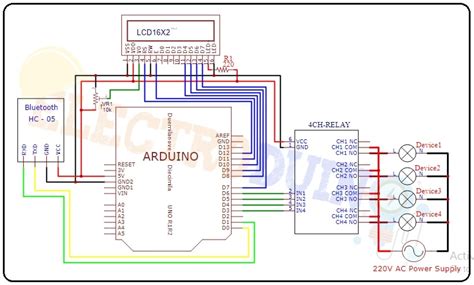
No responses yet