What is an RJ45 Connector?
An RJ45 connector, also known as an 8P8C connector, is a standard connector used in Ethernet networking. It is commonly found on Ethernet cables and is used to connect devices such as computers, routers, switches, and other network equipment. The RJ45 connector has eight pins, each of which plays a specific role in data transmission.
The Anatomy of an RJ45 Connector
An RJ45 connector consists of the following components:
- Plug: The plug is the male component of the connector that is inserted into the jack.
- Jack: The jack is the female component of the connector that receives the plug.
- Pins: The RJ45 connector has eight pins, numbered from 1 to 8, which are used to transmit data and power.
- Locking Tab: The locking tab is a small plastic tab on the plug that helps secure the connection and prevent accidental disconnection.
Types of RJ45 Connectors
There are several types of RJ45 connectors, each designed for specific applications and environments. Let’s explore the most common types:
1. Cat5 RJ45 Connector
Cat5 (Category 5) RJ45 connectors are used with Cat5 Ethernet cables. They support data transmission speeds of up to 100 Mbps and are suitable for 10BASE-T and 100BASE-TX Ethernet networks. Cat5 connectors have a maximum bandwidth of 100 MHz and can support cable lengths of up to 100 meters.
2. Cat5e RJ45 Connector
Cat5e (Category 5 Enhanced) RJ45 connectors are an improved version of Cat5 connectors. They offer better performance and can support data transmission speeds of up to 1 Gbps. Cat5e connectors have a maximum bandwidth of 100 MHz and are backward compatible with Cat5 connectors.
3. Cat6 RJ45 Connector
Cat6 (Category 6) RJ45 connectors are designed for high-speed Ethernet networks. They support data transmission speeds of up to 10 Gbps and have a maximum bandwidth of 250 MHz. Cat6 connectors are suitable for 10BASE-T, 100BASE-TX, and 1000BASE-T Ethernet networks. They can support cable lengths of up to 100 meters.
4. Cat6a RJ45 Connector
Cat6a (Category 6 Augmented) RJ45 connectors are an enhanced version of Cat6 connectors. They offer improved performance and can support data transmission speeds of up to 10 Gbps over longer distances. Cat6a connectors have a maximum bandwidth of 500 MHz and can support cable lengths of up to 100 meters.
5. Cat7 RJ45 Connector
Cat7 (Category 7) RJ45 connectors are designed for high-performance networking applications. They support data transmission speeds of up to 10 Gbps and have a maximum bandwidth of 600 MHz. Cat7 connectors use shielded twisted pair (STP) cables to reduce electromagnetic interference and crosstalk.
6. Cat8 RJ45 Connector
Cat8 (Category 8) RJ45 connectors are the latest addition to the RJ45 connector family. They are designed for ultra-high-speed networking applications and can support data transmission speeds of up to 40 Gbps. Cat8 connectors have a maximum bandwidth of 2 GHz and use shielded foiled twisted pair (SFTP) cables for enhanced performance and noise reduction.
RJ45 Connector Wiring Standards
When it comes to wiring RJ45 connectors, there are two main standards: T568A and T568B. Both standards define the order in which the eight wires are terminated on the connector.
T568A Wiring Standard
The T568A wiring standard uses the following color code for the eight wires:
| Pin | Wire Color |
|---|---|
| 1 | White/Green |
| 2 | Green |
| 3 | White/Orange |
| 4 | Blue |
| 5 | White/Blue |
| 6 | Orange |
| 7 | White/Brown |
| 8 | Brown |
T568B Wiring Standard
The T568B wiring standard uses the following color code for the eight wires:
| Pin | Wire Color |
|---|---|
| 1 | White/Orange |
| 2 | Orange |
| 3 | White/Green |
| 4 | Blue |
| 5 | White/Blue |
| 6 | Green |
| 7 | White/Brown |
| 8 | Brown |
Both T568A and T568B wiring standards are widely used, and it is important to ensure that both ends of the Ethernet cable are terminated using the same standard to avoid connectivity issues.

Crimping RJ45 Connectors
Crimping is the process of attaching an RJ45 connector to the end of an Ethernet cable. It involves inserting the wires into the connector in the correct order and then using a crimping tool to secure the connection. Here are the steps to crimp an RJ45 connector:
- Strip about an inch of the outer jacket from the end of the Ethernet cable using a cable stripper.
- Untwist the wire pairs and straighten them out.
- Arrange the wires in the correct order according to the chosen wiring standard (T568A or T568B).
- Insert the wires into the RJ45 connector, ensuring that each wire reaches the end of its corresponding pin.
- Use a crimping tool to compress the connector and secure the wires in place.
- Test the connection using a cable tester to ensure proper termination and connectivity.
RJ45 Connector Applications
RJ45 connectors are used in a wide range of networking applications, including:
- Ethernet Networks: RJ45 connectors are the standard connectors used in Ethernet networks for connecting devices such as computers, routers, switches, and servers.
- VoIP (Voice over Internet Protocol): RJ45 connectors are used to connect IP phones to the network for VoIP communication.
- PoE (Power over Ethernet): RJ45 connectors can be used to deliver both data and power to devices such as IP cameras, wireless access points, and VoIP phones using PoE technology.
- Industrial Networking: RJ45 connectors are used in industrial environments for connecting various devices and sensors to the network.
- Home Networking: RJ45 connectors are commonly used in home networking setups for connecting devices such as computers, gaming consoles, and smart TVs to the home network.
Frequently Asked Questions (FAQ)
-
Q: What is the difference between Cat5 and Cat6 RJ45 connectors?
A: Cat6 RJ45 connectors are designed for higher data transmission speeds and have a higher bandwidth compared to Cat5 connectors. Cat6 connectors can support speeds up to 10 Gbps, while Cat5 connectors are limited to 100 Mbps. -
Q: Can I use a Cat6 RJ45 connector with a Cat5 Ethernet cable?
A: While it is possible to use a Cat6 RJ45 connector with a Cat5 Ethernet cable, the performance will be limited to that of the Cat5 cable. To fully utilize the benefits of a Cat6 connector, it is recommended to use a Cat6 Ethernet cable. -
Q: What is the maximum cable length supported by RJ45 connectors?
A: The maximum cable length supported by RJ45 connectors depends on the category of the connector and the Ethernet standard being used. For example, Cat5 and Cat5e connectors can support cable lengths of up to 100 meters for 10BASE-T and 100BASE-TX Ethernet networks. -
Q: What is the purpose of the locking tab on an RJ45 connector?
A: The locking tab on an RJ45 connector helps secure the connection and prevent accidental disconnection. When the connector is inserted into the jack, the locking tab snaps into place, providing a firm and stable connection. -
Q: How do I know which wiring standard (T568A or T568B) to use when crimping RJ45 connectors?
A: The choice between T568A and T568B wiring standards depends on the existing infrastructure and the devices being connected. It is important to ensure that both ends of the Ethernet cable are terminated using the same standard to avoid connectivity issues. If you are unsure, it is recommended to check the documentation or consult with the network administrator.
Conclusion
RJ45 connectors are essential components in modern networking, enabling reliable and efficient data transmission. Understanding the different types of RJ45 connectors, their characteristics, and their applications is crucial for anyone working with Ethernet networks. By familiarizing yourself with the various categories of RJ45 connectors, wiring standards, and crimping techniques, you can ensure proper connectivity and maximize the performance of your network infrastructure.
As networking technologies continue to evolve, staying up-to-date with the latest advancements in RJ45 connectors is essential. Whether you are building a new network or upgrading an existing one, selecting the appropriate RJ45 connectors and following best practices for installation and termination will help you achieve optimal network performance and reliability.
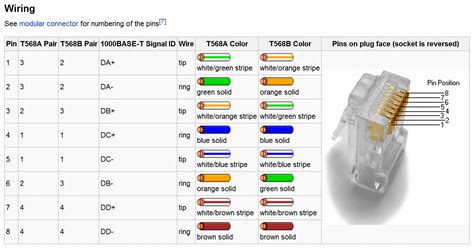
No responses yet