Introduction to Battery Backup Circuits
A battery backup circuit is an essential component in many electronic devices, ensuring that the device continues to function even when the primary power source fails. It is particularly useful in applications where data loss or system downtime can have severe consequences, such as in medical equipment, security systems, and industrial control systems. In this comprehensive guide, we will explore the fundamentals of battery backup circuits and provide step-by-step instructions on how to create one.
What is a Battery Backup Circuit?
A battery backup circuit is an electronic circuit that automatically switches to a backup battery when the primary power source fails or becomes unstable. The circuit constantly monitors the primary power source and, upon detecting a failure, seamlessly switches to the backup battery to maintain an uninterrupted power supply to the connected device.
Why Use a Battery Backup Circuit?
There are several reasons why you might need a battery backup circuit in your electronic device:
-
Uninterrupted Power Supply (UPS): A battery backup circuit ensures that your device continues to operate even during power outages or fluctuations, preventing data loss or system downtime.
-
Portability: Battery backup circuits allow devices to be portable, as they can operate without being connected to a main power source.
-
Reliability: In critical applications, such as medical equipment or security systems, a battery backup circuit provides an added layer of reliability, ensuring that the device remains operational even if the primary power source fails.
Components of a Battery Backup Circuit
To create a battery backup circuit, you will need the following components:
-
Primary Power Source: This is the main power supply for your device, which can be an AC adapter, a DC Power Supply, or even a solar panel.
-
Backup Battery: The backup battery provides power to your device when the primary power source fails. The type and capacity of the battery will depend on your specific application and power requirements.
-
Voltage Regulator: A voltage regulator is used to maintain a stable output voltage from the backup battery, ensuring that your device receives the correct voltage level.
-
Diode: A diode is used to prevent the backup battery from being charged by the primary power source and to prevent the primary power source from being drained by the backup battery.
-
Switching Circuit: The switching circuit is responsible for detecting the failure of the primary power source and automatically switching to the backup battery.
Designing a Battery Backup Circuit
Step 1: Determine Your Power Requirements
Before designing your battery backup circuit, you need to determine the power requirements of your device. This includes the voltage and current levels required for your device to operate correctly. You can find this information in the device’s specifications or by measuring the voltage and current consumption using a multimeter.
Step 2: Select the Appropriate Backup Battery
Based on your power requirements, select an appropriate backup battery. There are several types of batteries to choose from, including:
-
Lead-Acid Batteries: These are commonly used in large-scale backup systems due to their high capacity and low cost. However, they are heavy and require regular maintenance.
-
Lithium-Ion Batteries: Lithium-ion batteries are lightweight, compact, and have a high energy density. They are ideal for portable devices and have a long lifespan.
-
Nickel-Metal Hydride (NiMH) Batteries: NiMH batteries are rechargeable and have a higher capacity than nickel-cadmium (NiCd) batteries. They are commonly used in consumer electronics.
When selecting your backup battery, consider factors such as voltage, capacity, size, weight, and cost.
Step 3: Choose a Suitable Voltage Regulator
To ensure that your device receives a stable voltage from the backup battery, you need to use a voltage regulator. There are two main types of voltage regulators:
-
Linear Voltage Regulators: Linear voltage regulators are simple and inexpensive but are less efficient than switching regulators. They are suitable for low-power applications.
-
Switching Voltage Regulators: Switching voltage regulators are more complex but offer higher efficiency and can handle higher power levels. They are ideal for battery-powered devices as they help to extend battery life.
Select a voltage regulator that matches the voltage and current requirements of your device and is compatible with your backup battery.
Step 4: Design the Switching Circuit
The switching circuit is responsible for detecting the failure of the primary power source and automatically switching to the backup battery. There are several ways to design a switching circuit, depending on your specific requirements and the components available.
One common approach is to use a comparator to monitor the voltage of the primary power source. When the voltage drops below a predetermined threshold, the comparator triggers a transistor or relay to switch to the backup battery.
Another option is to use a dedicated power management integrated circuit (PMIC), which combines the functions of voltage regulation, switching, and battery management into a single chip. PMICs simplify the design process and offer advanced features such as battery charging and protection.
Step 5: Assemble the Circuit
Once you have selected your components and designed your switching circuit, it’s time to assemble the battery backup circuit. Follow these steps:
-
Connect the primary power source to the input of the switching circuit.
-
Connect the backup battery to the voltage regulator, ensuring that the polarity is correct.
-
Connect the output of the voltage regulator to the switching circuit.
-
Connect the output of the switching circuit to your device.
-
Add a diode between the primary power source and the switching circuit to prevent the backup battery from being charged by the primary power source and to prevent the primary power source from being drained by the backup battery.
-
Test your circuit to ensure that it functions correctly. You can simulate a power failure by disconnecting the primary power source and verifying that the device continues to operate on the backup battery.

Tips for Optimizing Your Battery Backup Circuit
To get the most out of your battery backup circuit, consider the following tips:
-
Use high-quality components: Invest in high-quality batteries, voltage regulators, and switching components to ensure reliable operation and long service life.
-
Properly size your backup battery: Select a backup battery with sufficient capacity to power your device for the required duration. Consider factors such as battery self-discharge and aging when calculating the necessary capacity.
-
Implement battery management features: Incorporate battery management features such as overcharge protection, over-discharge protection, and temperature monitoring to prolong the life of your backup battery and ensure safe operation.
-
Regularly maintain and test your battery backup circuit: Periodically test your battery backup circuit to ensure that it functions correctly and replace the backup battery as needed.
Battery Backup Circuit Applications
Battery backup circuits are used in a wide range of applications, including:
-
Uninterruptible Power Supplies (UPS): UPS systems provide backup power for computers, servers, and other critical equipment during power outages.
-
Medical Equipment: Battery backup circuits are essential in medical devices such as patient monitors, infusion pumps, and ventilators to ensure uninterrupted operation.
-
Security Systems: Battery backup circuits are used in security systems to maintain continuous monitoring and alarm functionality during power failures.
-
Industrial Control Systems: In industrial settings, battery backup circuits ensure that control systems and data acquisition devices continue to operate during power disruptions.
-
Portable Electronics: Battery backup circuits are used in portable devices such as smartphones, tablets, and laptops to provide extended runtime and allow operation without being connected to a power source.
Frequently Asked Questions (FAQ)
1. What is the difference between a linear voltage regulator and a switching voltage regulator?
Linear voltage regulators are simple and inexpensive but are less efficient than switching regulators. They work by continuously adjusting the voltage drop across a transistor to maintain a stable output voltage. Switching voltage regulators, on the other hand, are more complex but offer higher efficiency and can handle higher power levels. They work by rapidly switching a transistor on and off to regulate the output voltage.
2. How do I determine the capacity of my backup battery?
To determine the capacity of your backup battery, you need to consider the power requirements of your device and the desired runtime during a power outage. First, calculate the total current consumption of your device by adding up the current draw of all components. Then, multiply the total current consumption by the desired runtime in hours to get the required battery capacity in amp-hours (Ah).
For example, if your device consumes 500mA and you want a runtime of 2 hours, the required battery capacity would be:
0.5A × 2h = 1Ah
3. Can I use rechargeable batteries in my battery backup circuit?
Yes, you can use rechargeable batteries in your battery backup circuit. In fact, rechargeable batteries such as lithium-ion or nickel-metal hydride (NiMH) batteries are often preferred due to their high energy density and long lifespan. However, you will need to include a charging circuit to recharge the backup battery when the primary power source is available.
4. How often should I replace my backup battery?
The lifespan of your backup battery depends on factors such as the battery type, operating conditions, and maintenance. As a general rule, lead-acid batteries should be replaced every 3-5 years, while lithium-ion batteries can last up to 5-7 years or more. It is important to regularly test your battery backup circuit and monitor the health of your backup battery to ensure reliable operation.
5. Can I use a battery backup circuit with a solar panel?
Yes, you can use a battery backup circuit with a solar panel. In this case, the solar panel would act as the primary power source, charging the backup battery when sunlight is available. The battery backup circuit would then provide power to your device when the solar panel is not generating sufficient power, such as during the night or on cloudy days.
Conclusion
A battery backup circuit is an essential component in many electronic devices, ensuring uninterrupted operation during power failures. By following this comprehensive guide, you should now have a good understanding of how to design and build your own battery backup circuit.
Remember to select appropriate components based on your power requirements, design a reliable switching circuit, and properly maintain your backup battery for optimal performance. With a well-designed battery backup circuit, you can ensure that your device remains operational even in the face of power disruptions.
| Component | Function |
|---|---|
| Primary Power Source | Provides main power to the device |
| Backup Battery | Provides power when the primary source fails |
| Voltage Regulator | Maintains stable voltage from the backup battery |
| Diode | Prevents reverse current flow |
| Switching Circuit | Detects primary power failure and switches to backup battery |
By mastering the art of creating battery backup circuits, you can enhance the reliability and portability of your electronic projects and devices. Whether you are working on a critical medical device, a remote monitoring system, or a portable electronic gadget, a well-designed battery backup circuit will ensure that your device remains operational when you need it most.
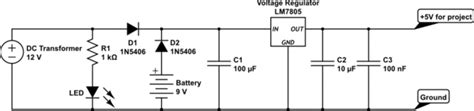
No responses yet