Understanding Workspace Data
Before we dive into the extraction process, let’s first understand what constitutes workspace data. Workspace data encompasses a wide range of information, including:
- Documents (e.g., text files, spreadsheets, presentations)
- Media files (e.g., images, videos, audio)
- Databases
- Collaboration tools (e.g., chat logs, task lists, calendars)
- Custom application data
It’s crucial to identify and prioritize the data that is most critical to your work and needs to be extracted before your subscription expires.
Types of Workspace Data
| Data Type | Examples | Importance |
|---|---|---|
| Documents | Text files, spreadsheets, presentations | High |
| Media Files | Images, videos, audio | Medium |
| Databases | SQL databases, NoSQL databases | High |
| Collaboration Tools | Chat logs, task lists, calendars | Medium |
| Custom Application Data | Specific to your workspace applications | Varies |
Preparing for Data Extraction
Before you begin the extraction process, it’s essential to prepare a plan of action. Follow these steps to ensure a smooth and efficient extraction:
-
Identify critical data: Make a list of the most important data that needs to be extracted, prioritizing based on its significance to your work.
-
Check data ownership: Verify that you have the necessary permissions and ownership rights to extract the data. Consult with your workspace administrator if needed.
-
Determine data formats: Identify the formats in which your data is stored (e.g., CSV, JSON, XML) and ensure that you have the tools to handle these formats during extraction.
-
Allocate storage space: Ensure that you have sufficient storage space to accommodate the extracted data. Consider using cloud storage or external hard drives if necessary.
-
Set a timeline: Establish a timeline for the extraction process, taking into account the expiration date of your subscription and any potential delays.
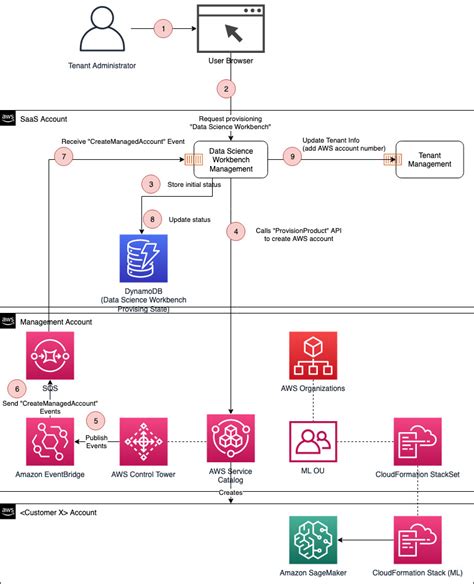
Data Extraction Methods
There are several methods you can use to extract your workspace data, depending on the tools and features provided by your workspace service. Let’s explore some common extraction methods:
1. Built-in Export Tools
Many workspace services offer built-in export tools that allow you to easily download your data. These tools often provide options to select specific data types or date ranges for export. To use built-in export tools:
- Navigate to the export or data download section in your workspace settings.
- Select the desired data types and specify any applicable filters (e.g., date range).
- Choose the export format (e.g., CSV, JSON, ZIP) and initiate the export process.
- Once the export is complete, download the generated files to your local machine or cloud storage.
2. API-based Extraction
If your workspace service provides an API (Application Programming Interface), you can leverage it to programmatically extract your data. API-based extraction allows for more customization and automation compared to built-in export tools. To perform API-based extraction:
- Obtain the necessary API credentials and documentation from your workspace service.
- Choose a programming language (e.g., Python, JavaScript) and install the required libraries for making API requests.
- Write scripts to authenticate with the API and retrieve the desired data endpoints.
- Process the retrieved data and save it in a suitable format (e.g., CSV, JSON) locally or in cloud storage.
3. Third-Party Tools
There are various third-party tools available that specialize in data extraction from workspace services. These tools often provide user-friendly interfaces and support multiple workspace platforms. To use third-party tools:
- Research and select a reputable third-party tool that supports your workspace service.
- Install the tool and authenticate it with your workspace account.
- Configure the tool to select the desired data types and specify any necessary filters.
- Initiate the extraction process and monitor its progress.
- Once the extraction is complete, download the extracted data to your preferred storage location.

Best Practices for Data Extraction
To ensure a smooth and successful data extraction process, consider the following best practices:
-
Start early: Begin the extraction process well in advance of your subscription expiration date to allow ample time for any unexpected issues.
-
Prioritize data: Focus on extracting the most critical data first, ensuring that you have the essential information secured.
-
Verify data integrity: After extracting your data, perform thorough checks to ensure that the extracted files are complete and intact.
-
Maintain data organization: Organize the extracted data into a logical structure, using folders and naming conventions to facilitate easy access and retrieval.
-
Secure your data: Implement appropriate security measures to protect your extracted data, such as encryption and access controls.
-
Test the extracted data: If possible, test the extracted data in a new environment to confirm that it can be successfully imported and used.

Frequently Asked Questions (FAQ)
- What happens to my workspace data after my subscription expires?
-
After your subscription expires, your workspace data may become inaccessible or be permanently deleted by the service provider. It’s essential to extract your data before the expiration date to avoid losing valuable information.
-
Can I selectively extract specific data types or date ranges?
-
Yes, most workspace services provide options to selectively extract specific data types or date ranges during the export process. This allows you to focus on the most relevant data and minimize the extraction of unnecessary information.
-
How long does the data extraction process take?
-
The duration of the data extraction process depends on the volume of data being extracted and the method used. Built-in export tools may have limitations on the amount of data that can be exported at once, while API-based extraction allows for more flexibility and faster processing.
-
Can I extract data from multiple workspace services simultaneously?
-
Yes, you can extract data from multiple workspace services simultaneously. However, it’s recommended to prioritize and focus on one service at a time to ensure a systematic and organized extraction process.
-
What should I do if I encounter issues during the data extraction process?
- If you encounter issues during the data extraction process, first refer to the documentation or support resources provided by your workspace service. If the issue persists, consider reaching out to the service provider’s support team for assistance or seeking guidance from online forums or communities.
Conclusion
Extracting your workspace data before your subscription expires is a crucial task to ensure the continuity of your work and prevent data loss. By understanding the types of workspace data, preparing a well-defined extraction plan, and utilizing appropriate extraction methods, you can successfully retrieve and safeguard your valuable information.
Remember to prioritize your data, maintain data integrity, and follow best practices throughout the extraction process. By taking proactive steps and staying organized, you can minimize disruptions and seamlessly transition your data to a new workspace or storage solution.
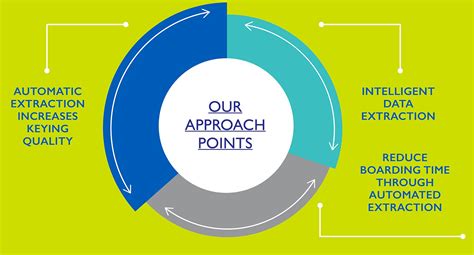
No responses yet