Sculpting Tools
One of the most important aspects of creating realistic 3D bodies is sculpting. While many 3D modeling programs include basic sculpting tools, there are also specialized sculpting applications that offer more advanced features and controls.
| Tool | Description |
|---|---|
| ZBrush | Industry-standard digital sculpting tool with advanced features like dynaMesh and ZRemesher |
| Mudbox | Sculpting and painting tool with intuitive interface and integration with other Autodesk products |
| Sculptris | Free, beginner-friendly sculpting tool with dynamic tessellation and automatic detail levels |
These sculpting tools allow you to work with high-resolution meshes and add fine details like wrinkles, pores, and hair. They also often include texture painting capabilities, so you can create realistic skin textures directly on your model.
Retopology Tools
After sculpting a detailed 3D body, you’ll often need to retopologize the mesh to create a clean, animatable topology. This can be a time-consuming process, but there are tools available to streamline it.
| Tool | Description |
|---|---|
| TopoGun | Standalone retopology tool with quick drawing and snapping tools |
| Quad Draw | Retopology tool included with Maya that allows you to easily draw new topology on top of your high-res mesh |
| ZRemesher | Automatic retopology tool in ZBrush that can quickly generate clean, even topology |
These retopology tools can save you hours of manual work and help you create a topology that is optimized for animation and deformation.
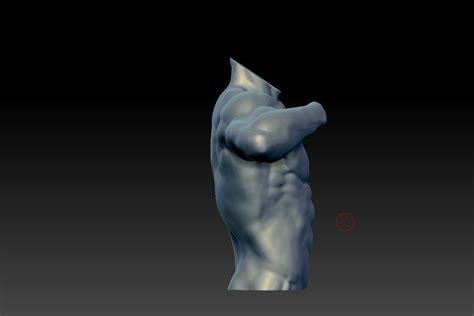
Rigging Tools
Once you have a clean, retopologized mesh, you’ll need to rig it for animation. This involves creating a skeleton and defining how the mesh will deform with the skeleton’s movement. While most 3D modeling programs include basic rigging tools, there are also more advanced options available.
| Tool | Description |
|---|---|
| Advanced Skeleton | Maya plugin that adds advanced rigging features like spline IK and auto-rigging |
| Rapid Rig | Rigging tool for 3ds Max that allows you to quickly create rigs for bipedal characters |
| Rigify | Add-on for Blender that provides a library of pre-built rig components and automatic rigging tools |
These rigging tools can help you create more complex and realistic rigs in less time, so you can focus on animating your characters.

Animation Tools
Speaking of animation, there are also many tools available to enhance your animation workflow and create more realistic movements for your 3D bodies.
| Tool | Description |
|---|---|
| AnimBot | Maya plugin that uses machine learning to automatically generate realistic animations |
| iClone | Real-time animation software with motion capture support and pre-built character templates |
| Mixamo | Web-based service that provides a library of motion-captured animations that can be applied to your 3D characters |
These animation tools can help you create more natural and lifelike animations for your 3D bodies, even if you don’t have access to motion capture equipment.

Cloth Simulation Tools
Creating realistic clothing and fabrics for your 3D bodies can be a challenge, but there are tools available to make the process easier and more efficient.
| Tool | Description |
|---|---|
| Marvelous Designer | Standalone cloth simulation software that allows you to quickly create and simulate realistic clothing |
| Syflex | Cloth simulation plugin for Maya and 3ds Max with advanced features like collision detection and self-collision |
| MD-to-Maya | Plugin that allows you to import Marvelous Designer clothing simulations into Maya for further refinement |
These cloth simulation tools can save you time and effort in creating realistic clothing for your 3D bodies, and can also be used for other soft-body simulations like hair and foliage.
Texture Creation Tools
Creating realistic textures for your 3D bodies is essential for achieving a lifelike appearance. While you can certainly paint textures by hand, there are also tools available to streamline the process and create more accurate results.
| Tool | Description |
|---|---|
| Substance Painter | 3D painting software with a library of realistic materials and smart materials that adapt to your model’s topology |
| Mari | Texture painting software with advanced features like layering, masking, and procedural textures |
| Quixel Suite | Collection of tools for creating high-quality, photorealistic textures and materials |
These texture creation tools can help you achieve stunningly realistic results for your 3D bodies, and can also be used for other assets like environments and props.
3D Scanning Tools
If you want to create 3D bodies based on real-world people or objects, 3D scanning can be a powerful tool. There are a variety of 3D scanning technologies available, from high-end professional systems to more affordable consumer options.
| Tool | Description |
|---|---|
| Artec Eva | Professional handheld 3D scanner with high accuracy and resolution |
| Structure Sensor | iPad accessory that allows you to easily scan objects and people in 3D |
| Agisoft Metashape | Photogrammetry software that can create 3D models from photographs |
These 3D scanning tools can help you capture real-world data to use as a starting point for your 3D body creation, or to create highly accurate digital doubles of actors or objects.
Conclusion
Creating realistic and lifelike 3D bodies requires a combination of technical skill, artistic talent, and the right tools. By incorporating some of the additional tools we’ve explored in this article, you can streamline your workflow, achieve better results, and push the boundaries of what’s possible in 3D body creation.
From sculpting and retopology to rigging, animation, and texturing, there are tools available to assist with every stage of the process. And with the continued development of new technologies like machine learning and 3D scanning, the possibilities for creating stunning 3D bodies are only going to continue to grow.
So whether you’re a professional 3D artist working on high-end productions, or a hobbyist exploring the world of 3D modeling and animation, don’t be afraid to experiment with new tools and techniques. With the right combination of creativity and technology, you can bring your 3D body creations to life in ways you never thought possible.
FAQ
- What is the best tool for sculpting detailed 3D bodies?
While there are many great sculpting tools available, ZBrush is widely considered the industry standard for high-end digital sculpting. Its advanced features like dynaMesh and ZRemesher make it a powerful choice for creating detailed 3D bodies.
- Do I need to know how to code to use rigging tools?
Not necessarily. While some advanced rigging tools may require scripting knowledge, many of the tools we’ve discussed, like Advanced Skeleton and Rigify, have user-friendly interfaces that don’t require coding experience.
- Can I use 3D scans of real people in my commercial projects?
It depends on the specific circumstances and agreements involved. In general, you’ll need to obtain permission and/or a license from the person being scanned, as well as any necessary releases for commercial use.
- How much do professional-grade 3D scanning systems cost?
High-end 3D scanning systems can be quite expensive, with prices ranging from tens of thousands to hundreds of thousands of dollars. However, there are also more affordable options like the Structure Sensor that can still produce good results for smaller-scale projects.
- Are there any free or open-source tools for creating 3D bodies?
Yes, there are several free and open-source tools available for 3D modeling and animation, including Blender, which has a powerful set of tools for creating 3D bodies. Other options include MakeHuman for generating human models and MB-Lab for character creation.
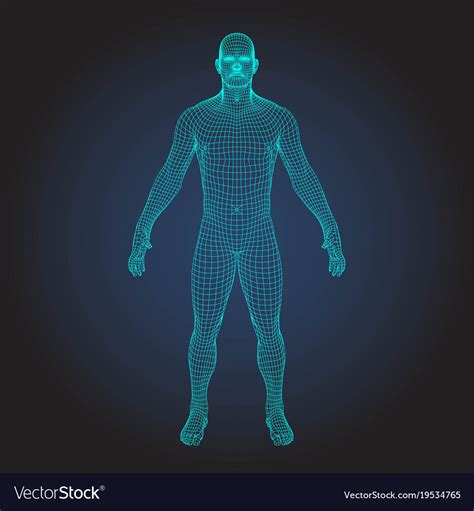
No responses yet