Upverter and Google Education Initiative Partnership
Upverter, a leading online platform for electronic design automation (EDA), has recently announced its partnership with the Google Education Initiative. This collaboration aims to provide students and educators with access to powerful design tools and resources through the use of Chromebooks.
What is Upverter?
Upverter is a cloud-based EDA platform that enables users to design, simulate, and collaborate on electronic projects from anywhere in the world. With its user-friendly interface and extensive library of components, Upverter makes it easy for students and professionals alike to create complex electronic designs.
What is the Google Education Initiative?
The Google Education Initiative is a program designed to support the integration of technology in education. By providing schools and universities with access to Google’s suite of tools and resources, including Chromebooks, the initiative aims to enhance learning outcomes and prepare students for the digital age.
Benefits of the Upverter-Chromebook Partnership
The partnership between Upverter and the Google Education Initiative brings numerous benefits to students and educators in the field of electronic design.
Accessibility
One of the primary advantages of this collaboration is the increased accessibility of Upverter’s design tools. With Chromebooks being widely adopted in educational institutions, students can now easily access Upverter’s platform from their devices, whether in the classroom or at home.
Cost-effectiveness
Chromebooks are known for their affordability, making them an attractive option for schools and universities. By partnering with the Google Education Initiative, Upverter ensures that its design tools are available on a cost-effective platform, reducing the financial burden on educational institutions.
Collaboration
Upverter’s cloud-based platform enables seamless collaboration among students and educators. With the integration of Chromebooks, users can now work together on electronic design projects in real-time, regardless of their location.

Upverter’s Features and Capabilities
Upverter offers a comprehensive set of features and capabilities that make it an ideal tool for electronic design education.
Schematic Editor
Upverter’s schematic editor allows users to create and edit electronic circuits using a drag-and-drop interface. With a vast library of components and the ability to create custom parts, students can design complex circuits with ease.
PCB Layout
Once a schematic is complete, Upverter enables users to create a printed circuit board (PCB) layout. The platform’s PCB layout tools offer advanced features such as automatic routing, design rule checking, and 3D visualization, ensuring that students can create professional-quality PCBs.
Simulation
Upverter’s simulation tools allow students to test and validate their designs before moving to the manufacturing stage. By simulating their circuits, students can identify and resolve issues early in the design process, saving time and resources.
Collaboration
Upverter’s collaboration features enable students to work together on projects, share designs, and provide feedback to one another. This fosters a learning environment that encourages teamwork and knowledge sharing.

Integrating Upverter and Chromebooks in the Classroom
To effectively integrate Upverter and Chromebooks in the classroom, educators can follow these steps:
- Ensure that all students have access to Chromebooks and the necessary software.
- Provide students with an introduction to Upverter, including its features and capabilities.
- Assign design projects that align with the course curriculum and learning objectives.
- Encourage collaboration among students, both in-person and through Upverter’s platform.
- Regularly assess student progress and provide feedback to support their learning.
| Step | Description | Benefits |
|---|---|---|
| 1 | Ensure Chromebook and software access | Equal access to tools for all students |
| 2 | Introduce Upverter | Familiarize students with the platform |
| 3 | Assign design projects | Apply learning to real-world scenarios |
| 4 | Encourage collaboration | Foster teamwork and knowledge sharing |
| 5 | Assess progress and provide feedback | Support student learning and growth |
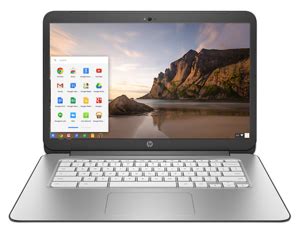
Case Studies
Several educational institutions have already successfully integrated Upverter and Chromebooks into their curricula.
University of Toronto
The University of Toronto’s Faculty of Applied Science and Engineering has been using Upverter and Chromebooks in its first-year design courses. Students work in teams to design and build electronic projects, utilizing Upverter’s platform for schematic capture, PCB layout, and collaboration. The integration of these tools has enhanced student engagement and learning outcomes.
Stanford University
Stanford University’s Department of Electrical Engineering has incorporated Upverter and Chromebooks into its undergraduate courses. Students use the platform to design and simulate electronic circuits, with the accessibility of Chromebooks enabling them to work on projects both in the classroom and remotely.
Future Developments
As the partnership between Upverter and the Google Education Initiative continues to grow, we can expect to see further developments and enhancements to the platform.
Integration with Google Classroom
Upverter and Google are working on integrating the platform with Google Classroom, allowing educators to seamlessly assign and manage design projects within the Google ecosystem.
Expanded Component Library
Upverter is continuously expanding its library of electronic components, ensuring that students have access to the latest parts and technologies for their designs.
Enhanced Simulation Capabilities
The platform’s simulation tools are being refined to provide more accurate and comprehensive results, enabling students to make informed design decisions.
Frequently Asked Questions (FAQ)
-
Is Upverter free for students and educators?
Yes, Upverter offers free accounts for students and educators, providing access to the platform’s full range of features and capabilities. -
Can students use Upverter on devices other than Chromebooks?
While the partnership focuses on Chromebooks, Upverter is a web-based platform that can be accessed from any device with an internet connection, including Windows and Mac computers. -
Do students need prior experience with electronic design to use Upverter?
No, Upverter is designed to be user-friendly and accessible to students of all skill levels. The platform offers tutorials and resources to help newcomers get started with electronic design. -
Can educators track student progress on Upverter?
Yes, Upverter provides tools for educators to monitor student activity and progress on the platform, allowing them to provide targeted feedback and support. -
How can schools and universities get involved with the Upverter-Chromebook partnership?
Educational institutions interested in integrating Upverter and Chromebooks into their curricula can reach out to Upverter’s education team or their Google Education representative for more information and support.
The partnership between Upverter and the Google Education Initiative represents a significant step forward in making electronic design education more accessible, cost-effective, and collaborative. By leveraging the power of Upverter’s platform and the accessibility of Chromebooks, students and educators can unlock new opportunities for learning and innovation in the field of electronic design.
As the partnership continues to evolve, we can expect to see even more exciting developments that will shape the future of electronic design education. With Upverter and Chromebooks, students are empowered to create, collaborate, and innovate, preparing them for success in an increasingly digital world.

No responses yet