What is PCB Design?
Before we dive into the best online resources for learning PCB design, let’s first define what PCB design is. PCB stands for Printed Circuit Board, which is a board that holds and connects electronic components using conductive tracks, pads, and other features. PCB design is the process of designing these boards using specialized software.
PCB design involves several key steps:
- Schematic capture: Creating a schematic diagram of the electronic circuit
- Board layout: Arranging the components and routing the traces on the board
- Design rule checking: Verifying that the design meets the manufacturing and electrical requirements
- Gerber file generation: Exporting the design files for manufacturing
Why Learn PCB Design?
Learning PCB design can be a valuable skill for anyone working in electronics or electrical engineering. Here are some reasons why you might want to learn PCB design:
- Career advancement: PCB design skills are in high demand in the electronics industry, and can lead to career opportunities in fields such as consumer electronics, aerospace, and medical devices.
- Prototype development: If you’re working on an electronics project, knowing PCB design can help you create professional-quality prototypes faster and more efficiently.
- Cost savings: Outsourcing PCB design can be expensive. By learning PCB design yourself, you can save money on design costs and have more control over the final product.
- Innovation: With PCB design skills, you can bring your own unique ideas to life and create innovative electronic products.
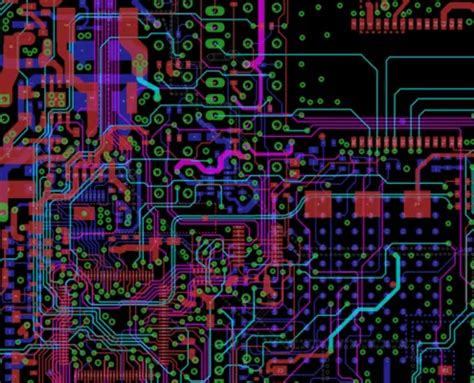
Online Courses
One of the best ways to learn PCB design online is through online courses. Here are some of the top online courses for learning PCB design:
1. Altium Academy
Altium Academy is a free online learning platform created by Altium, one of the leading PCB design software companies. The platform offers a range of courses on PCB design, from beginner to advanced levels. Some of the courses available on Altium Academy include:
- PCB Design Basics
- PCB Layout Basics
- Advanced PCB Layout
- PCB Design for Manufacturability
- High-Speed PCB Design
Altium Academy courses are self-paced and include video lessons, quizzes, and hands-on exercises using Altium Designer software. Altium also offers certification programs for PCB designers who complete certain courses and pass an exam.
2. Udemy
Udemy is an online learning platform that offers courses on a wide range of topics, including PCB design. Some of the top PCB design courses on Udemy include:
- PCB Design for Beginners: How to Create a PCB from Scratch
- PCB Design with Altium Designer: Power and Ground Planes
- PCB Design Tips & Tricks: Advanced Techniques for Professionals
- KiCad 5 – Custom Footprint Creation for Beginners
Udemy courses are typically taught by industry experts and include video lessons, quizzes, and hands-on projects. Prices for Udemy courses vary, but they often go on sale for as low as $10-$20 per course.
3. Coursera
Coursera is another online learning platform that partners with top universities and organizations to offer online courses. While Coursera doesn’t have many courses specifically on PCB design, it does offer some related courses that can be helpful for PCB designers:
- Introduction to Electronics
- Digital Systems: From Logic Gates to Processors
- Hardware Description Languages for FPGA Design
These courses are taught by professors from top universities and include video lessons, quizzes, and hands-on projects. Coursera courses are typically free to audit, but you may need to pay a fee to access certain course materials or earn a certificate.
| Course Platform | Course Name | Level | Cost |
|---|---|---|---|
| Altium Academy | PCB Design Basics | Beginner | Free |
| Altium Academy | Advanced PCB Layout | Advanced | Free |
| Udemy | PCB Design for Beginners: How to Create a PCB from Scratch | Beginner | $10-$20 |
| Udemy | PCB Design Tips & Tricks: Advanced Techniques for Professionals | Advanced | $10-$20 |
| Coursera | Introduction to Electronics | Beginner | Free to audit |

Online Tutorials and Resources
In addition to online courses, there are many free tutorials and resources available online for learning PCB design. Here are some of the best:
1. SparkFun Electronics Tutorials
SparkFun Electronics is an online retailer and educational resource for electronics and PCB design. They offer a range of free tutorials on PCB design, including:
- PCB Basics
- Using EAGLE: Schematic
- Using EAGLE: Board Layout
- PCB Panelization
- PCB Assembly
SparkFun’s tutorials are beginner-friendly and include step-by-step instructions and images.
2. All About Circuits
All About Circuits is an online resource for learning electronics and PCB design. They offer a range of articles and tutorials on PCB design, including:
- PCB Design Guidelines To Minimize RF Transmission Losses
- PCB Layout Tips: How to Place Components and Route Traces
- PCB Design for Low-Frequency Analog Applications
- PCB Design Layout Tips for Discrete Circuits
All About Circuits articles are written by industry experts and include detailed explanations and images.
3. PCB Design Tutorial for Beginners
The PCB Design Tutorial for Beginners is a free online tutorial created by electronics engineer John Burik. The tutorial covers the basics of PCB design, including:
- What is a PCB?
- Creating a schematic diagram
- Component placement and routing
- Generating Gerber files
The tutorial includes step-by-step instructions and images, and is designed for complete beginners to PCB design.
| Resource Name | Description | Level |
|---|---|---|
| SparkFun Electronics Tutorials | Free tutorials on PCB design, including schematic capture and board layout | Beginner |
| All About Circuits | Articles and tutorials on PCB design, written by industry experts | Intermediate to Advanced |
| PCB Design Tutorial for Beginners | Free online tutorial covering the basics of PCB design | Beginner |
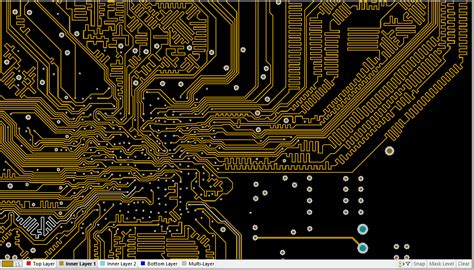
PCB Design Communities
Another great way to learn PCB design online is through online communities. These communities provide a space for PCB designers to ask questions, share knowledge, and collaborate on projects. Here are some of the best online communities for PCB design:
1. EEVblog Forum
The EEVblog Forum is an online community for electronics engineers and enthusiasts. The forum has a dedicated section for PCB design, where members can ask questions, share tips and tricks, and showcase their designs. The EEVblog Forum is a great place to connect with other PCB designers and learn from their experiences.
2. PCBWay Community
PCBWay is a PCB manufacturing company that also hosts an online community for PCB designers. The PCBWay Community includes forums, blogs, and a design gallery where members can share their PCB designs and get feedback from other designers. PCBWay also offers free PCB design software and resources for learning PCB design.
3. Autodesk EAGLE Community
Autodesk EAGLE is a popular PCB design software, and the company hosts an online community for EAGLE users. The Autodesk EAGLE Community includes forums, blogs, and a design gallery where members can share their EAGLE designs and get feedback from other designers. Autodesk also offers free tutorials and resources for learning EAGLE.
| Community Name | Description |
|---|---|
| EEVblog Forum | Online community for electronics engineers and enthusiasts, with a dedicated section for PCB design |
| PCBWay Community | Online community hosted by PCB manufacturing company PCBWay, with forums, blogs, and a design gallery |
| Autodesk EAGLE Community | Online community for users of Autodesk EAGLE PCB design software, with forums, blogs, and a design gallery |
FAQ
1. What software do I need to learn PCB design?
There are many PCB design software options available, ranging from free open-source software to expensive commercial software. Some popular options include:
- KiCad (free and open-source)
- EAGLE (free for non-commercial use)
- Altium Designer (commercial)
- OrCAD (commercial)
- Cadence Allegro (commercial)
2. Do I need a degree in electrical engineering to learn PCB design?
While a degree in electrical engineering can be helpful for learning PCB design, it’s not strictly necessary. Many successful PCB designers are self-taught or have learned through online courses and resources.
3. How long does it take to learn PCB design?
The time it takes to learn PCB design varies depending on your prior knowledge and experience, as well as the complexity of the designs you want to create. However, with dedicated study and practice, most people can learn the basics of PCB design within a few months.
4. Are there any certifications for PCB design?
Yes, there are several certifications available for PCB designers, including:
- Certified Interconnect Designer (CID) from the IPC
- Certified Advanced PCB Designer (CAPD) from the IPC
- Altium Designer Certification from Altium
5. What are some common mistakes to avoid in PCB design?
Some common mistakes to avoid in PCB design include:
- Not following design rules and guidelines
- Not considering manufacturability and assembly
- Not properly grounding and shielding sensitive circuits
- Not considering signal integrity and power integrity
- Not properly documenting and versioning the design files
Conclusion
Learning PCB design online has never been easier, with a wealth of courses, tutorials, and communities available to help you get started. Whether you’re a complete beginner or an experienced designer looking to expand your skills, there are resources available to fit your needs and learning style.
By taking advantage of online courses, tutorials, and communities, you can develop valuable PCB design skills that can lead to career opportunities and personal projects. With dedication and practice, anyone can learn to create professional-quality PCB designs from the comfort of their own home.
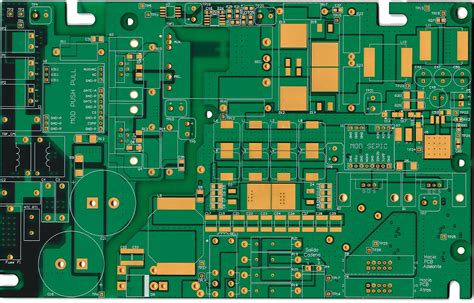
No responses yet