Introduction to MSP430 Microcontroller
The MSP430 is a popular microcontroller family produced by Texas Instruments. It is known for its low power consumption, versatility, and ease of use. The MSP430 microcontroller is widely used in various applications, such as:
- Embedded systems
- Internet of Things (IoT) devices
- Wearable technology
- Wireless sensor networks
In this article, we will cover the five essential basics of the MSP430 microcontroller that every beginner should know.
MSP430 Architecture and Memory
CPU and Memory Architecture
The MSP430 microcontroller features a 16-bit RISC (Reduced Instruction Set Computing) CPU, which provides a good balance between performance and power efficiency. The CPU has 16 registers, which can be used for general-purpose storage or as pointers for addressing memory.
The MSP430 memory architecture consists of:
- Flash memory: Non-volatile memory used for storing program code and constant data.
- RAM: Volatile memory used for storing variables and temporary data during program execution.
The memory size varies depending on the specific MSP430 model, ranging from a few kilobytes to several hundred kilobytes.
Memory Addressing Modes
The MSP430 supports several memory addressing modes, which allow efficient access to memory locations:
| Addressing Mode | Description |
|---|---|
| Register | Operands are stored in CPU registers |
| Indexed | Base address stored in a register, offset added to access memory |
| Symbolic | Memory locations accessed using symbolic names |
| Absolute | Direct access to memory using a 16-bit address |
| Indirect | Memory address stored in a register |
Understanding these addressing modes is essential for writing efficient and optimized code for the MSP430 microcontroller.
MSP430 Clock System and Low Power Modes
Clock System
The MSP430 clock system is designed to provide flexibility and low power consumption. The main clock sources available in the MSP430 are:
- LFXT1: Low-frequency crystal oscillator (32768 Hz)
- XT2: High-frequency crystal oscillator (up to 16 MHz)
- DCO: Digitally controlled oscillator (up to 25 MHz)
- VLO: Very low power, low-frequency oscillator (10 kHz)
The clock system can be configured to use different clock sources for various peripherals and the CPU, allowing fine-grained control over power consumption and performance.
Low Power Modes
One of the key features of the MSP430 microcontroller is its low power consumption. The MSP430 provides several low power modes that can be used to reduce power consumption when the device is not actively processing data:
| Low Power Mode | Description |
|---|---|
| Active Mode (AM) | CPU and all enabled peripherals are active |
| Low Power Mode 0 (LPM0) | CPU is disabled, ACLK and SMCLK are active |
| Low Power Mode 1 (LPM1) | CPU and MCLK are disabled, ACLK and SMCLK are active |
| Low Power Mode 2 (LPM2) | CPU, MCLK, and SMCLK are disabled, ACLK is active |
| Low Power Mode 3 (LPM3) | CPU, MCLK, SMCLK, and DCO are disabled, ACLK is active |
| Low Power Mode 4 (LPM4) | CPU and all clocks are disabled |
By utilizing these low power modes effectively, developers can create MSP430-based devices that can operate for extended periods on a single battery.

MSP430 Peripherals
The MSP430 microcontroller family offers a wide range of peripherals that can be used to interface with external devices and sensors. Some of the common peripherals available in MSP430 devices include:
- GPIO (General Purpose Input/Output)
- Timer modules (Timer_A, Timer_B)
- UART (Universal Asynchronous Receiver/Transmitter)
- SPI (Serial Peripheral Interface)
- I2C (Inter-Integrated Circuit)
- ADC (Analog-to-Digital Converter)
- DAC (Digital-to-Analog Converter)
- Comparator
- DMA (Direct Memory Access)
Each peripheral has its own set of registers and configuration options, which can be accessed and modified using the MSP430 software development kit (SDK) or through low-level programming.
MSP430 Interrupt System
The MSP430 microcontroller provides an interrupt system that allows the CPU to respond to events generated by peripherals or external sources. Interrupts are essential for creating responsive and efficient embedded systems.
Interrupt Sources
Interrupts can be generated from various sources, such as:
- Peripheral interrupts (e.g., timer, UART, ADC)
- External interrupts (e.g., GPIO pins)
- Non-maskable interrupts (NMI)
- Reset events
Each interrupt source has an associated interrupt vector, which contains the address of the interrupt service routine (ISR) that handles the interrupt event.
Interrupt Priorities
The MSP430 supports nested interrupts, which means that higher-priority interrupts can preempt lower-priority interrupts. The interrupt priority is determined by the interrupt vector address, with lower addresses having higher priorities.
It is essential to design the interrupt system carefully to ensure that critical events are handled promptly and that the system remains responsive.
MSP430 Development Tools and Resources
To start developing applications for the MSP430 microcontroller, you will need a set of development tools and resources. Some of the essential tools and resources include:
- Integrated Development Environment (IDE):
- Code Composer Studio (CCS): Texas Instruments’ official IDE for MSP430 development
- IAR Embedded Workbench: A popular third-party IDE for MSP430 development
- MSP430 Software Development Kit (SDK):
- MSP430ware: Texas Instruments’ official software package containing device drivers, libraries, and code examples
- Hardware tools:
- MSP430 LaunchPad development boards: Low-cost, easy-to-use development boards for prototyping and debugging
- MSP430 programmer and debugger: Hardware tools for programming and debugging MSP430 devices, such as the MSP-FET (Flash Emulation Tool)
- Online resources:
- Texas Instruments MSP430 website: Official website containing datasheets, application notes, and user guides
- Community forums: Online forums where developers can ask questions and share knowledge, such as the TI E2E Community and MSP430 subreddit
By utilizing these tools and resources, developers can quickly get started with MSP430 development and create innovative embedded systems.
Frequently Asked Questions (FAQ)
-
Q: What is the difference between MSP430 and other microcontrollers?
A: The MSP430 is known for its ultra-low power consumption, making it ideal for battery-powered applications. It also offers a good balance between performance and power efficiency, with a 16-bit RISC CPU and a wide range of peripherals. -
Q: Can I use C++ to program the MSP430 microcontroller?
A: Yes, you can use C++ to program the MSP430. However, keep in mind that using C++ may increase code size and memory usage compared to using C. Make sure to use C++ features judiciously and optimize your code for the limited resources available on the MSP430. -
Q: How do I choose the right MSP430 device for my project?
A: When selecting an MSP430 device, consider factors such as the required memory size, peripheral set, package type, and power consumption. Start by defining your project requirements and then consult the MSP430 product selector guide or use the online MSP430 device selection tool to find the most suitable device for your application. -
Q: What is the best way to learn MSP430 programming?
A: The best way to learn MSP430 programming is to start with the basics and work on hands-on projects. Begin by familiarizing yourself with the MSP430 architecture, memory organization, and peripheral set. Then, explore the MSP430ware software package and code examples to understand how to configure and use the various peripherals. Practice writing code and debugging using one of the recommended IDEs and development boards. -
Q: Are there any real-world examples of MSP430 applications?
A: Yes, there are numerous real-world applications of MSP430 microcontrollers. Some examples include: - Smart meters and energy monitoring systems
- Wearable devices, such as fitness trackers and smartwatches
- Wireless sensor nodes for environmental monitoring and industrial automation
- Medical devices, such as blood glucose meters and hearing aids
- Home automation and security systems
These applications showcase the versatility and low-power capabilities of the MSP430 microcontroller family.
Conclusion
In this article, we covered the five basic knowledge areas of the MSP430 microcontroller that every beginner should know. We discussed the MSP430 architecture and memory organization, clock system and low power modes, peripherals, interrupt system, and development tools and resources.
By understanding these fundamentals, you can start developing efficient and innovative applications using the MSP430 microcontroller. Remember to take advantage of the available resources, such as the MSP430ware software package, community forums, and application notes, to accelerate your learning and development process.
The MSP430 microcontroller family offers a powerful and flexible platform for creating low-power, high-performance embedded systems. With its wide range of devices and extensive peripheral set, the MSP430 is well-suited for a variety of applications, from wearable technology to industrial automation.
As you continue your journey with the MSP430, keep exploring new features and techniques to optimize your code and create innovative solutions. Happy coding!
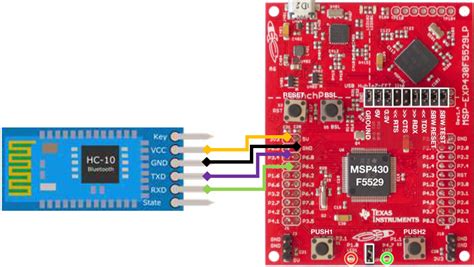
No responses yet