Introduction
Building a PCB Prototype is an essential step in the electronics design process. It allows you to test your design, verify functionality, and make any necessary modifications before committing to a full production run. However, creating a PCB prototype can be expensive, especially for small-scale projects or startups with limited budgets. In this article, we will guide you through 14 steps to build your PCB prototype at a low cost, ensuring that you can bring your ideas to life without breaking the bank.
Step 1: Design Your PCB Using Free or Low-Cost Software
When designing your PCB prototype, you can save money by using free or low-cost PCB design software. There are several options available, such as:
- KiCad: A free, open-source PCB design software that offers a complete suite of tools for schematic capture and PCB layout.
- EasyEDA: A free, web-based PCB design platform that allows you to create schematics and PCB layouts directly in your browser.
- Eagle: A popular PCB design software that offers a free version with limited features, suitable for small-scale projects.
By using these affordable software options, you can create professional-quality PCB designs without the need for expensive licenses.
Step 2: Optimize Your PCB Layout for Cost-Effectiveness
When designing your PCB layout, consider the following factors to minimize costs:
- Board Size: Smaller boards are generally cheaper to manufacture. Try to keep your design compact and efficient.
- Layer Count: Stick to a two-layer board if possible, as additional layers increase manufacturing costs.
- Component Placement: Group components together to minimize the board size and reduce the amount of routing required.
- Trace Width and Spacing: Use wider traces and larger spacing between components to make the board easier and cheaper to manufacture.
By optimizing your PCB layout for cost-effectiveness, you can reduce the overall expense of your prototype.

Step 3: Choose Affordable Components
When selecting components for your PCB prototype, opt for affordable options that still meet your design requirements. Consider the following tips:
- Use generic components whenever possible, as they are often cheaper than brand-name alternatives.
- Purchase components in bulk to take advantage of quantity discounts.
- Look for components with standard package sizes, as they are easier and cheaper to manufacture.
- Avoid using rare or hard-to-find components, as they can significantly increase costs.
By carefully choosing your components, you can keep the cost of your PCB prototype low without compromising on functionality.
Step 4: Utilize Online PCB Manufacturers
Online PCB manufacturers offer competitive prices and fast turnaround times for PCB Prototypes. Some popular options include:
- PCBWay
- JLCPCB
- Seeed Studio
- OSH Park
These manufacturers often provide instant online quotes based on your PCB design specifications, allowing you to easily compare prices and choose the most cost-effective option.
Step 5: Select the Right PCB Material
When ordering your PCB prototype, choose the appropriate material based on your design requirements and budget. The most common materials are:
- FR-4: A low-cost, standard PCB material suitable for most applications.
- Aluminum: Used for better heat dissipation but more expensive than FR-4.
- Flexible PCB: Used for applications that require flexibility but more expensive than rigid boards.
In most cases, FR-4 is the most cost-effective option for PCB prototypes.
Step 6: Specify the Appropriate Copper Weight
Copper weight refers to the thickness of the copper layer on your PCB. A higher copper weight provides better current carrying capacity but also increases the cost. For most PCB prototypes, a standard copper weight of 1 oz/sq. ft. (35 μm) is sufficient and cost-effective.
Step 7: Choose a Suitable Surface Finish
The surface finish of your PCB affects its solderability, durability, and cost. Some common surface finishes include:
- HASL (Hot Air Solder Leveling): A low-cost, standard surface finish suitable for most applications.
- ENIG (Electroless Nickel Immersion Gold): Provides better solderability and shelf life but is more expensive than HASL.
- OSP (Organic Solderability Preservative): A cost-effective, lead-free surface finish with good solderability.
For most PCB prototypes, HASL is the most economical choice.
Step 8: Opt for Standard Solder Mask and Silkscreen Colors
When ordering your PCB prototype, choose standard solder mask and silkscreen colors to keep costs low. Green solder mask and white silkscreen are the most common and cost-effective options. Custom colors may be available but can increase the cost of your prototype.
Step 9: Use Standard Drilling and Routing Options
Online PCB manufacturers often offer standard drilling and routing options that are more cost-effective than custom specifications. When possible, design your PCB to use standard drill sizes and routing parameters to minimize costs.
Step 10: Order Multiple Copies of Your PCB Prototype
Ordering multiple copies of your PCB prototype can often result in a lower cost per unit. Many online PCB manufacturers offer discounts for higher quantities, so consider ordering a few extra boards to take advantage of these savings.
Step 11: Choose the Appropriate Shipping Method
When ordering your PCB prototype, select the shipping method that best balances cost and delivery time. Faster shipping options, such as express or overnight delivery, are more expensive than standard shipping. If your project timeline allows, opt for the most cost-effective shipping method.
Step 12: Assemble the PCB Yourself
To further reduce costs, consider assembling the PCB prototype yourself. This allows you to save on assembly fees charged by PCB manufacturers. However, keep in mind that self-assembly requires the appropriate tools, skills, and time. If you are not confident in your soldering abilities, it may be more cost-effective to have the manufacturer assemble the PCB for you.
Step 13: Test and Validate Your PCB Prototype
Once your PCB prototype arrives, it is essential to test and validate its functionality. This step helps you identify any issues or improvements needed before proceeding with a larger production run. Testing your prototype can be done using the following methods:
- Visual Inspection: Check for any visible defects, such as broken traces or short circuits.
- Continuity Testing: Use a multimeter to verify that connections are properly established and there are no shorts or opens.
- Functional Testing: Power up the PCB and test its functionality using the appropriate test equipment and software.
By thoroughly testing your PCB prototype, you can ensure that your design is ready for the next stage of development.
Step 14: Iterate and Refine Your Design
Based on the results of your testing and validation, make any necessary improvements or modifications to your PCB design. This may involve adjusting component values, modifying the layout, or adding new features. By iterating and refining your design, you can create a more robust and reliable PCB prototype that meets your project requirements.
Frequently Asked Questions (FAQ)
1. How much does it typically cost to build a PCB prototype?
The cost of building a PCB prototype varies depending on factors such as board size, layer count, component selection, and manufacturing options. However, by following the steps outlined in this article, you can often create a PCB prototype for less than $100.
2. How long does it take to receive a PCB prototype from an online manufacturer?
The turnaround time for PCB prototypes from online manufacturers varies depending on the complexity of your design and the selected shipping method. Typically, you can expect to receive your prototype within 1-2 weeks, but expedited options may be available for an additional cost.
3. Can I use free PCB design software for commercial projects?
Yes, many free PCB design software options, such as KiCad and EasyEDA, can be used for commercial projects. However, it is essential to review the licensing terms and ensure that you comply with any requirements or restrictions.
4. What is the minimum order quantity for PCB prototypes from online manufacturers?
Most online PCB manufacturers have a minimum order quantity of 5 or 10 boards for prototype orders. However, some manufacturers may offer lower minimum quantities for an additional fee.
5. Can I design a multi-layer PCB prototype on a tight budget?
While multi-layer PCBs are more expensive than two-layer boards, it is still possible to create a cost-effective multi-layer PCB prototype by carefully optimizing your design and selecting affordable manufacturing options. Consider the tips outlined in this article to minimize costs while still achieving your design goals.
Conclusion
Building a PCB prototype is a critical step in the electronics design process, but it doesn’t have to be expensive. By following the 14 steps outlined in this article, you can create a cost-effective PCB prototype that allows you to test and validate your design without breaking the bank. Remember to optimize your PCB layout, choose affordable components, and select the most economical manufacturing options to keep costs low. With careful planning and execution, you can bring your electronics projects to life while staying within your budget.
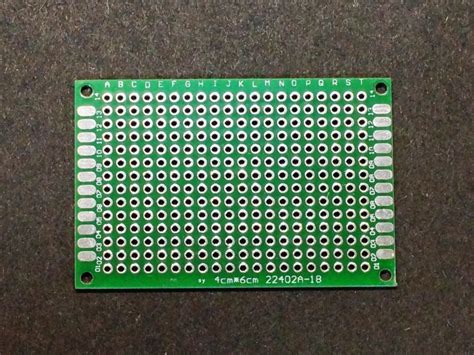
No responses yet