What is a TAMIYA ESC?
A TAMIYA electronic speed controller is a device that regulates the power sent from the battery pack to the motor in an RC vehicle. It allows proportional control of the motor’s speed and direction based on signals from the receiver. TAMIYA is a well-known Japanese brand that manufactures high-quality ESCs, RC kits, and other hobby products.
Why Use a TAMIYA ESC?
There are several advantages to using a TAMIYA ESC in your RC build:
-
Reliability – TAMIYA ESCs are known for their durability and consistent performance. They are built to withstand the demands of RC use.
-
Compatibility – TAMIYA ESCs are designed to work seamlessly with other TAMIYA components like motors, battery packs, and RC kits. This ensures plug-and-play compatibility.
-
Programmability – Many TAMIYA ESCs offer programmable settings that allow you to fine-tune performance parameters like throttle curves, braking strength, battery cutoff voltage, and more. This allows optimization for your specific vehicle and driving style.
-
Value – While not the cheapest ESCs on the market, TAMIYA speed controllers offer excellent value considering their quality, features, and brand reputation within the hobby.
Step 1: Choose the Right TAMIYA ESC
The first step is selecting the appropriate TAMIYA ESC for your vehicle and application. TAMIYA offers ESCs in various sizes, capacities, and features. Consider these factors when choosing:
- Motor type (brushed or brushless)
- Continuous and peak current ratings
- Battery voltage (number of cells)
- Programmability and tuning options
- Size and weight
- Connector types
Consult your vehicle’s manual or specifications to determine what ESC requirements you need to meet. TAMIYA’s website and product descriptions can help you compare models and choose the best fit.
Some popular TAMIYA ESC options include:
| ESC Model | Motor Type | Current Rating | Battery Voltage | Programmability |
|---|---|---|---|---|
| TBLE-02S | Brushless | 50A/280A | 2-3S LiPo | Yes |
| TBLE-03S | Brushless | 60A/360A | 2-3S LiPo | Yes |
| TEU-105BK | Brushed | 27T/540 | 7.2-8.4V NiMH | No |
| TEU-106BK | Brushed | 27T/540 | 7.2-8.4V NiMH | Yes |

Step 2: Gather Required Tools and Components
Before starting your ESC setup, make sure you have all the necessary tools and components. You will need:
- TAMIYA ESC
- Motor (brushed or brushless, compatible with chosen ESC)
- Battery pack (NiMH or LiPo, matches ESC specs)
- RC receiver and transmitter
- Servo cable
- Power switch
- Battery connectors (e.g. Deans, XT60, Tamiya-style)
- Soldering iron and solder
- Heat shrink tubing
- Wire strippers
- Scissors or hobby knife
- Double-sided tape or velcro for mounting
Step 3: Connect Motor to ESC
With the components gathered, you can now connect the motor to the TAMIYA ESC. The specific steps will vary slightly between brushed and brushless systems.
Brushed Motor
- Solder the positive (red) and negative (black) motor wires to the corresponding terminals on the ESC. The correct polarity is usually indicated.
- If your motor has a capacitor attached, leave it in place. It helps reduce electrical noise.
- Insulate the solder joints with heat shrink tubing.
Brushless Motor
- Connect the three motor leads to the ESC’s A, B, and C terminals. The order does not matter for directionality as it can be changed later in the ESC programming.
- Some brushless ESCs have bullet connectors on the motor wires. If so, solder the corresponding connectors to your motor leads and plug them in.
- Secure the connections with heat shrink tubing.
Step 4: Connect ESC to Receiver
Next, connect the TAMIYA ESC to your RC receiver using a standard servo cable.
- Plug the servo cable into the ESC’s throttle control port, usually labeled “THROTTLE” or with a picture of a transmitter.
- Connect the other end of the servo cable to your receiver’s throttle channel, typically channel 2. Consult your receiver’s manual to confirm.
- Make sure the servo cable is plugged in with the correct polarity. The black or brown wire should align with the negative (-) pin on the receiver.
Step 5: Install Power Switch and Battery Connectors
To control power to the ESC and allow easy battery swaps, you’ll need to install an on/off switch and appropriate battery connectors.
- Solder one end of a positive (red) wire to the ESC’s battery positive (+) terminal and the other end to one terminal of the power switch.
- Solder a matching battery connector to the other terminal of the switch. Common battery connector types include:
- Deans Ultra Plugs
- XT60 Connectors
- Tamiya-style Connectors
- Traxxas High-Current Connectors
- Solder a negative (black) wire between the ESC’s battery negative (-) terminal and the negative side of the battery connector.
- Cover exposed connections with heat shrink tubing.
Step 6: Mount ESC and Secure Wiring
With the electrical connections complete, you can now mount the TAMIYA ESC in your vehicle and secure the wiring.
- Find a suitable location for the ESC in your vehicle’s chassis. It should be away from moving parts and allow some airflow for cooling.
- Use double-sided tape, velcro, or the included mounting hardware to securely fasten the ESC in place.
- Route the power wires and servo cable neatly and secure them to the chassis or body posts using zip ties or tape. Avoid high-heat areas like the exhaust or engine.
- Make sure the wiring does not interfere with steering or suspension movement.
Step 7: Calibrate ESC with Transmitter
Before running your vehicle, you must calibrate the TAMIYA ESC so it recognizes the throttle range of your transmitter.
- Disconnect the motor from the ESC (brushless) or remove the pinion gear (brushed) to prevent the vehicle from driving during calibration.
- Turn on your transmitter and set the throttle trim and dual rate/throttle limit to neutral positions.
- Connect a charged battery pack to the ESC.
- Turn on the ESC using the power switch. The ESC should emit a series of initialization tones.
- Follow the ESC’s specific calibration sequence, which usually involves:
- Holding full throttle until a confirmation tone is heard
- Returning to neutral throttle and waiting for additional tones
- Applying full brakes (if applicable) until a final tone is heard
- The ESC is now calibrated and should arm with a steady LED light or a specific arming tone.
If you encounter issues with calibration, consult your TAMIYA ESC’s manual for troubleshooting steps or model-specific instructions.
Step 8: Set ESC Programming Parameters (Optional)
Many TAMIYA ESCs offer programmable settings that allow you to customize performance characteristics. The available parameters and programming method vary by ESC model, so refer to your specific manual for detailed instructions. Some common programmable options include:
- Running mode (forward/brake or forward/brake/reverse)
- Battery type (NiMH or LiPo)
- Low voltage cutoff threshold
- Brake strength or drag brake force
- Start mode (punch) and timing profiles
- Throttle curve shaping
To enter programming mode, most TAMIYA ESCs use a combination of throttle stick movements and button presses on the ESC itself or an optional programming card. Changes are typically saved by a specific tone or LED sequence.
It’s best to start with the default settings and make small adjustments as needed based on your driving experience and vehicle setup.
Step 9: Test and Fine-Tune
With the ESC mounted, wired, and programmed, it’s time to test its operation and make any final adjustments.
- Reconnect the motor (brushless) or reinstall the pinion gear (brushed).
- Turn on your transmitter and then the ESC.
- Apply a small amount of throttle and check that the motor spins in the correct direction. If it spins backward, you can either:
- Swap any two of the three motor leads (brushless)
- Reverse the motor wires (brushed)
- Use the throttle reverse function on your transmitter
- Test full throttle and braking operation, ensuring the ESC responds smoothly and predictably.
- If you experience erratic behavior or glitching, double-check your wiring and battery connections. Make sure the receiver is properly powered and not overloaded by the ESC’s BEC (battery eliminator circuit).
- Take your vehicle for a test drive in an open area and assess the ESC’s performance. Make any necessary adjustments to the programming parameters or your transmitter’s settings to achieve the desired throttle response and control feel.
Remember to regularly monitor your ESC’s temperature during usage, especially in demanding conditions like high-speed runs or hot weather. If the ESC becomes excessively hot, allow it to cool down before continuing to avoid damage.
Step 10: Maintain and Troubleshoot
To keep your TAMIYA ESC running optimally, perform regular maintenance and promptly address any issues that arise.
- Check wiring and connections for fraying, corrosion, or looseness
- Ensure the ESC’s cooling fan (if equipped) is functioning properly
- Clean the ESC of dust and debris, especially if used in dirty or sandy conditions
- Monitor for abnormal ESC behavior like stuttering, inconsistent throttle response, or unexpected shutdowns
- Investigate and resolve any radio interference or glitching issues
- Keep the ESC’s firmware updated if the manufacturer releases new versions with bug fixes or improvements
If you encounter problems with your TAMIYA ESC, consult the manual’s troubleshooting section or seek guidance from experienced hobbyists or online forums. Common issues and solutions include:
| Problem | Possible Causes | Solutions |
|---|---|---|
| ESC not responding to throttle | – Loose servo cable – Incorrect calibration – Damaged ESC or receiver |
– Reconnect servo cable securely – Recalibrate ESC with transmitter – Replace faulty component |
| Motor spins in wrong direction | – Incorrect motor wiring – Wrong throttle reverse setting |
– Swap any two motor leads (brushless) – Reverse motor wires (brushed) – Adjust throttle reverse on transmitter |
| ESC overheats during use | – Overloaded or undersized ESC – Insufficient cooling – Extremely hot conditions |
– Use an ESC with higher current ratings – Improve airflow around the ESC – Allow cool-down periods during use |
| Erratic throttle behavior or glitching | – Radio interference – Loose or damaged wiring – Low battery voltage |
– Relocate receiver away from ESC/motor – Check and repair wiring connections – Charge or replace battery pack |
By understanding common issues and performing regular maintenance, you can ensure your TAMIYA ESC provides reliable, long-lasting performance in your RC vehicle.
Frequently Asked Questions
1. Can I use a non-TAMIYA motor with a TAMIYA ESC?
Yes, you can use a non-TAMIYA motor with a TAMIYA ESC as long as the motor’s specifications (e.g., voltage, current draw) are compatible with the ESC’s ratings. However, using TAMIYA motors with TAMIYA ESCs is recommended for optimal performance and compatibility.
2. What is the difference between a brushed and brushless ESC?
Brushed ESCs are designed to work with brushed motors, which have physical brushes that make contact with the commutator to control rotation. Brushless ESCs, on the other hand, are made for brushless motors, which use electronic commutation and require a more complex control system. Brushless setups are generally more efficient, powerful, and durable than brushed systems.
3. How do I know what size ESC to choose for my vehicle?
To select the appropriate ESC size, consider factors like your motor’s maximum current draw, the battery voltage you’ll be using, and the expected load on the system (e.g., vehicle weight, gearing, terrain). As a general rule, choose an ESC with a continuous current rating at least 20% higher than your motor’s maximum draw to provide headroom and avoid overheating.
4. Can I use a LiPo battery with my TAMIYA ESC?
Many TAMIYA ESCs are compatible with both NiMH and LiPo batteries, but it’s crucial to check your specific ESC’s specifications to confirm. LiPo batteries have higher voltage and discharge rates than NiMH packs, so the ESC must be rated to handle those parameters safely. When using LiPo batteries, it’s also important to enable your ESC’s low-voltage cutoff (LVC) feature to prevent over-discharging and damaging the battery.
5. How can I update the firmware on my TAMIYA ESC?
Some TAMIYA ESCs support firmware updates that can add new features, improve performance, or fix bugs. The update process varies by ESC model, but it typically involves downloading the new firmware from TAMIYA’s website and using a USB programming card or Bluetooth module to transfer the firmware to the ESC. Consult your ESC’s manual or TAMIYA’s online resources for specific update instructions for your model.
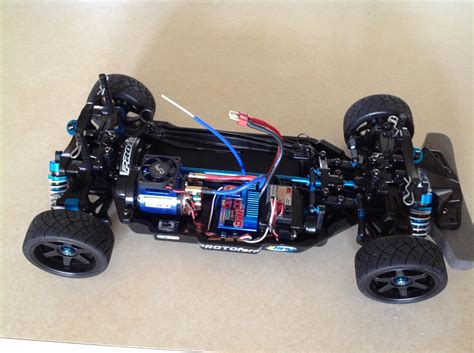
No responses yet